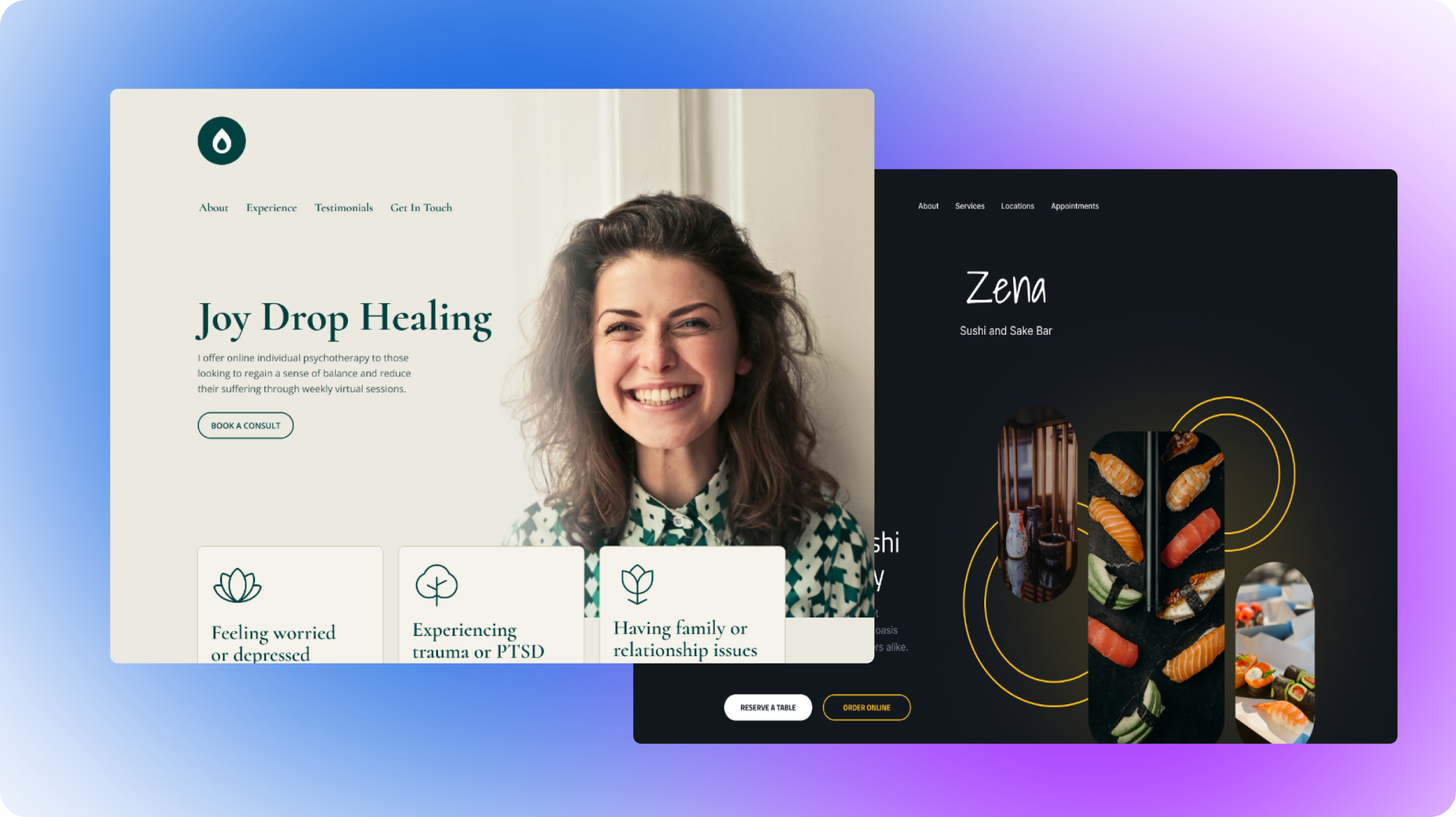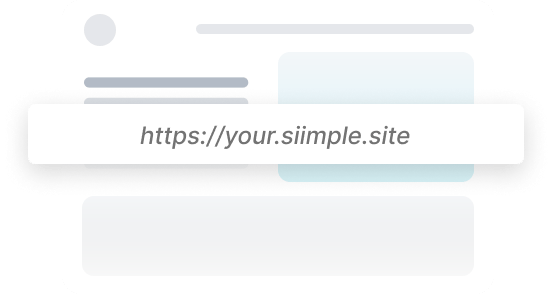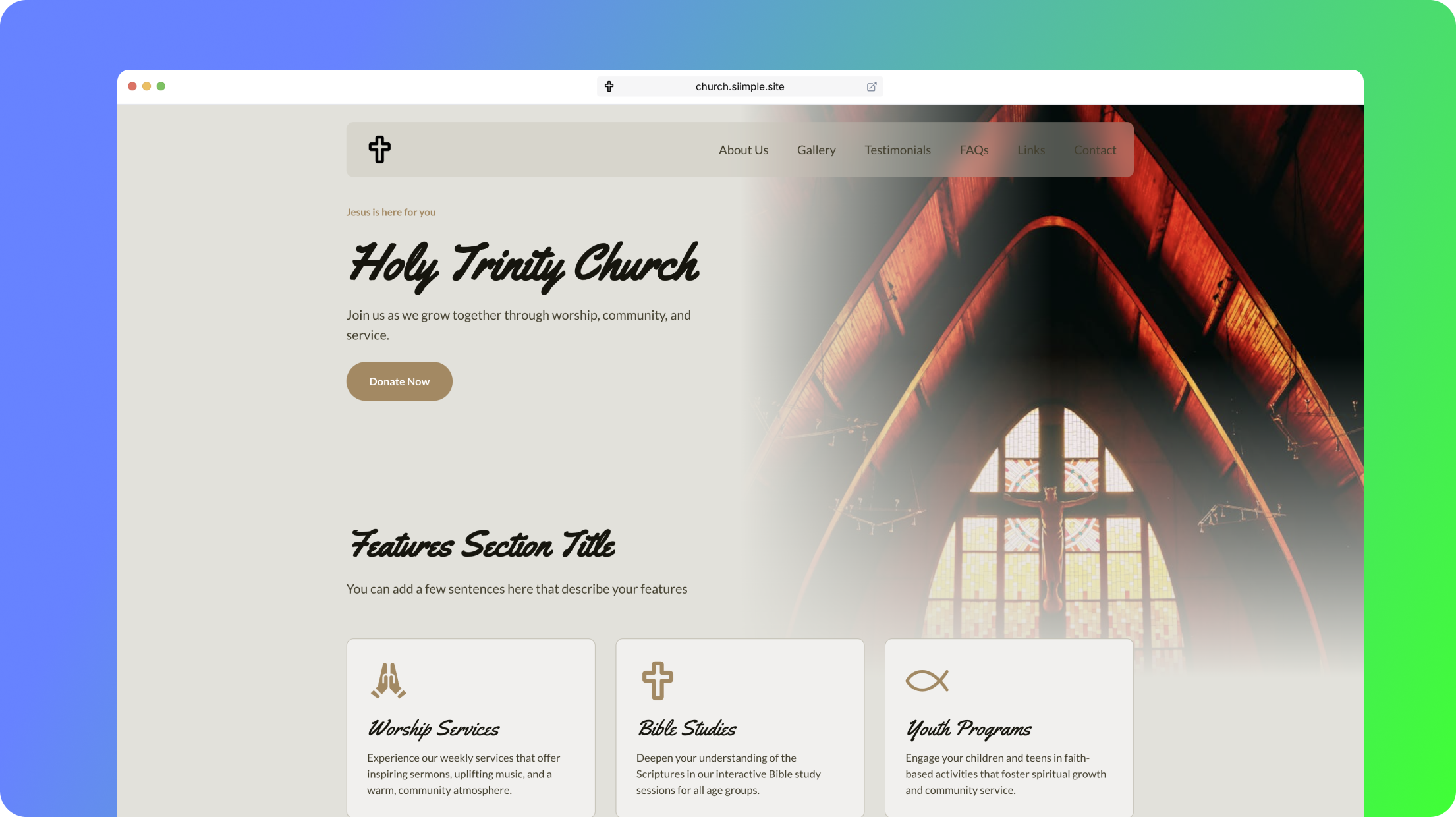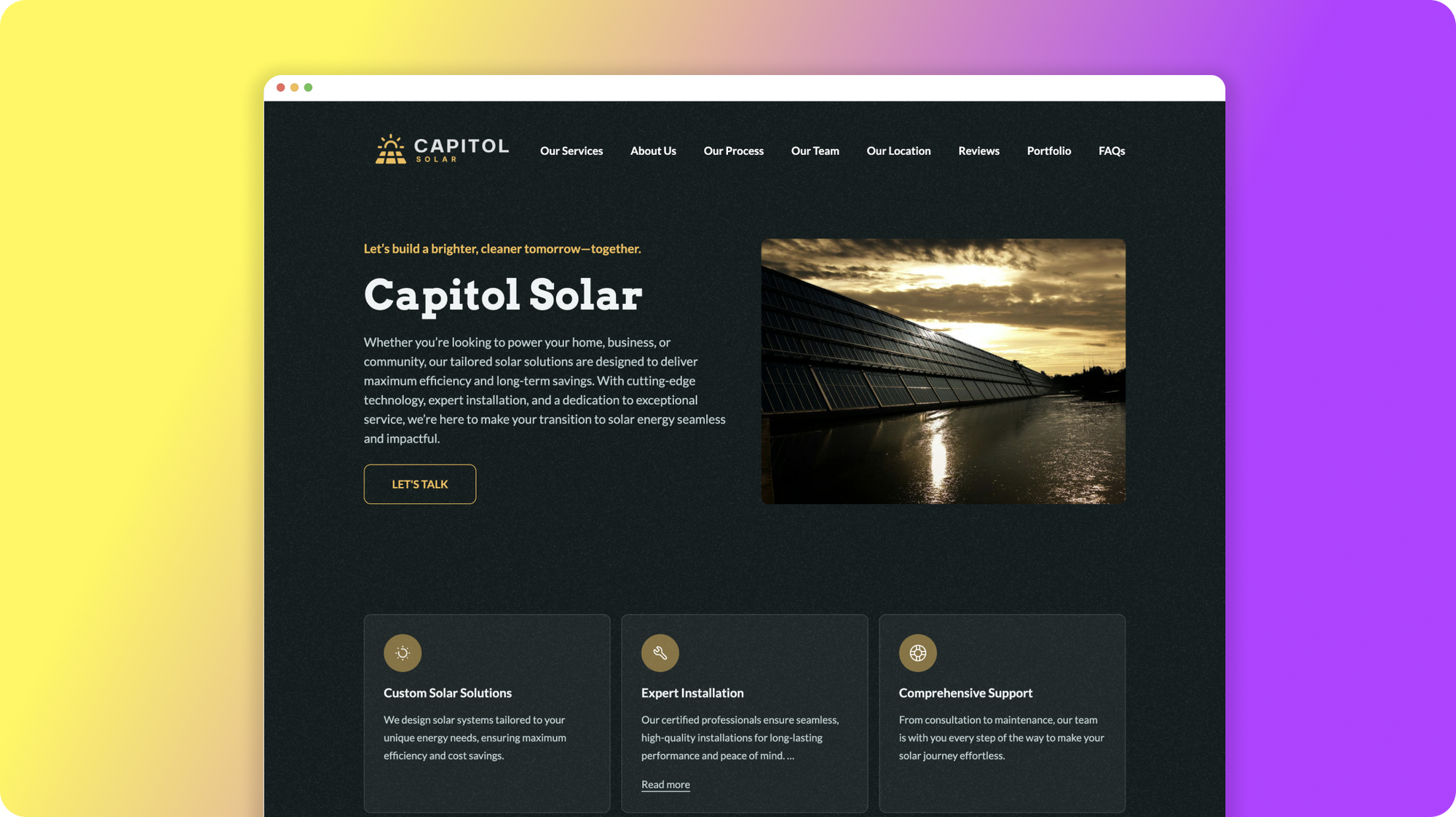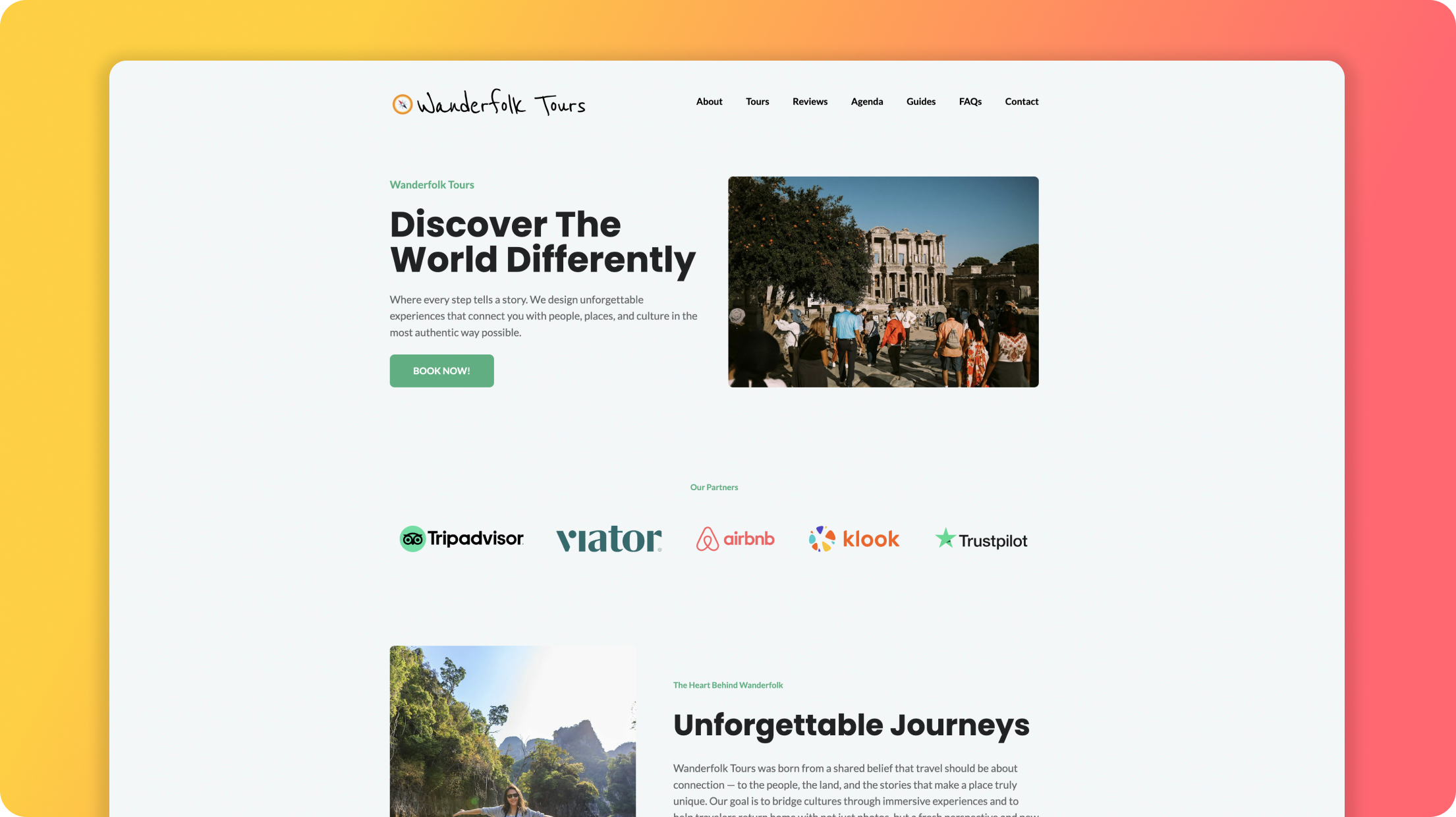A simple website or webpage can be a powerful thing for your business, service or product and it only needs a few key things to be effective. Yet, when it comes to creating a basic website, webpage, landing page or marketing page, it can be difficult to find a website builder that doesn't come with unnecessary features, customization options, technical complications and cost.
Sometimes, you just need to create a quick and easy website, that looks amazing and performs well.
You might be a small business owner like Jenna, who's ready to launch your online presence or even someone that has a digital product for sale. A website that ranks well and instills trust in your visitors is crucial.
"I am a dietician and I'm thinking about building a website with basic info, my services and some pictures. I need a website that will provide a domain and some sort of a way for people to contact me. I want a solution with everything included because I can’t go to a different site and buy a domain, it’ll be too difficult for me, I wouldn’t know what to do or how to add it to the other site. I've tried Weebly and Squarespace both were too expensive and had a really big learning curve, and the pages were just too fussy. I thought about doing WordPress but it's so technically involved I just can't do that. Please if you could give me some ideas/guidance on which website builder will be the best fit me I'd really appreciate it!" - Jenna T.
Does this sound like you? We get questions like this a lot.
Why most website builders are so complicated
Even with all the website builders out there, they all have the same problem. They try to be everything to everyone. They all use the same canvas-based drag-and-drop technology that makes it easy to mess up the design, slow to load, and requires you to dig through far too many customization options just to make simple changes.
This is great if you need a massive site built and have a large brand that wants to have specific control over each aspect of the website creation, but for someone that just needs to showcase their professional services, business or products in a beautiful way, it's often way too involved.
So if you're looking for the best and most simple website builder to create your site that is specifically made to be no-fuss is keep reading to learn how.
Any suggestions for a very basic, one-page site builder? I don't need anything fancy, just the basics with navigation, hero, some services and links. - Timothy R.
What do I need to create a simple website?
There are 4 main things you'll need in order to set up a simple website with no-code:
- Hosting
- Custom Domain Name
- Site Editor
- Theme/Template Designs
And if you actually want your site to be seen and ranked well on Google than you'll also need:
5. SEO
6. Fast Page Load Speeds
I’m looking for the best website builder out there. One that is simple, easy to use, and can create website designs that actually look good. I’m not a web designer and I don't need to control every design feature.

1. Web Hosting
The first thing you'll need is web hosting. Imagine your website is like a house, and web hosting is the land or space where your house is built. In simple terms, web hosting is a service that provides the necessary space on the internet for your website to exist and be accessible to visitors.
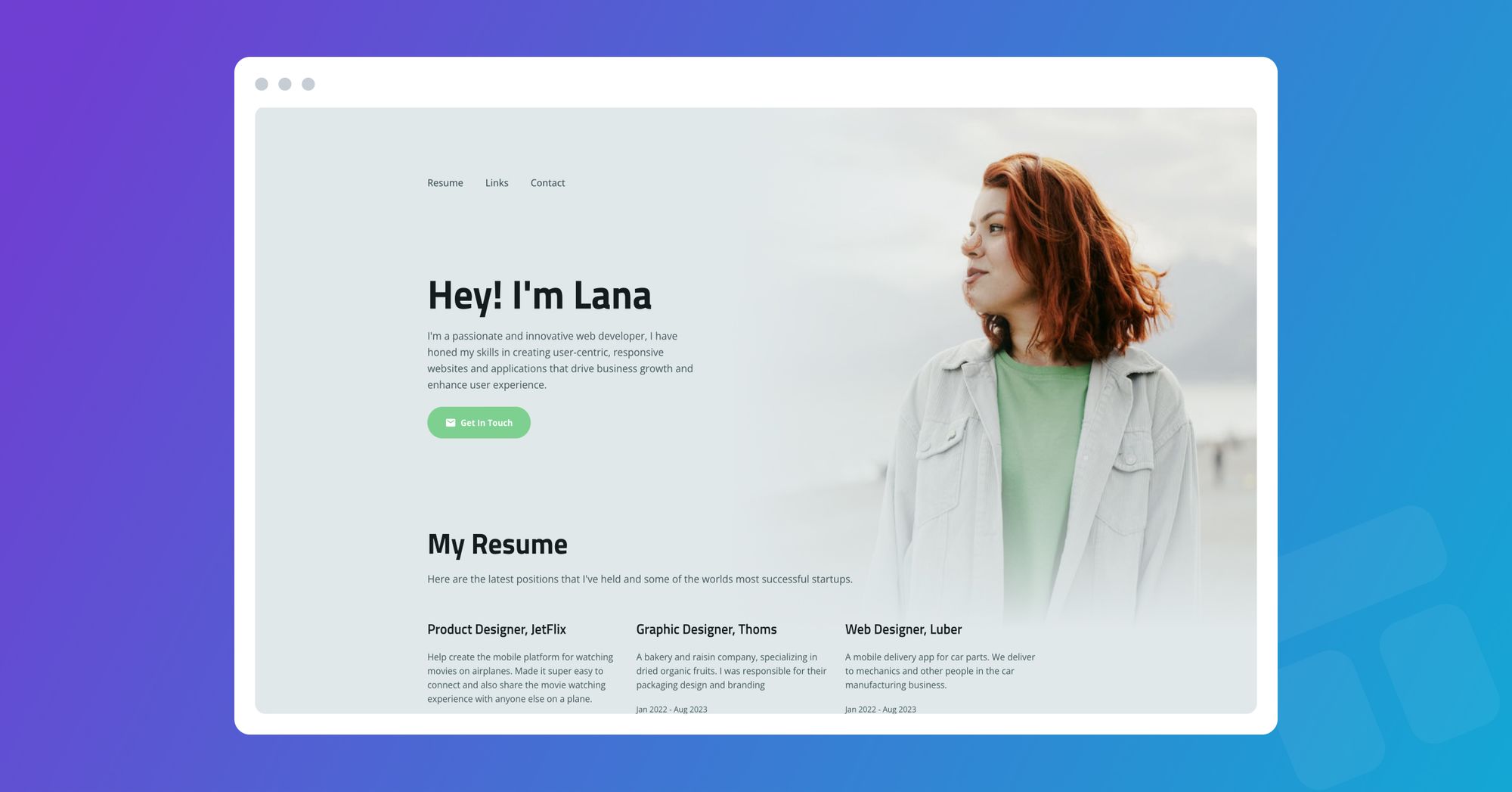
Unfortunately, many website builders don't include hosting so you'll have to go elsewhere to purchase that for an additional monthly fee. So for the easiest website setup, you'll want to look for a website builder or platform that includes hosting such as GetSiimple.
2. Custom Domain Name or Sub-Domain
The other important part of your website is a domain name. This can either be a custom domain name that you choose yourself such as http://awesomeperson.com or it can be a subdomain that is provided by the platform you are hosting your site on such as http://awesomeperson/getsiimple.com. Ideally, it's great if you can find a platform or website builder that allows you to have both.
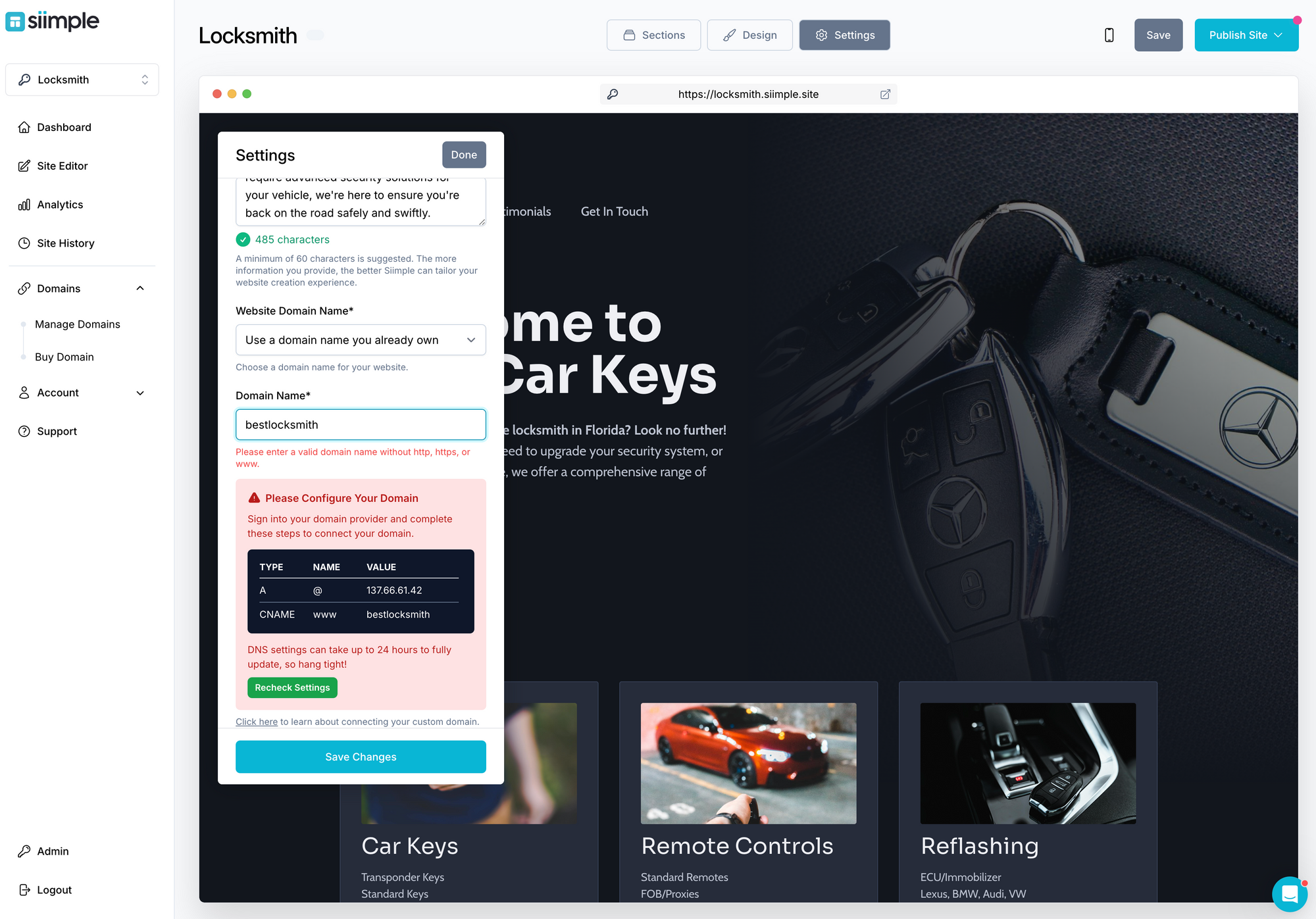
For most platforms, you'll need to purchase and set up your domain name separately. You'll need to choose a domain name and check its availability using a domain registrar like GoDaddy or Namecheap. You'll then need to register the domain by providing your information and paying a yearly registration fee. After that, you will need to configure the domain settings by updating the DNS information to point to your hosting provider's server. Finally, you'll have to verify the changes and wait for DNS propagation. That's a lot! If you use a simple website builder like GetSiimple we take care of all of this for you!
3. Theme, Template or Design
Next, you'll also have to design your website or website. One of the easiest, quickest and most affordable ways to design your website is to buy a pre-made theme or template. Usually, this is done through a third-party marketplace. After that, you'll need to download and install the theme in order to set up the demo and begin customizing it with your colors and content. But beware when purchasing website themes and templates from third-party shops, there may be a lack of quality and consistency with the design or code, this often results in accessibility issues, slow page load times and other things that may cause your site to not appear in searches.
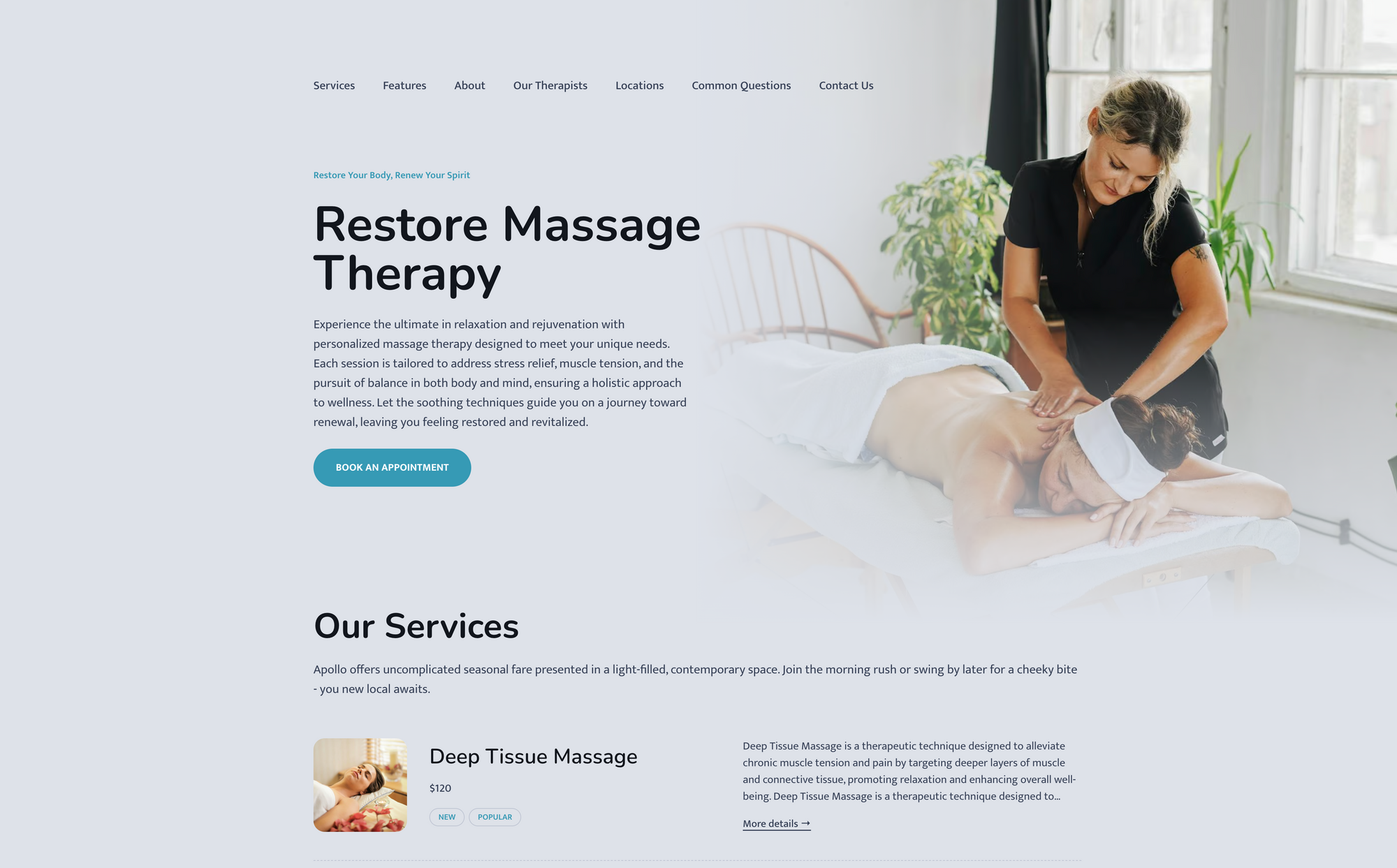
Instead, look for a simple website builder that creates it's own website templates and themes, guarantees the functionality and the quality of the designs and offers support.
4. Customization Options
Most website builders aren't easy to use because they are generic and are made to suit a variety of different use cases. They often come loaded with many features and customization options that take a long time to learn and tweak. If you're looking to create a website easily and quickly your best option is to use a simple website builder that is tailored to your use case. Accountants for example most likely don't need an e-commerce shop built into their website builder, for them, it adds unnecessary complexity.
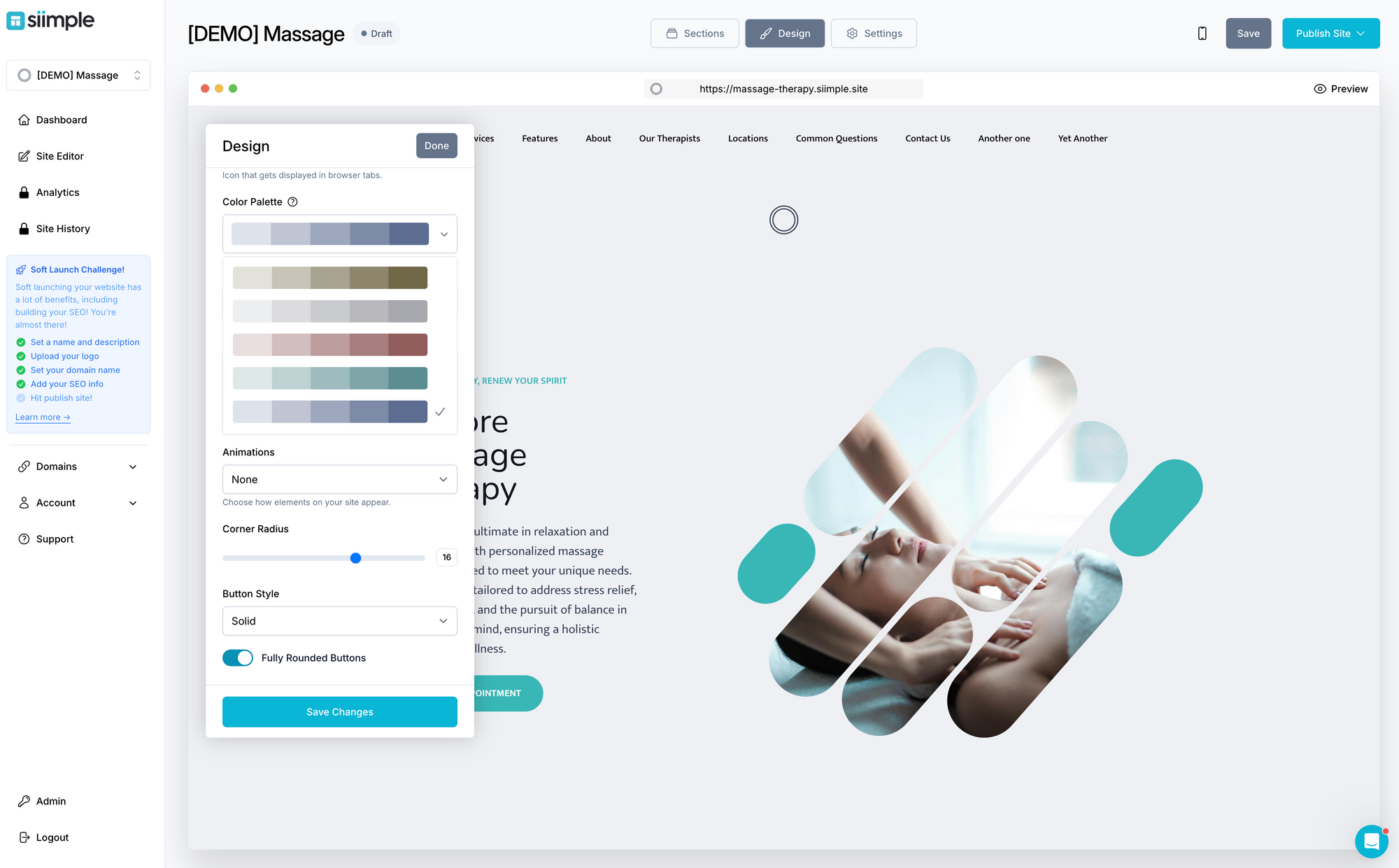
Siimple website builder for example, ensures that you only see the options that are relevant to your business using custom templates and a little but of AI behind the scenes so you don't have to waste time clicking around to find the feature that is most relevant to you.
5. SEO
If you want your site to rank well when potential customers, clients or visitors search for certain keywords in their browsers then you'll want to ensure that your site's code and design is optimized for SEO. If things aren't coded correctly you'll have trouble getting found. Confirm that any theme or template you choose has well-structured and functioning code.
6. Page load speeds
Did you know that Google rewards sites that have faster page load speeds and ranks them higher in search results? They may even punish sites that load too slowly by de-ranking them! That's why it's so important that your site isn't bogged down with unnecessary elements that you aren't using. Make sure that your site builder can promise fast load speeds so that your site performs well and can be seen!
How to get started
If you are ready for a solution that does it all at an extremely affordable price then here's how you can create a Siimple website for free with everything included-- from hosting to domain name and templates.

What's included in a Siimple website?
Navigation - Our navigation feature lets you add as many page sections as you like. No need to create a multi-page site. Just one page with anchor links from the navigation.
Hero Section - Creating a stunning main section at the top of your site to draw visitors in and tell them what your site is all about
Features / Benefits Section - It's important that visitors know what the benefits or features of your product or service are, you can add as many responsive feature components as you need
Services / Products Section - Want to show items or services that you offer with a description and price? That's easily done by adding an 'Offerings' section to your site.
Testimonials Section - Social proof - by way of testimonials and reviews, are important to help others understand the quality of your offerings and build trust with your brand
Contact Form - Your visitors most likely want a way to contact you about questions, bookings or concerns. Our simple contact form creator makes this easy and sends these inquiries straight to your inbox.
Simple Steps to Create Your Website
- Sign up for a Siimple account (It's free!)
- Choose a template that suits your needs
- Try out the template design and add your own content
- Use our smart design features to change the color scheme, match typography, upload your logo and more
- Like what you see? Purchase a subscription to go live and publish your site!
Our try-before-you-buy method ensures that our platform, templates and features are exactly what you need! You can even swap out different themes without affecting your content and share themes between your other Siimple sites!