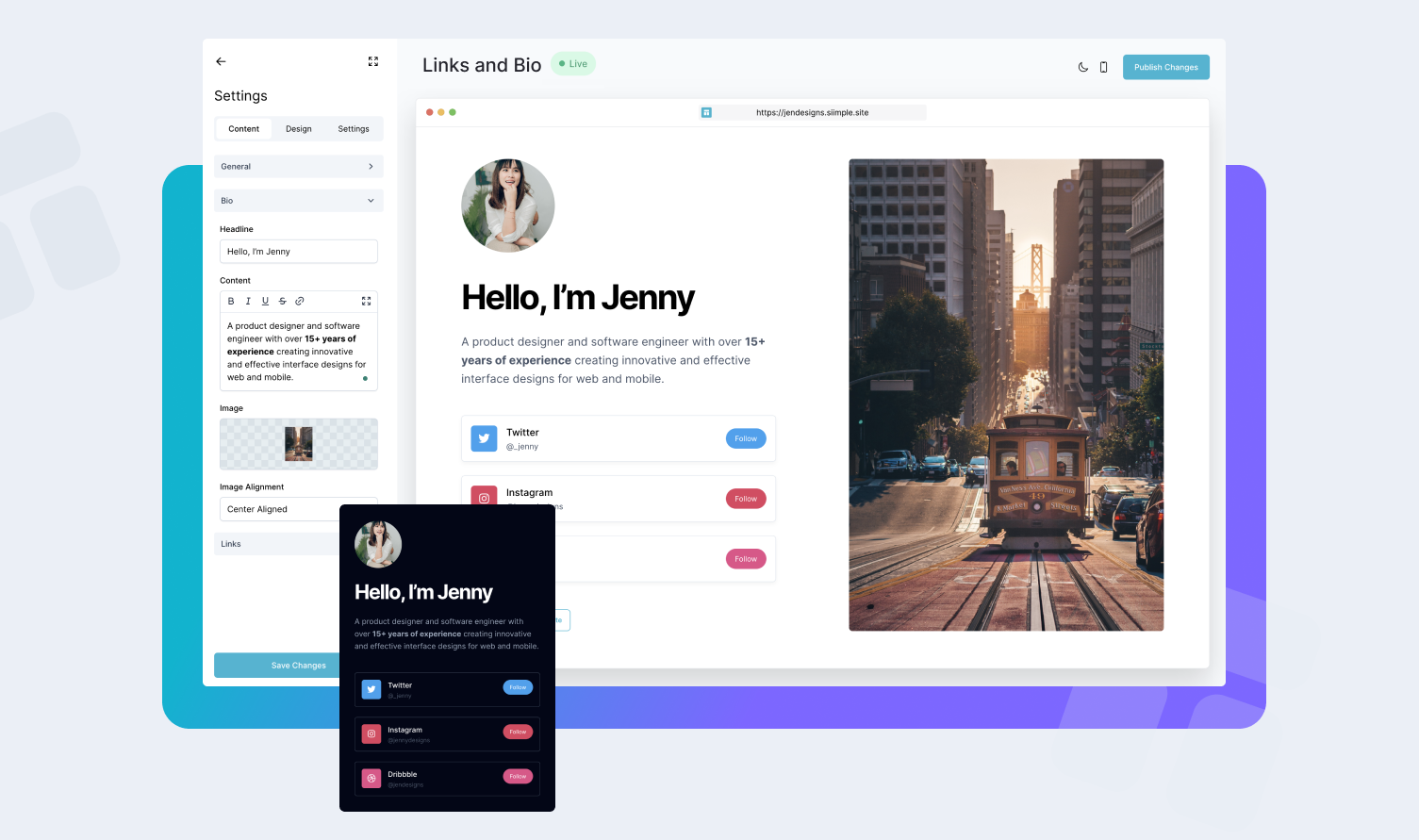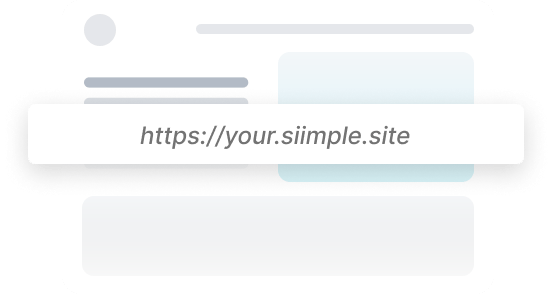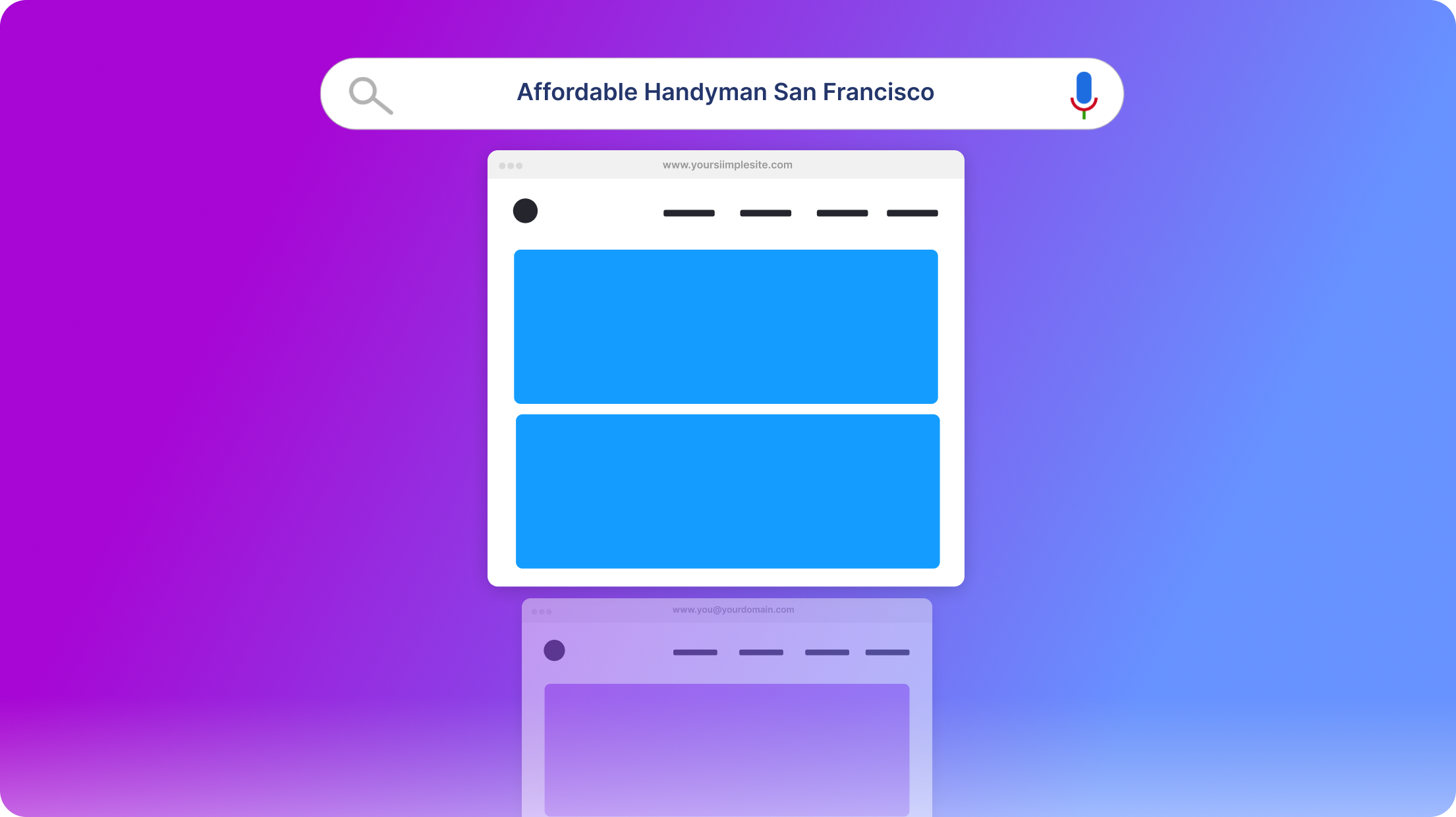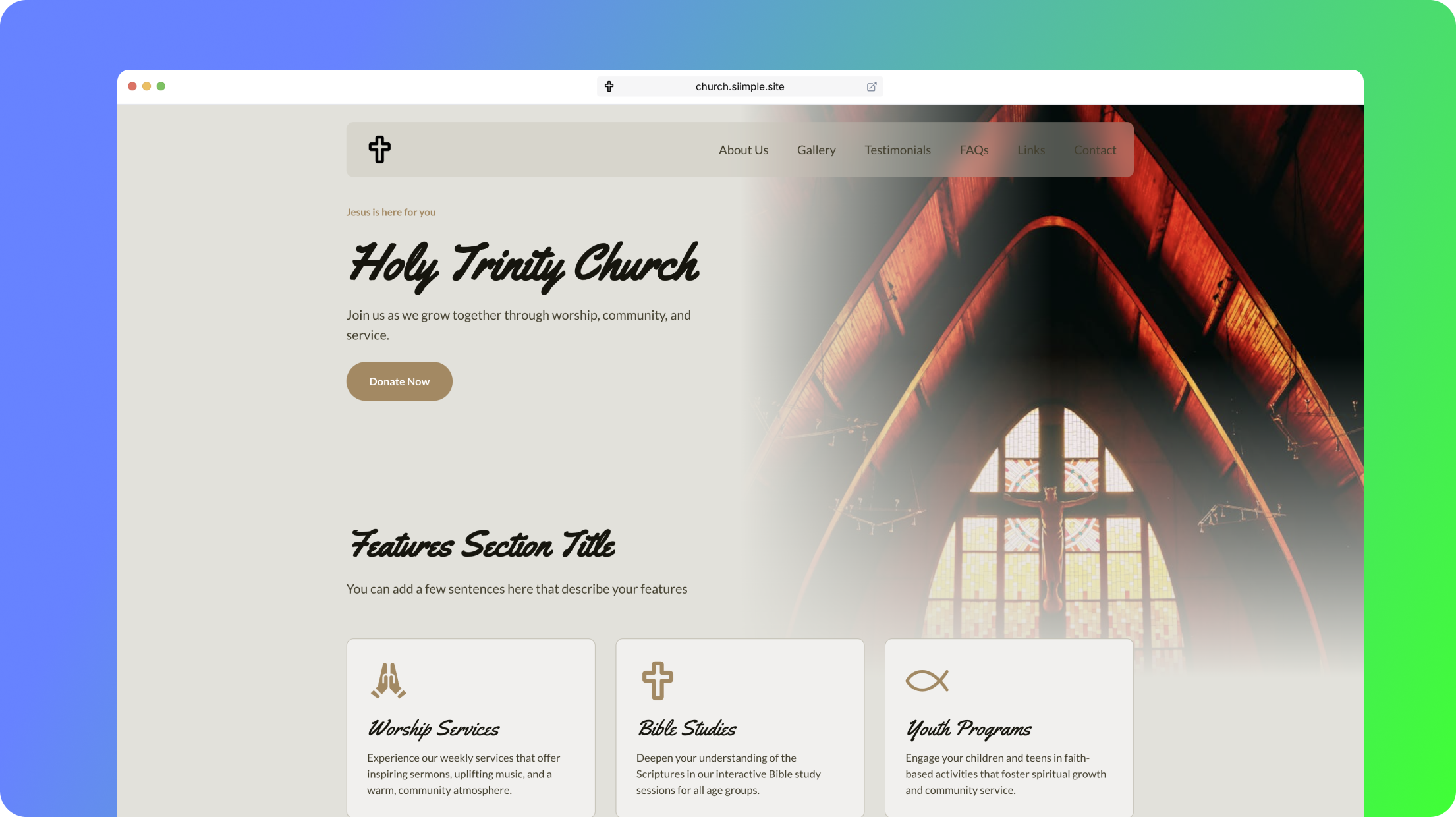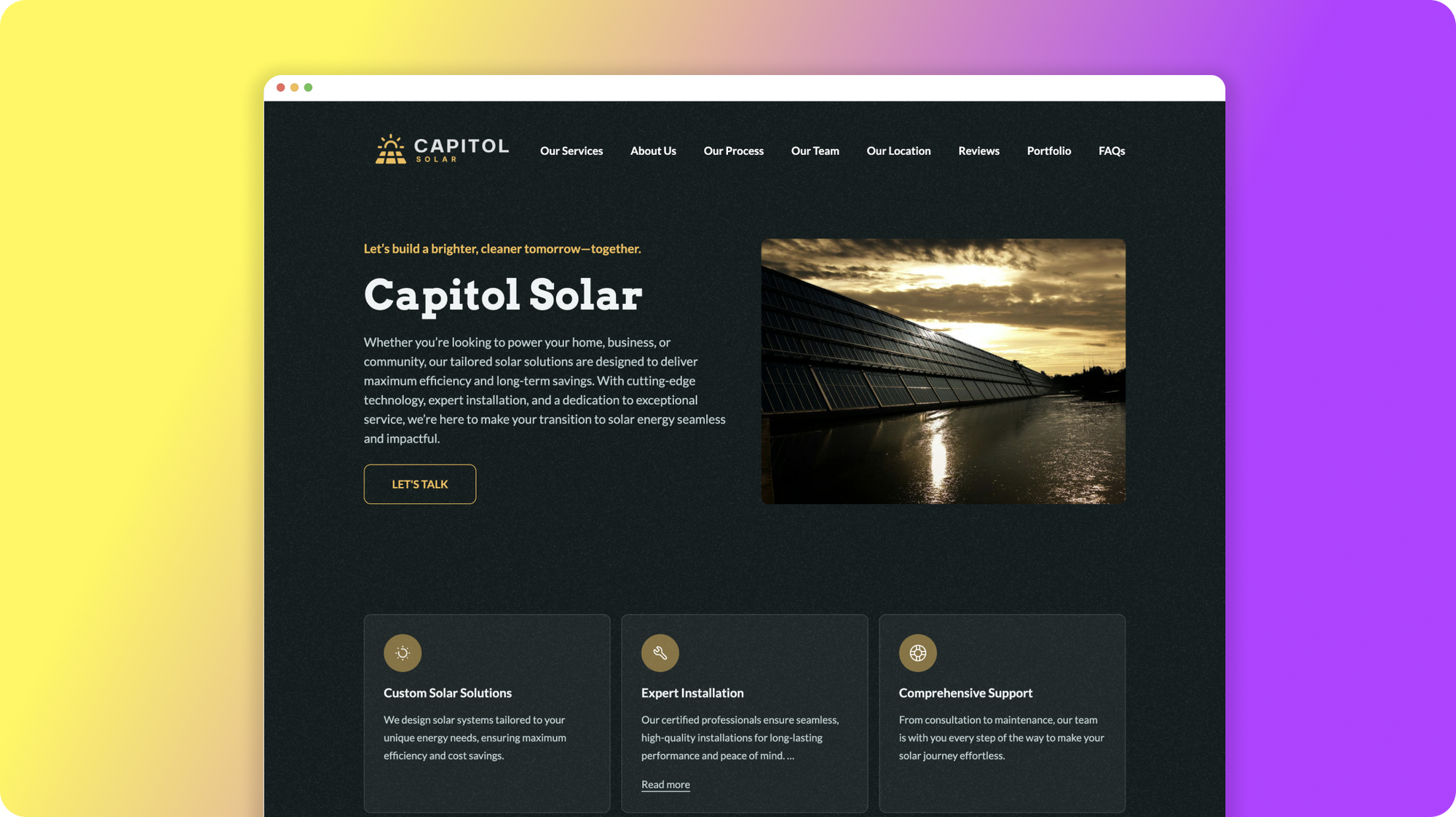On March 5, 2024 Google announced that it will no longer be supporting websites built through Google Business Profiles. What does that mean? Well, if you have created your website on Google you'll have until June 10, 2024 to find another option before it is completely disabled. Here are some things you should know and options to consider for building a new business website to replace your Google site.
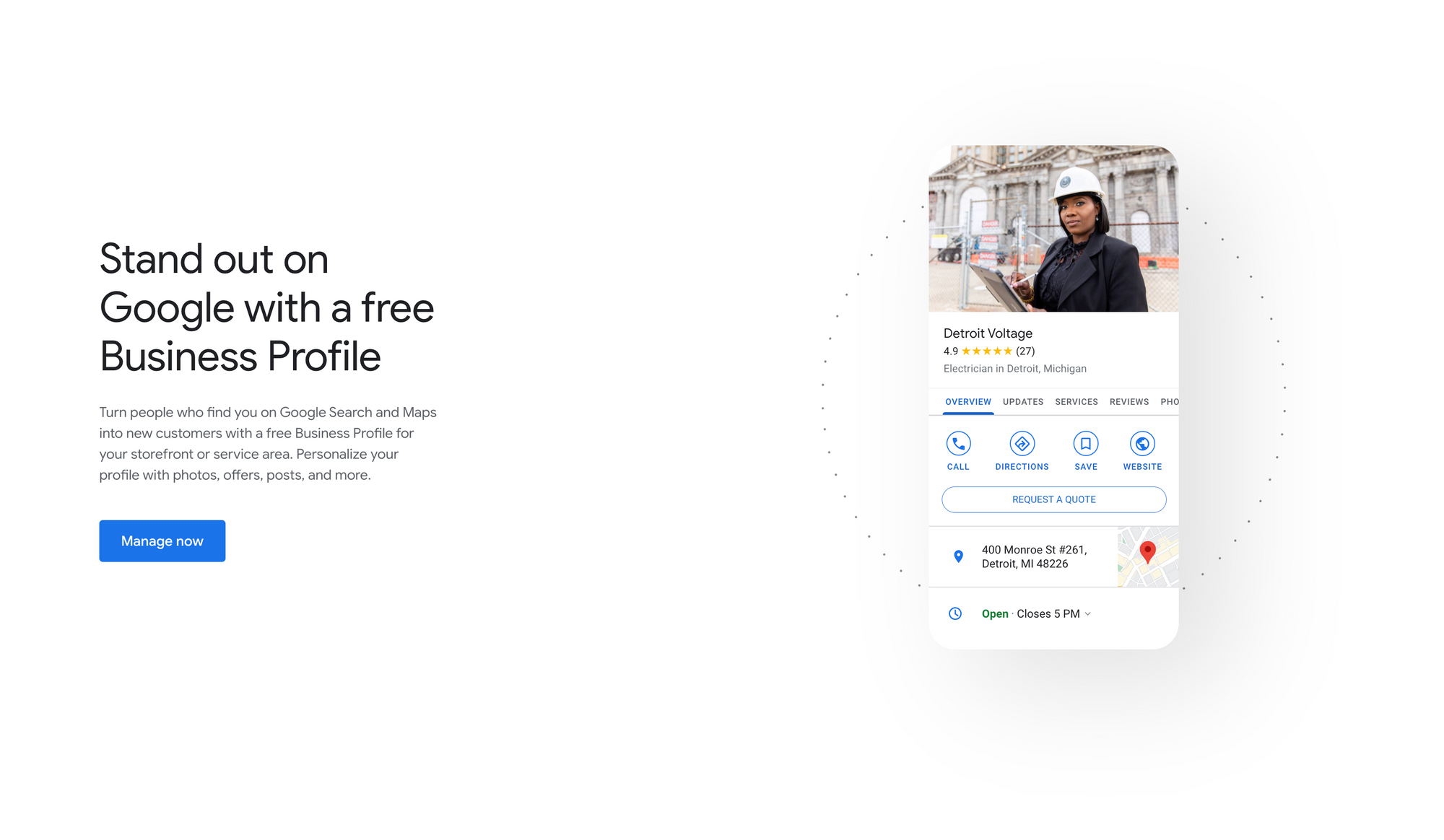
Starting March 5, 2024, 21.7 million websites created with Google My Business will be shut down forever. These are the free, small business websites that were offered to users that created a Google Business Profile.
- Domains that end with business.site and negocio.site have been removed from the website field on your Business Profile. It is recommended that you update your Google Business Profile with a new website URL.
- Ads campaigns that link to your website made with Google Business Profile will be interrupted on March 5th.
- If you've been using a custom domain name to forward traffic to the website made with your Google Business Profile, anyone who visits this website link will be redirected to your Business Profile. But after June 10, 2024 they will be sent to 'Page Does not Exist'.
In short, businesses that have relied on a website built through Google Business Profiles to serve as their digital presence are going to need to find an alternative option.
Google's highly used platform was known for making it easy to showcase key information such as hours, location, contact details, and services offered. The profiles also enabled businesses to interact with customers through reviews, share updates, and display visually engaging content like photos becoming a centralized that has shaped the online identity of many businesses.
So what can you do now to ensure that you can continue sharing this crucial information with your audience?
Choose a New Website Building platform
Transitioning from a Google Business Profile website requires selecting a new platform that aligns with your business needs. Common platforms like Wix, Squarespace, GoDaddy, Google Sites, Shopify, Weebly, and WordPress are possible options, but most of them are far more complicated than the simple Google Business Profile site you've been used to.
Some things to look out for if you're looking to create a simple, affordable website for your business:
- Is there a steep learning curve?
- How much time will it take away from business if to create it myself?
- Will I need help to set up the technical aspects of the website such as hosting or domain name?
- Is it an all-inclusive solution or do I have additional costs like web hosting or domain name?
- Does the platform offer all of the features I need for a successful business website?
- Does the website platform offer SEO?
- Can I see the analytics of how well my website is performing?
- Can I create or edit my website entirely on mobile so that I have access to it when I'm on the go?
- Will me site look beautiful and represent my brand well without needing to hire a designer?
- Will I be able to continue to afford paying for and maintaining the site in the long term?
As you explore, consider these questions and choose a platform that aligns with your business needs and aspirations.
Prioritizing Key Elements for Small Business Websites:
Most businesses don't need a huge 10-page website with a blog to successfully capture new customers and speak to their audience effectively, what's more important is that you have a solid foundation with the these key elements that represent your brand well.
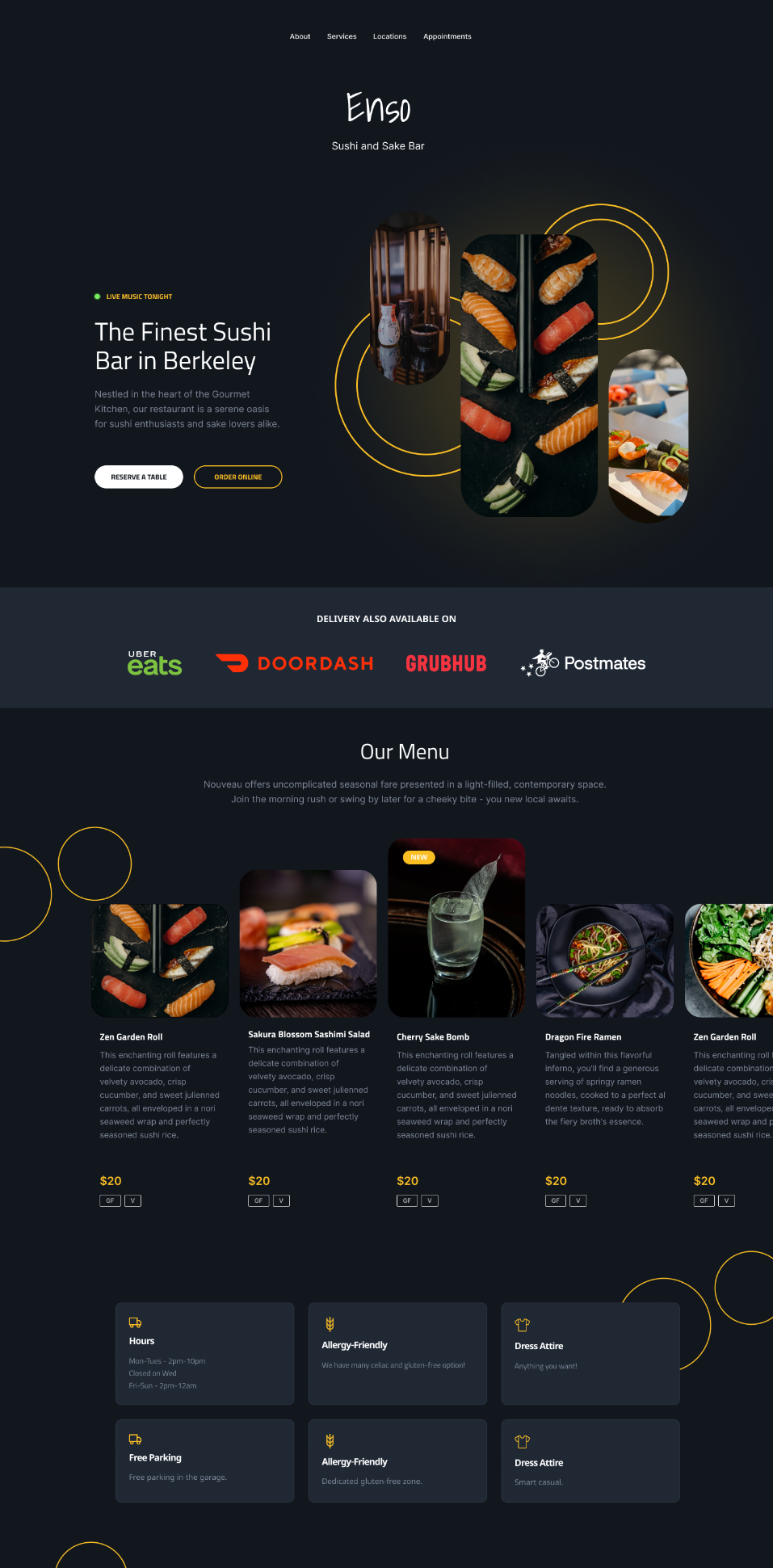
- User-Friendly Navigation: Ensure your website is easy to navigate. A seamless user experience encourages visitors to explore and engage with your site in a way that they expect and that is logical for them
- Mobile Responsiveness: With a significant portion of users accessing websites via mobile devices, it's imperative that your site is optimized for various screen sizes. This enhances accessibility and user satisfaction.
- Compelling Content: Craft engaging and relevant content that helps the user know who you are, what you do and who you are for.
- Contact Information: Make it easy for customers to get in touch. Display your contact information prominently, offering various ways for them to connect, whether through messages, email, or a phone call.
- Social Proof - The reviews, testimonials and good words of others is always a huge impetus for us to purchase, try or reach out to business so make sure you have a website that is collecting and displaying them prominently.
- Visual Appeal: Leverage high-quality images and graphics to visually represent your brand. Aesthetically pleasing visuals leave a lasting impression and contribute to the trustworthiness of your site.
- SEO Optimization: Enhance your website's visibility on search engines by incorporating relevant keywords, meta tags, and other SEO best practices. This ensures potential customers can find your business online in a sea of competitors.
- Security Measures: Implement security measures to safeguard customer information and build trust.
Creating a simple business website
Our top choice for a website builder that meets all of the criteria and is an easy-to-use, affordable alternative to Google Business Profile sites is called Siimple.
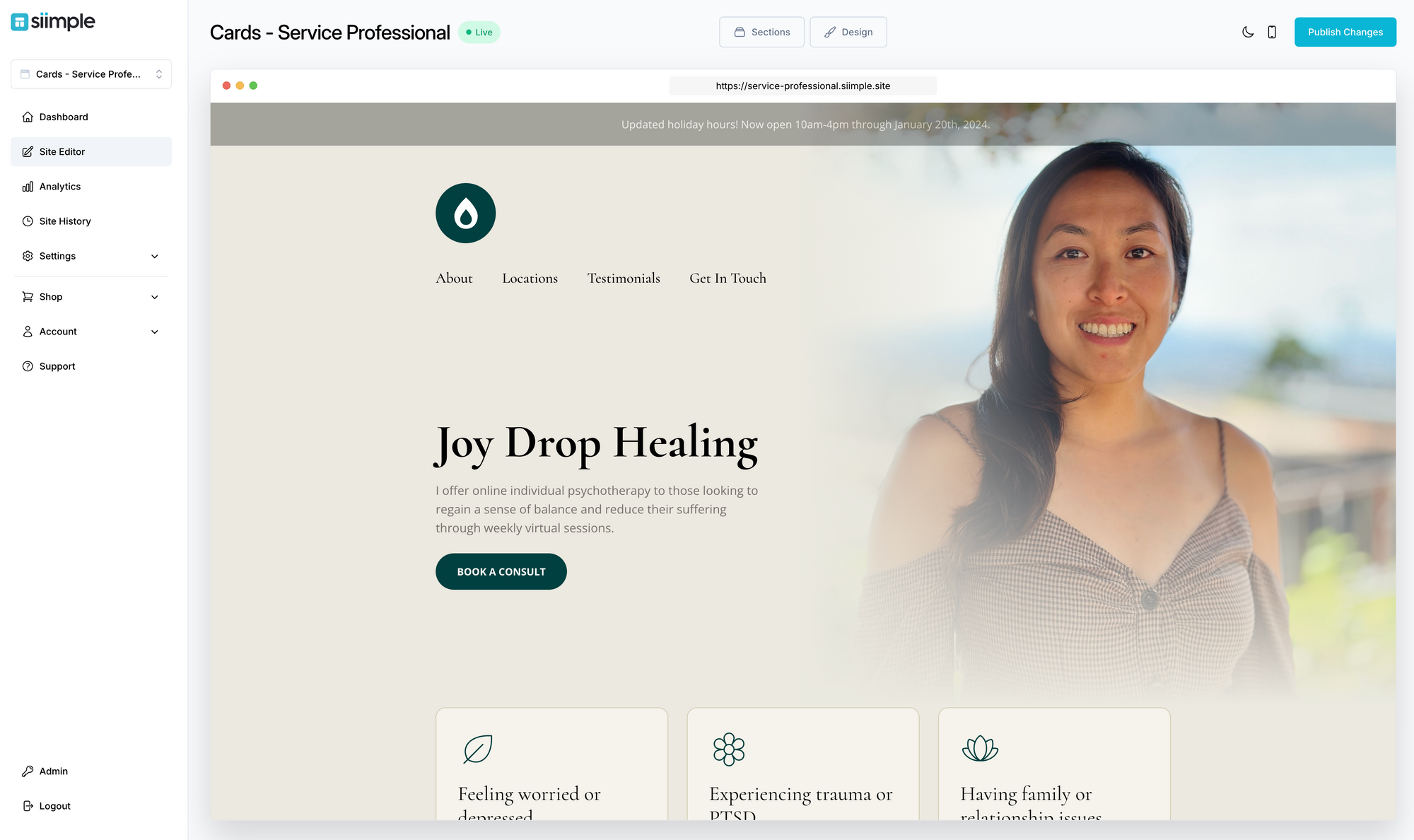
You won't find any complicated features or the need to pay for any additional hosting or domains and you can do it yourself over a weekend without the need to hire a designer or developer. You can even create your entire website right from your mobile phone! Don't like the way it looks anymore? You can change the entire design with just a few clicks!
Out of all of the website builders we've tested, Siimple is the most direct equivalent to Google Business Profiles website builder and was created specifically with businesses in mind. It's tailor-made for those who want all of the benefits of a beautiful, professionally made website that's affordable and easy to use and maintain without any technical know-how.
After creating your new website
Once you've set up your new website and migrated or moved over all of your content here are some house-keeping items:
Add Your New Website to Google Business Profile
- Visit your Google Business Profile or search Google for your business name in order to find it.
- In the 'Website section' of your Google Business Profile replace your old website address with the new one.
- Now, visitors who click on the ‘Website’ link in your Google Business Profile will be directed to your new Siimple website instead of your old Google Business Profile website.
Change your website URL on your Google Ads
- If you are running Google ads that are driving traffic and visitors to click on a link to your Google Business Profile website, then you will need to update those ads with your new website URL
Point your domain name to the right place
Google Business Profiles sites were not self-hosted and do not offer custom domain names. By default, your site is hosted on a sub-domain of Google that looks like:
https://example.business.site
You may also have purchased your own custom domain that was linked to your Google Business Profile Website. If you did, make sure that you update your domain name to point to the correct site.
- Find out where you registered your domain name,
- Sign in to your domain registrar website, find the redirect, and point it to your new Siimple site or new website URL
Update your social media profiles
Once you have your new Siimple site or your new website URL, make sure that you remove your Google Business Profile Website and replace it with a link to your new website.