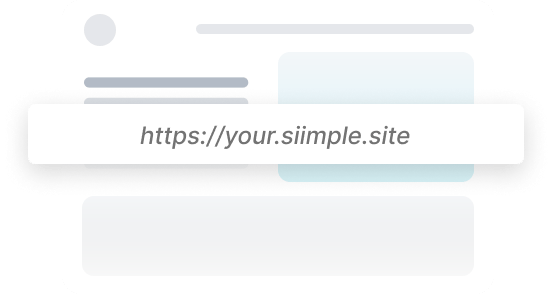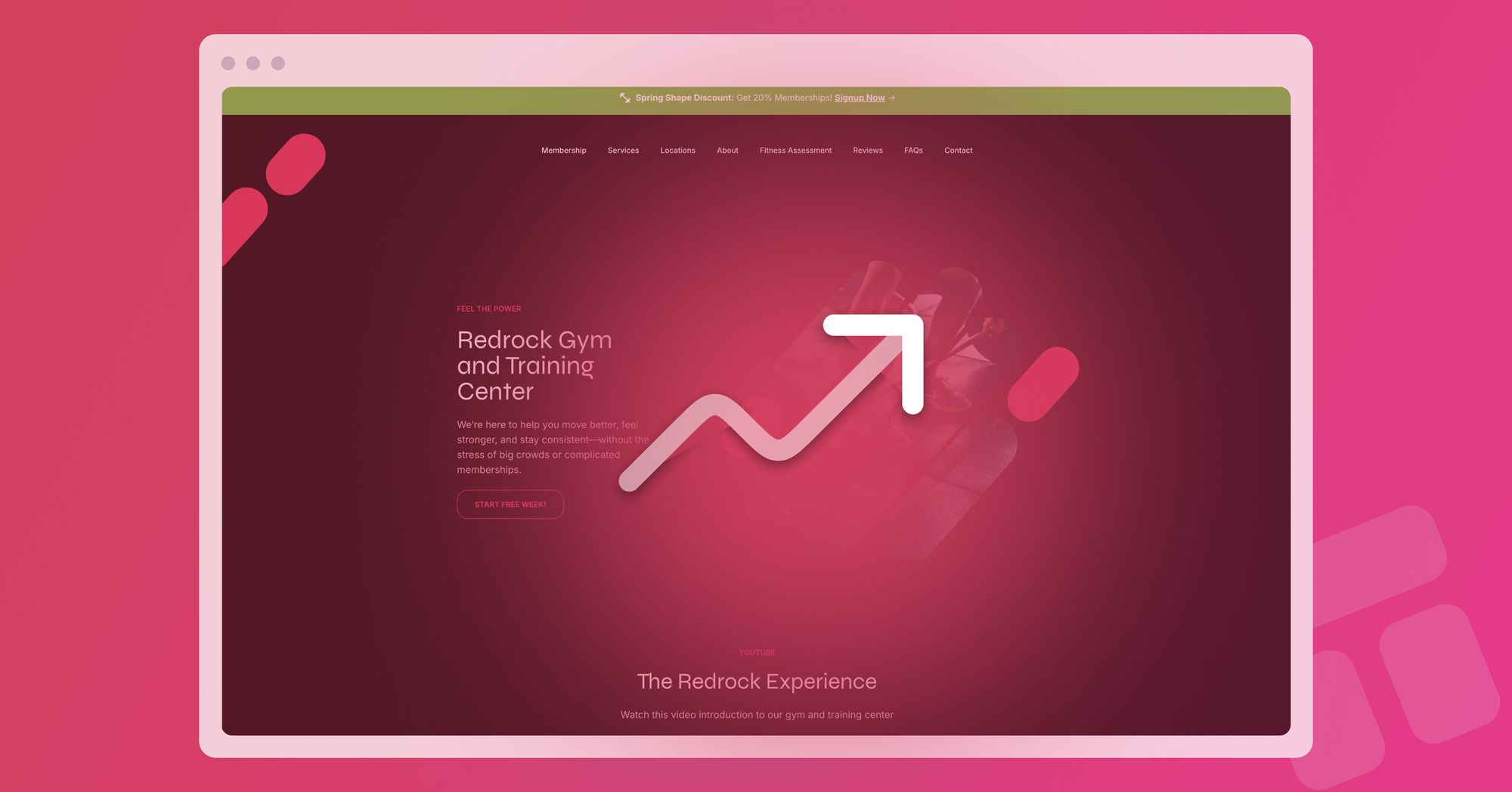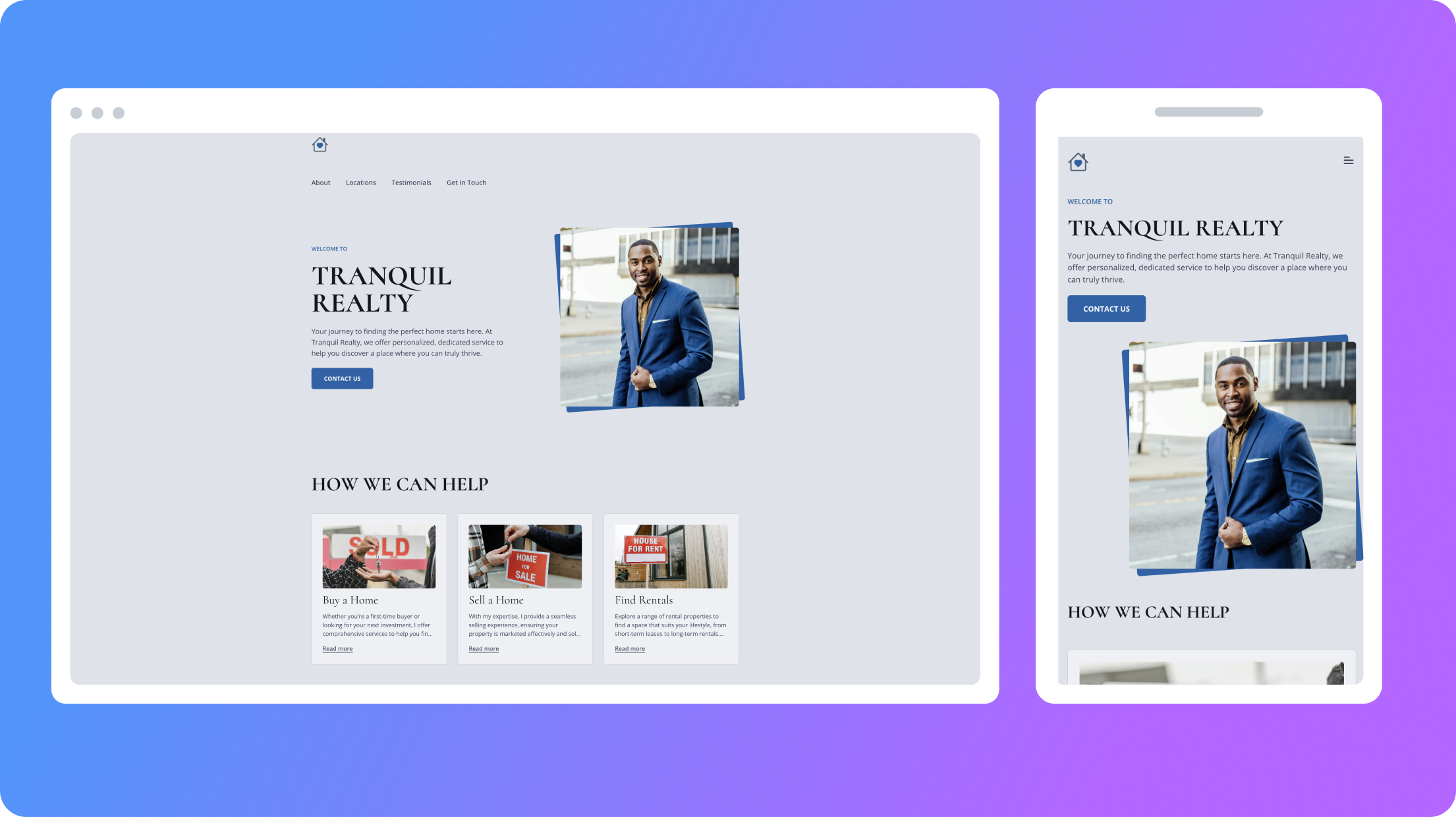Creating your own website can be an exciting endeavor, but for those without a coding or design background, it can also be a daunting one. This is where the power of no-code website builders comes in. No-code platforms are designed to simplify the web development process, and allow you to bring your vision to life without grappling with complex code. However, not all no-code builders are created equal, and choosing the right one can significantly impact your experience.
In this guide, we'll explore the key considerations for selecting the perfect no-code website builder, taking into account factors such as ease of use, reduced learning curve, visual design capabilities, pre-built templates, cost-effectiveness, and the ability to rapidly prototype ideas. By the end, you'll be equipped with the knowledge needed to make an informed decision and embark on your website-building journey with confidence.
What does No-code mean?
A no-code website builder is a web development platform that enables users to create and design websites without requiring any programming or coding skills. These platforms provide a visual interface and pre-built elements that users can edit, allowing them to build a website through a more intuitive and user-friendly process. The term "No-Code" emphasizes the elimination or significant reduction of the need for manual coding, making website creation accessible to individuals without a background in programming or web development. However, each no-code tool is best utilized for a specific purpose and each of them has its drawbacks.
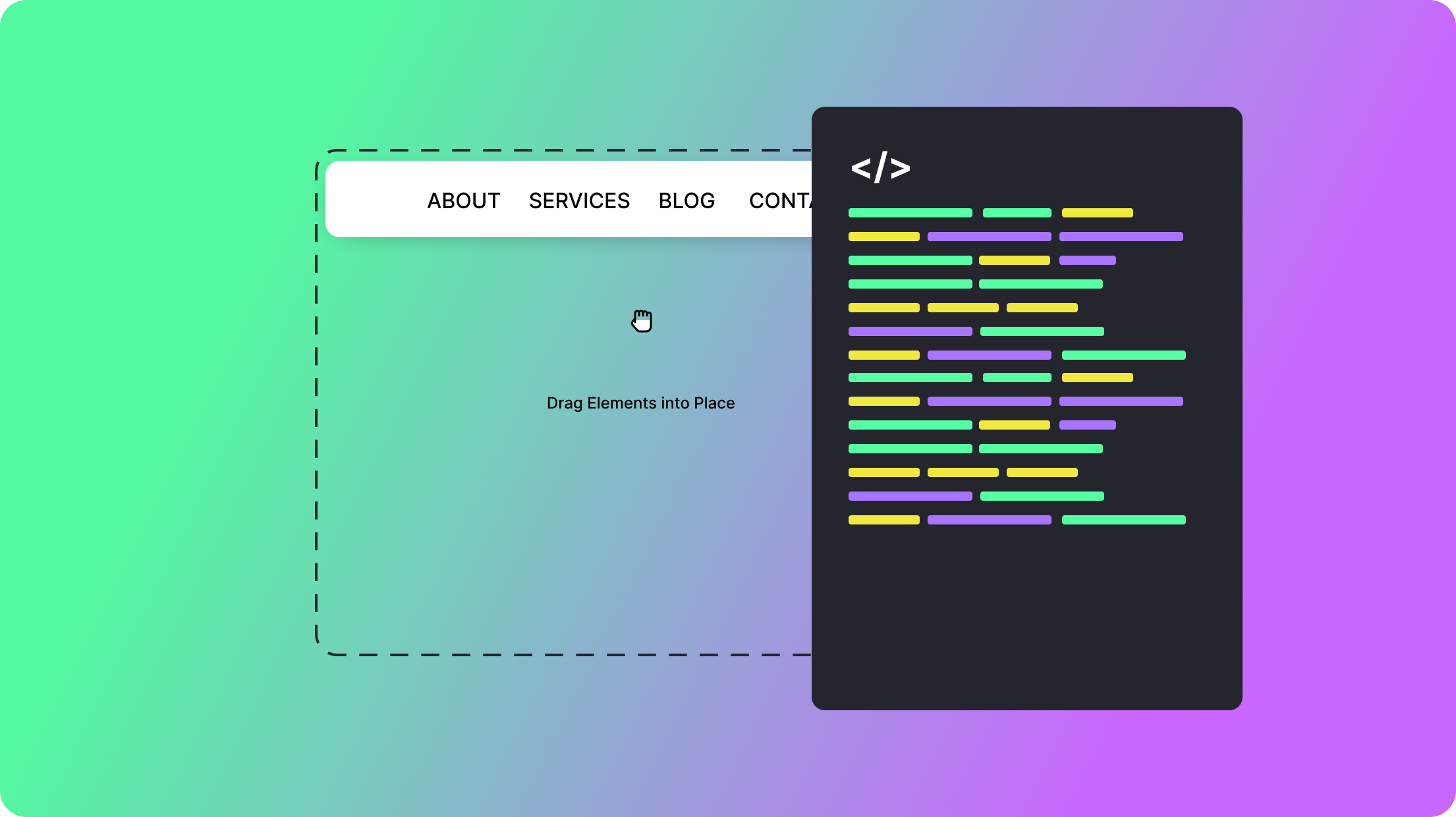
Evaluating No-Code Website Builders
We've been building websites with no-code tools for decades and have outlined all of the things you should be evaluating to make sure you find the right one for you without all the trial and error.
To Drag and Drop or Not?
Drag and Drop website builders have become quite popular as they allow users to interact with a user interface on a visual canvas where they can select various elements, such as text boxes, images, buttons, and more, and place them onto a canvas to design the layout of their website.
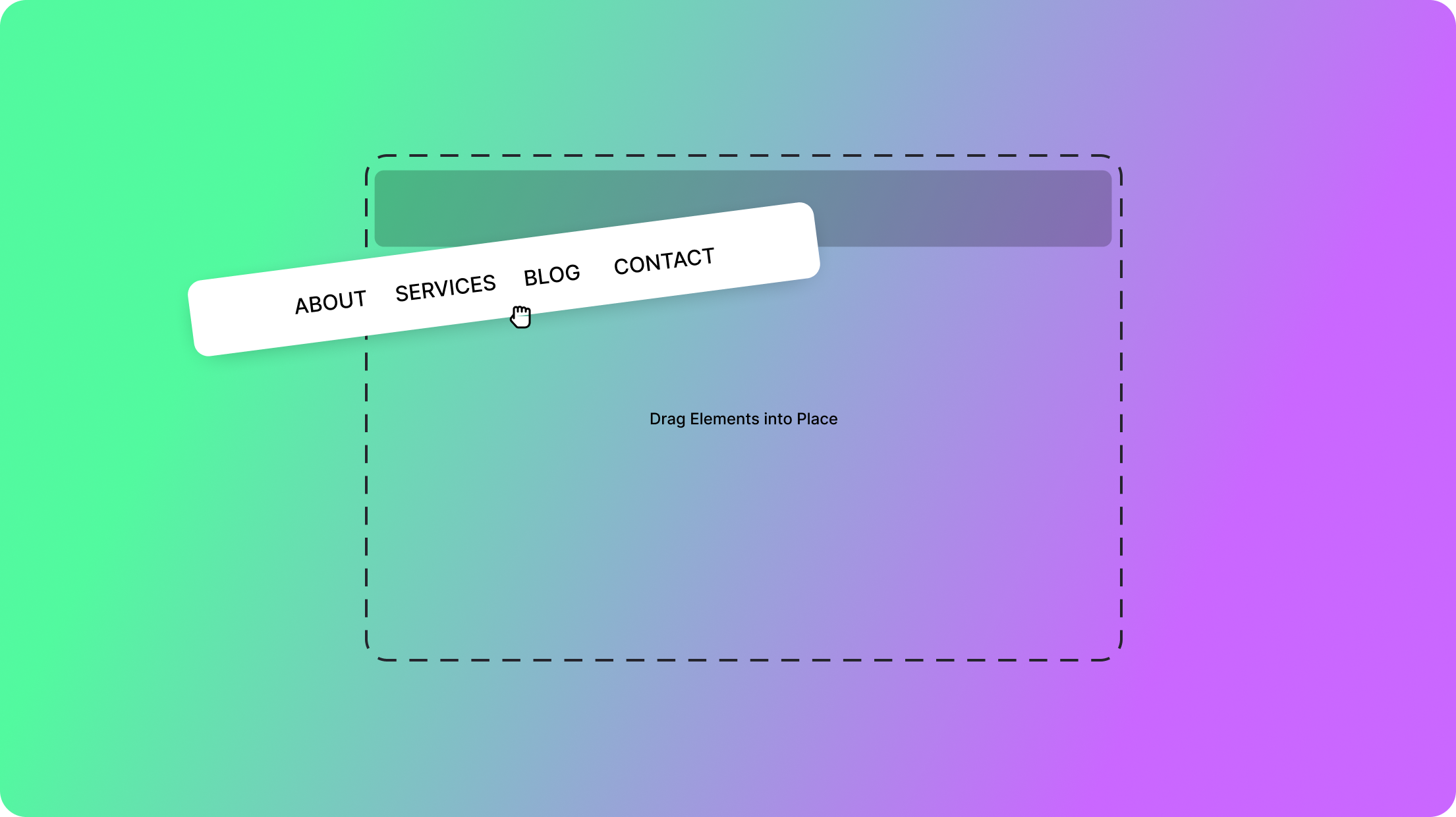
Benefits - For complicated website designs where you want full control over every visual element, drag-and-drop builders can be useful. Users can see real-time changes, allowing for quick adjustments and edits without navigating through lines of code.
Drawbacks - Because you can drag anything, anywhere onto a canvas, if you don't have strong visual design skills, it's far too easy to make your website look unprofessional, and because there are so many customization options it can take a very long time to explore them all and tweak things to make them look good.
Pre-Built Templates and Themes
Many No-Code platforms offer a variety of pre-built templates and website themes to choose from. Some may be custom built for the platform itself or may be from third-party vendors, as such the quality is often inconsistent so it's important to understand where your themes and templates are coming from and how reliable well-designed and well-coded they are.

Benefits - Beginners can choose from these templates and customize them to suit their needs, providing a head start in the website creation process. This feature is particularly useful for those looking for design inspiration or a quick launch.
Drawbacks - Websites created with these tools will often look generic, as anyone can choose from the same templates and themes. Even though they seem amazing with the demo content it's often difficult to make your content mold to the design. Themes can also be expensive, anywhere from $65-$1000 dollars
What to look for - Look for a website builder that lets you add your content and test it out with the theme before you pu
Features and Integrations
No-Code platforms typically come with built-in features and integrations and tools to help make your website building experience more intuitive, however many require third-party plugins and dependencies in order to get the functionality you want.

Benefits - You can add different tools and plugins based on your needs
Drawbacks- These tools are often technical to install, do not work as intended or create dangerous vulnerabilities for your website. These features may also be unnecessary for a simple website or landing page thus creating slow page load speeds (which Google does not like).
What to look for - It's best to choose a platform with the feature you need all built-in and make sure to check that they offer page load speeds at or above industry standard so that you actually show up when someone searches for your product, service or company.
Custom Domain Names
A custom domain name is a unique, user-chosen web address that serves as the online identity and location for a specific website. Having your own custom domain name is an important part of branding your website, making it trustworthy and making it discoverable. However, some website builders do not have a simple way to purchase and connect a custom domain name.

Benefits - A custom domain lends a professional and credible image to your website. It signals to visitors that you have invested in your online presence and are serious about your content, services, or products. A custom domain contributes to brand recognition. It makes it easier for people to remember your website's address, fostering a stronger connection between your brand and your online presence. Search engines often prioritize websites with custom domains over those using generic subdomains. Having a custom domain can positively impact your website's search engine ranking and visibility.
Drawbacks - Many website builders will give you the option to use a sub-domain provided by a website builder or hosting service. For example "yourname.websitebuilder.com'. The downside to this is that it often makes visitors feel as though your website might be fake or untrustworthy, it also makes it harder for people to find you when they search on Google. While many website builders offer free subdomains, obtaining a custom domain usually comes with an additional cost. The price can vary depending on the domain registrar and the domain extension chosen.
What to look for - Make sure that your website builder offers the ability to purchase and connect a custom domain name through the platform.
Advanced Customization Options
You'll often see website builders promoting their 'Advanced and powerful customization' options as a benefit of using their tool, however for beginners and those that want a simple website, there are some things to consider.

Benefits - Platforms with advanced customization options empower users to tailor their websites to specific design preferences, enhance functionality through plugins, achieve scalable architecture, and establish a distinctive brand identity. With the ability to fine-tune various elements, users can craft a website that aligns closely with their vision, offering a level of customization that goes beyond basic templates.
Drawbacks - However, for users who lack technical expertise, or want a plug-and-play solution these advanced customization options can pose challenges. The learning curve is often steep, demanding a significant time investment and making it prone to errors that may compromise the website's functionality. Maintenance can become cumbersome, updates may be difficult to manage, and costs might escalate, especially for users on a budget. Additionally, limited user-friendly support for intricate design issues can create frustration for those who are not well-versed in the technical aspects of website development.
What to look out for - Beware of the high cost, time required and learning curve that is associated with no-code builders that are drag and drop and have advanced customization options.
So if you are looking to create your first website, a simple landing page or marketing page for your service, business or product, make sure to assess and weigh the pros and cons of how important advanced functionality and granular control are over having a turn-key solution. Remember that with more advanced options comes more time and cost. It's always best to start Siimple and see where your website needs take you!