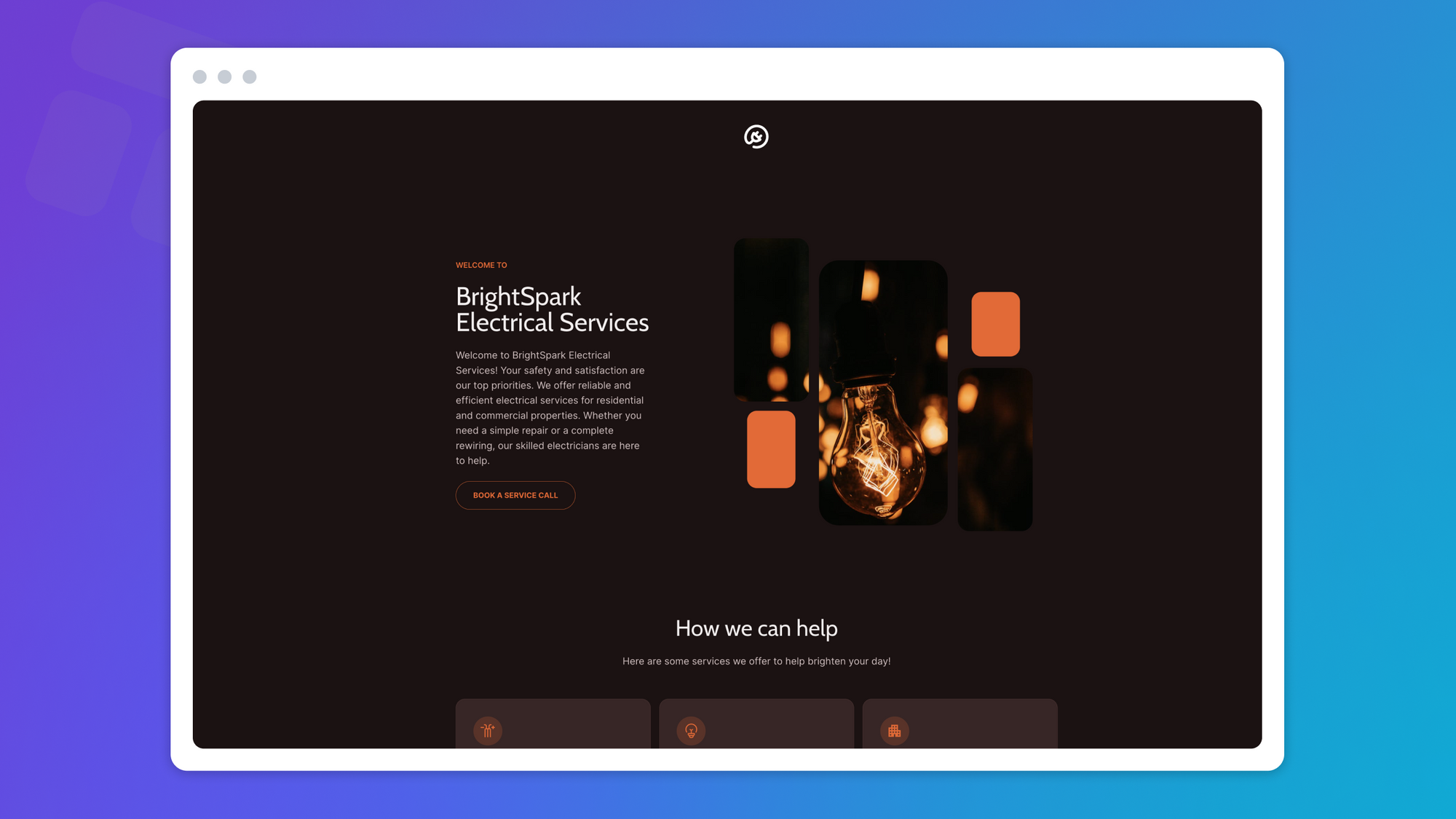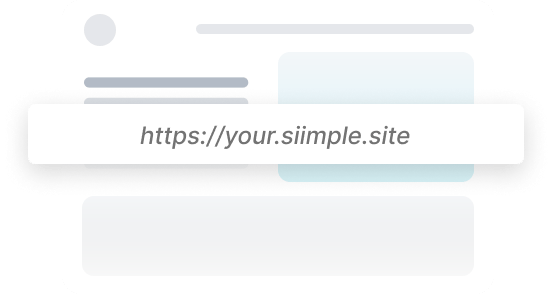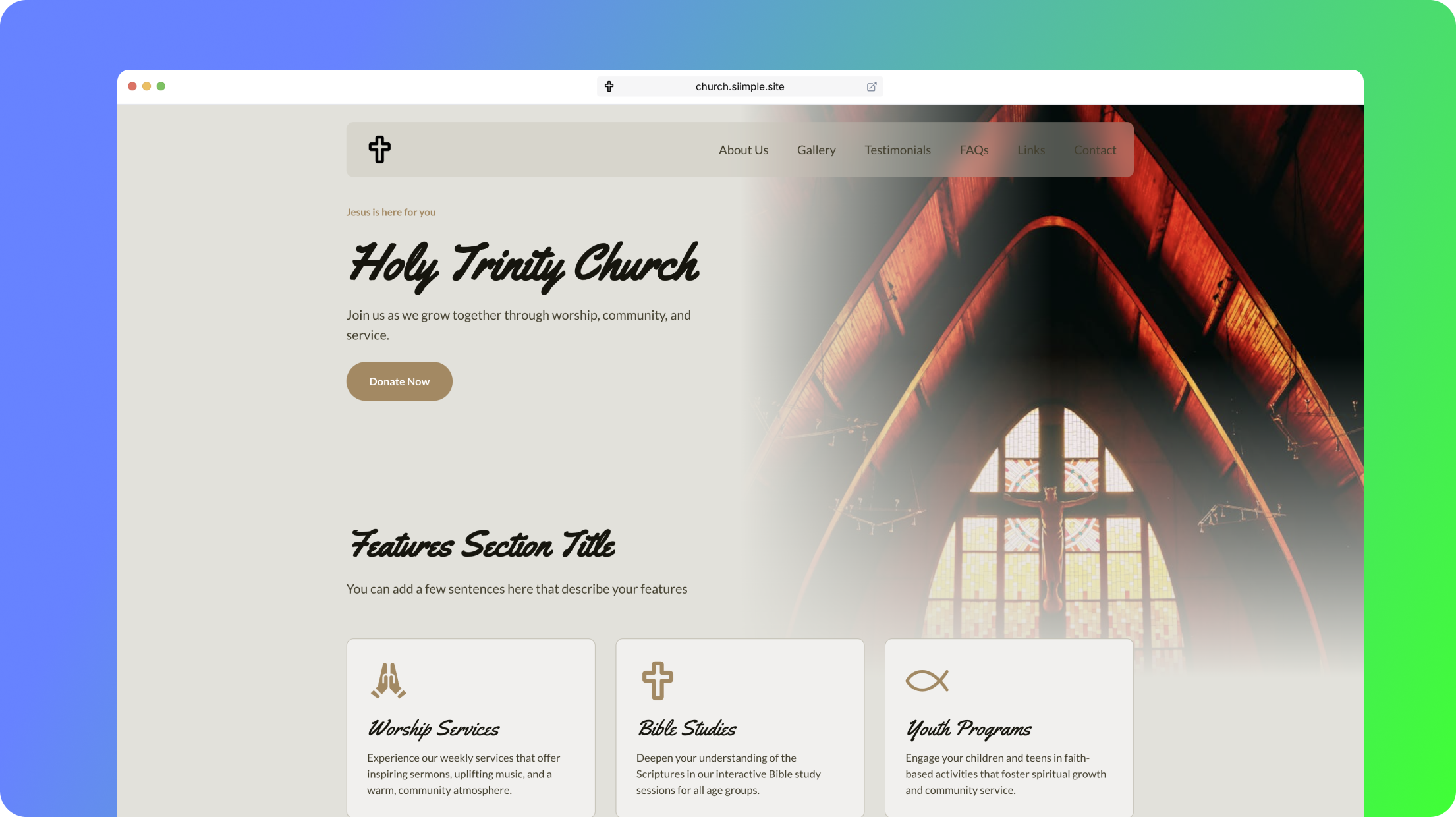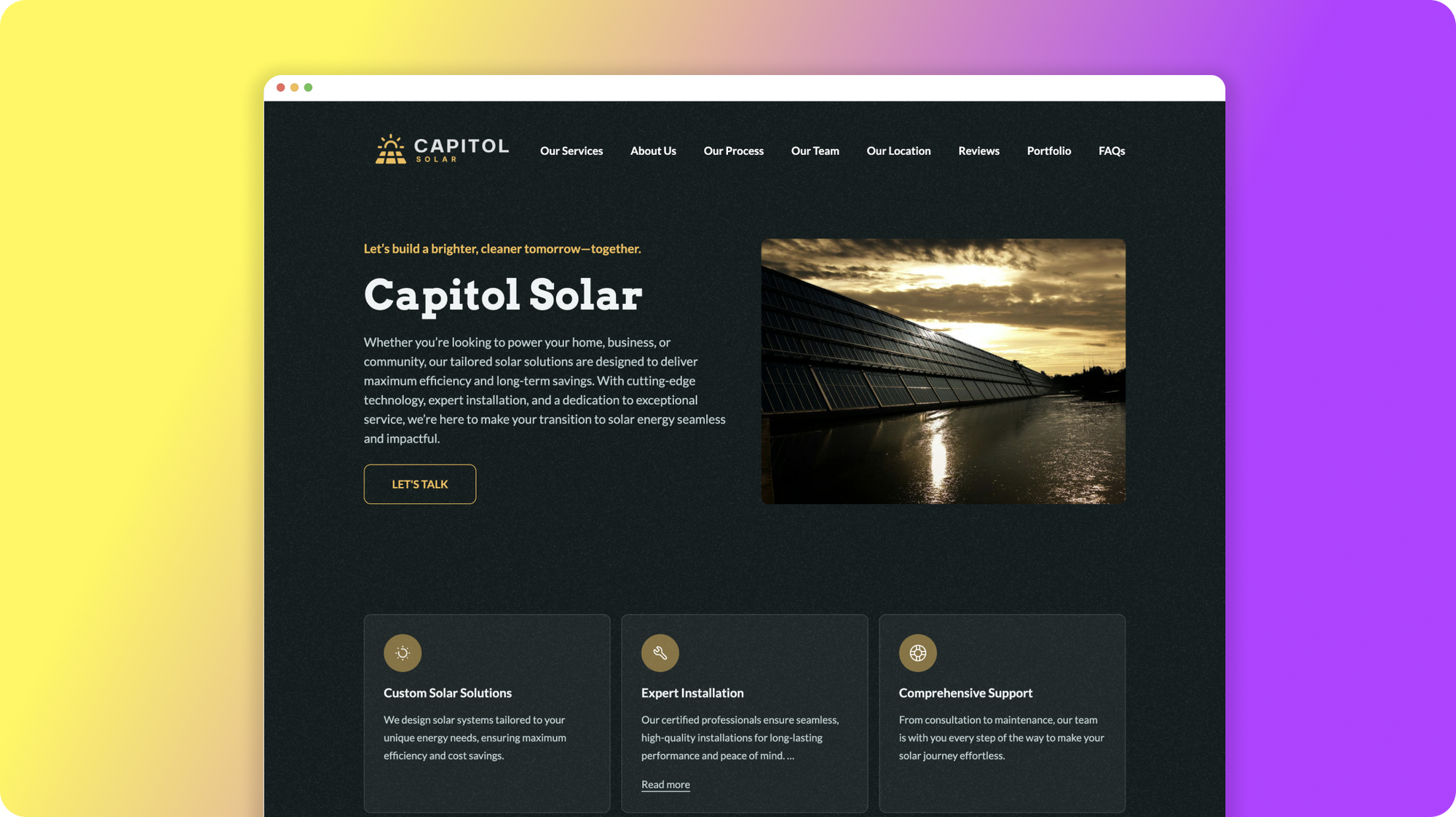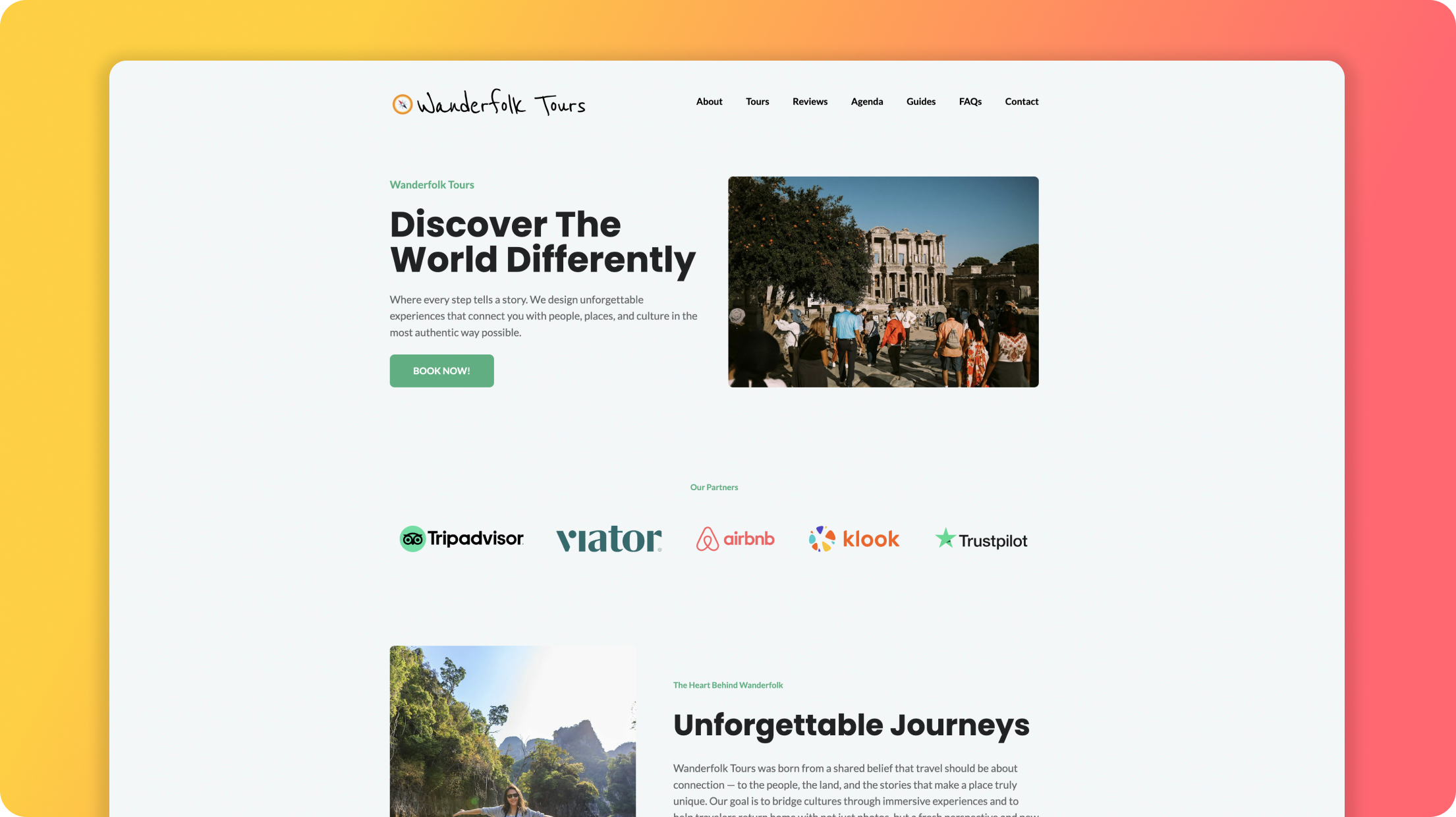You don't need a fancy website to supercharge your electrician business and you don't need to hire someone that costs thousands of dollars. Local electricians are turning to Siimple website builder to help them create their website in under 30 minutes without any technical or design know-how required. Here's why it's worth a try and how to do it.
What's important for an Electrician's Website?
Having a well-put-together website with the right sections is essential for electricians. It shows that you are professional and trustworthy while making it easy for potential clients to see what you offer and get in touch. When your site looks great and shows all of the important information, visitors are 10x more likely to reach out and hire you, helping your business grow!
Professional Design and Layout: A simple, modern design makes your website look trustworthy and gives a good first impression. It also makes it easy for people to use, helping them find what they need quickly. This means more people will stay on your site and contact you.
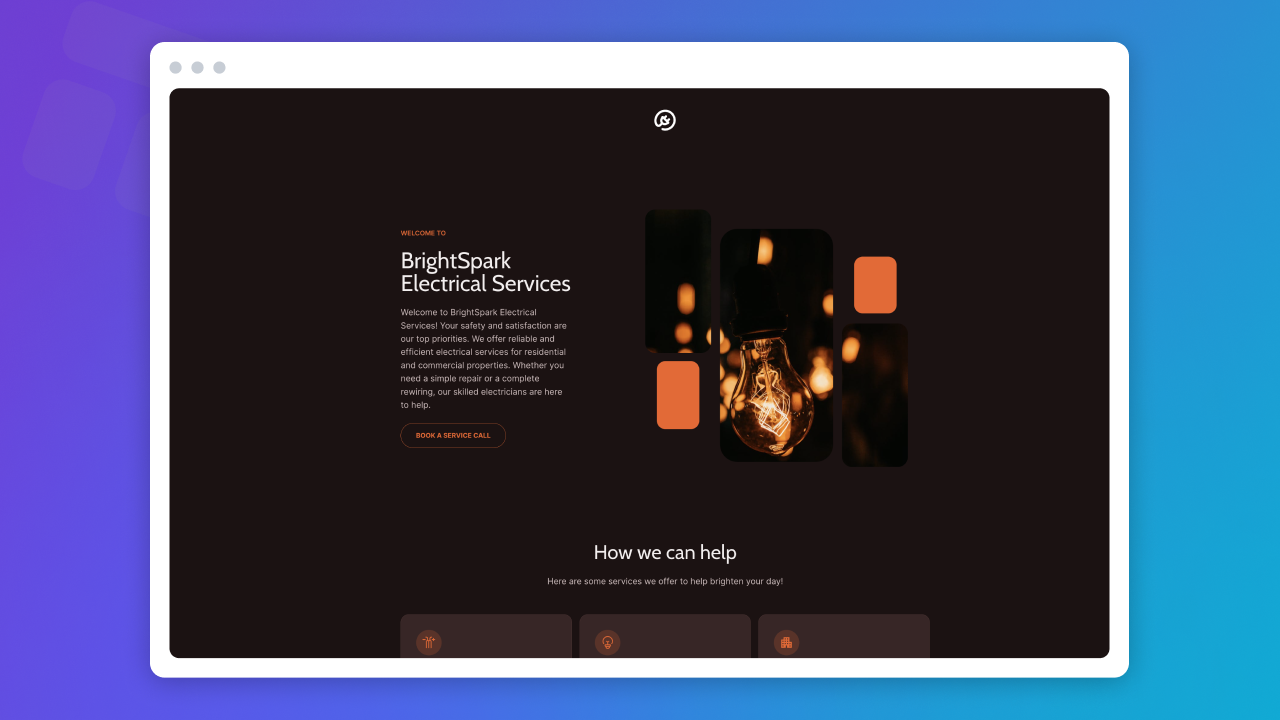
Contact Information: Easy access to contact information is crucial for potential clients to reach out. Click-to-call buttons and visible contact details improve accessibility and encourage immediate action, increasing the likelihood of securing new clients.
Services Offered: Clearly listing services helps visitors understand what the electrician offers. Detailed descriptions can attract clients looking for specific services, reducing inquiries about services not provided and streamlining the client acquisition process.
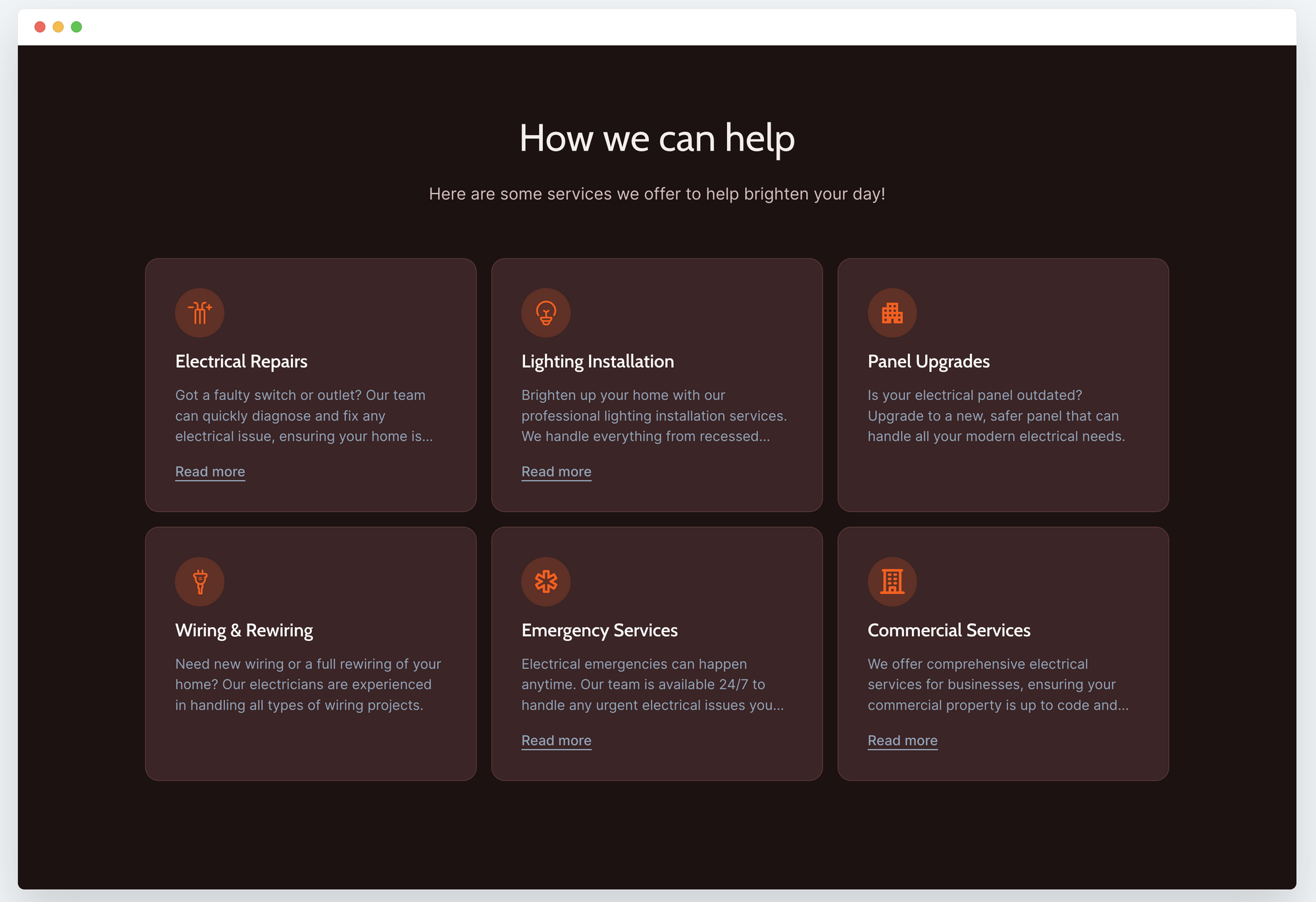
About Us Section: Sharing the business’s history and team qualifications builds trust and rapport. Personal stories or mission statements create a connection with visitors, making them more likely to choose your services over competitors.
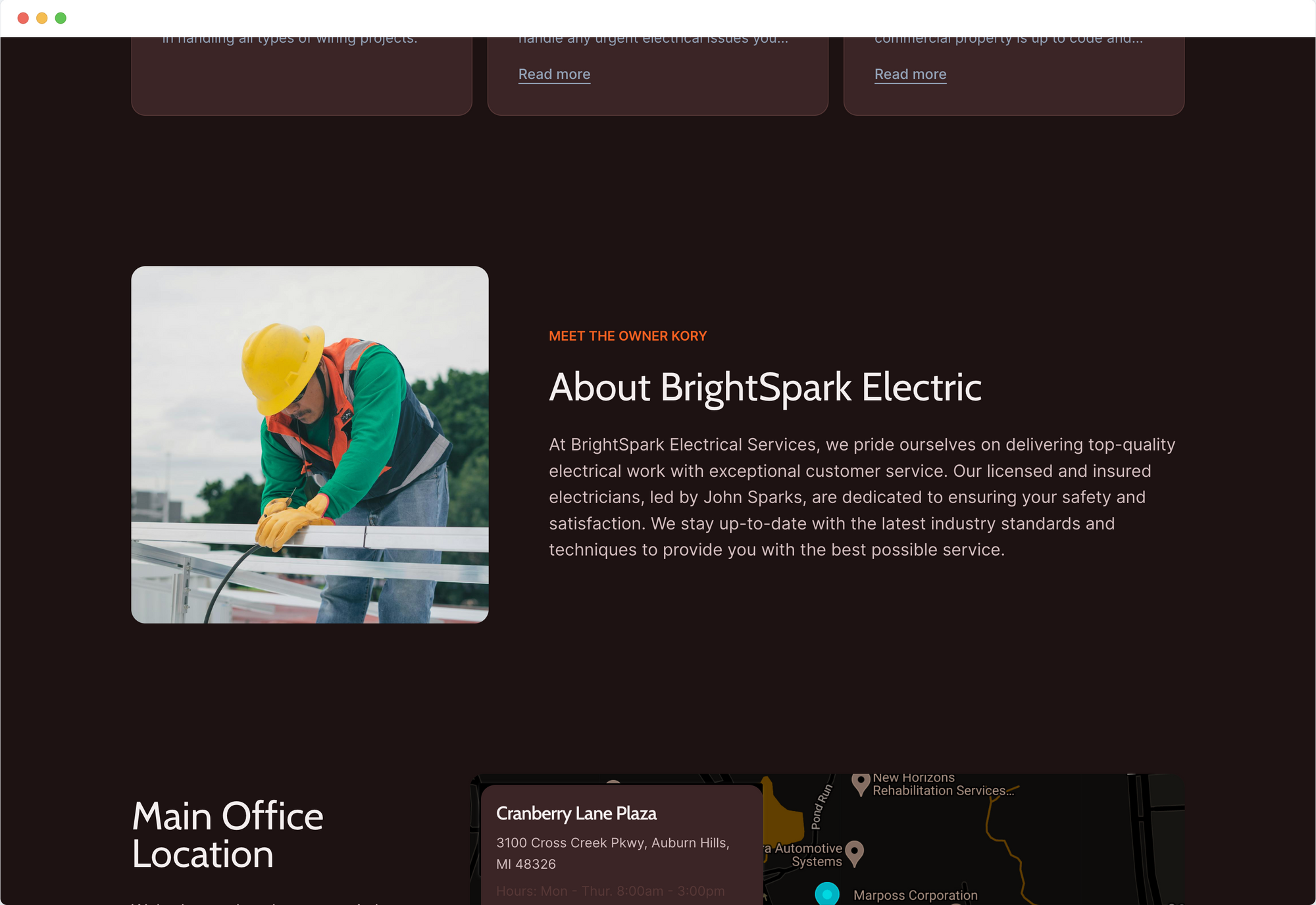
Customer Testimonials: Positive reviews provide social proof and build credibility. Testimonials can reassure potential clients about the quality of your work, leading to increased trust and higher conversion rates.
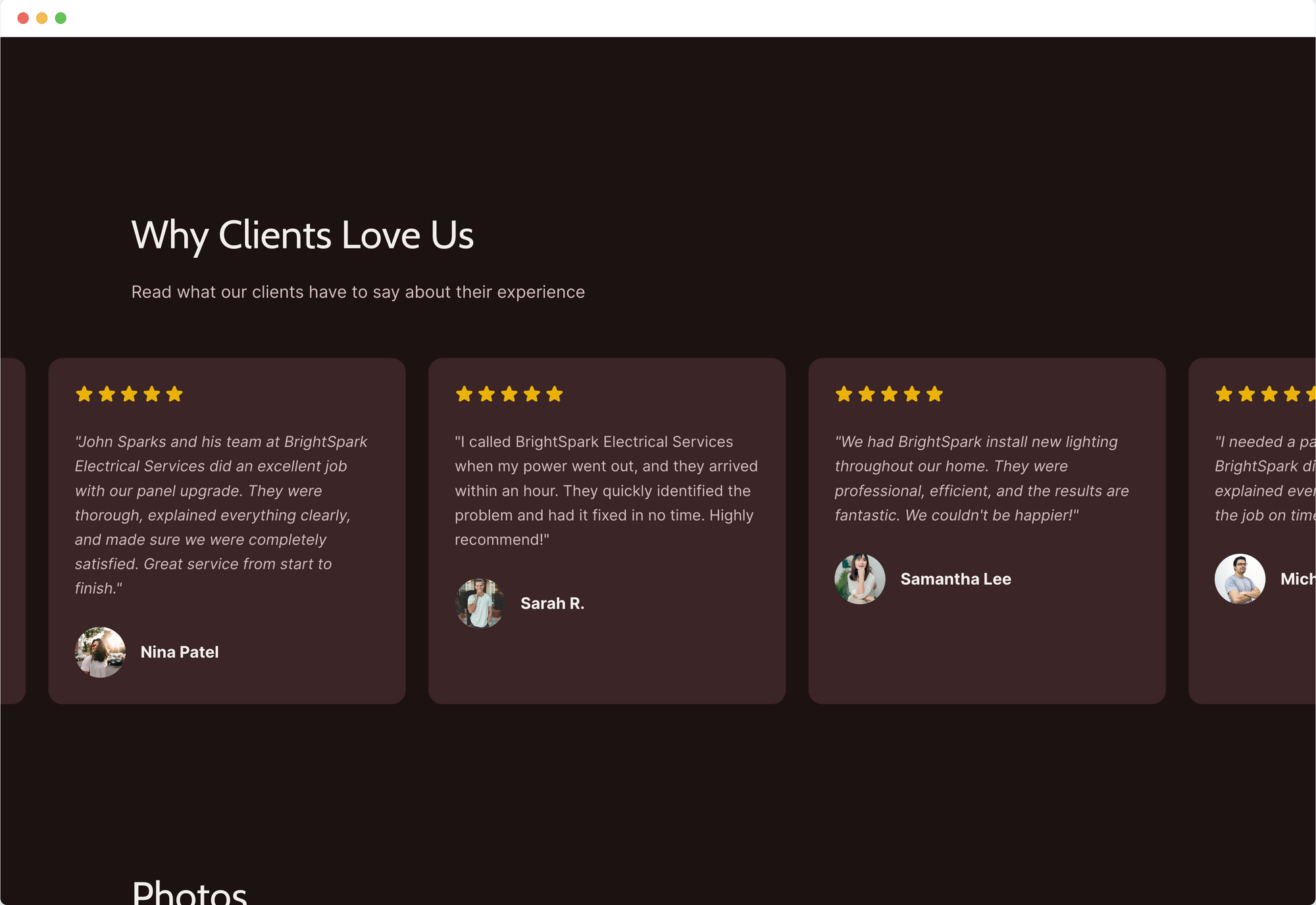
Service Area: Clearly defining the areas you serve helps manage client expectations. It prevents inquiries from outside your service area, saving time and focusing efforts on relevant leads.
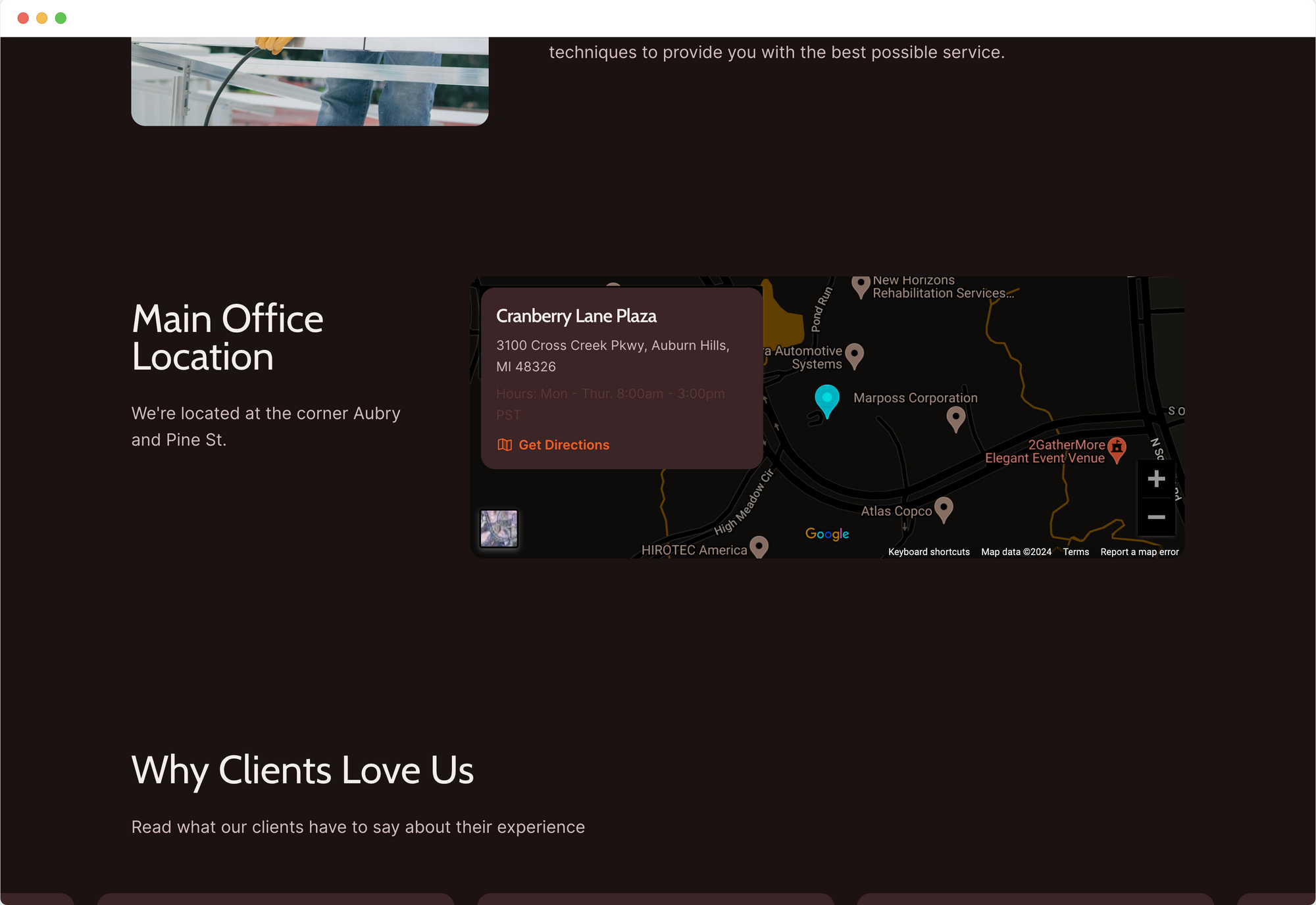
Mobile Responsiveness: A mobile-friendly website ensures accessibility on all devices. It improves the user experience for mobile users, increasing engagement and reducing bounce rates.
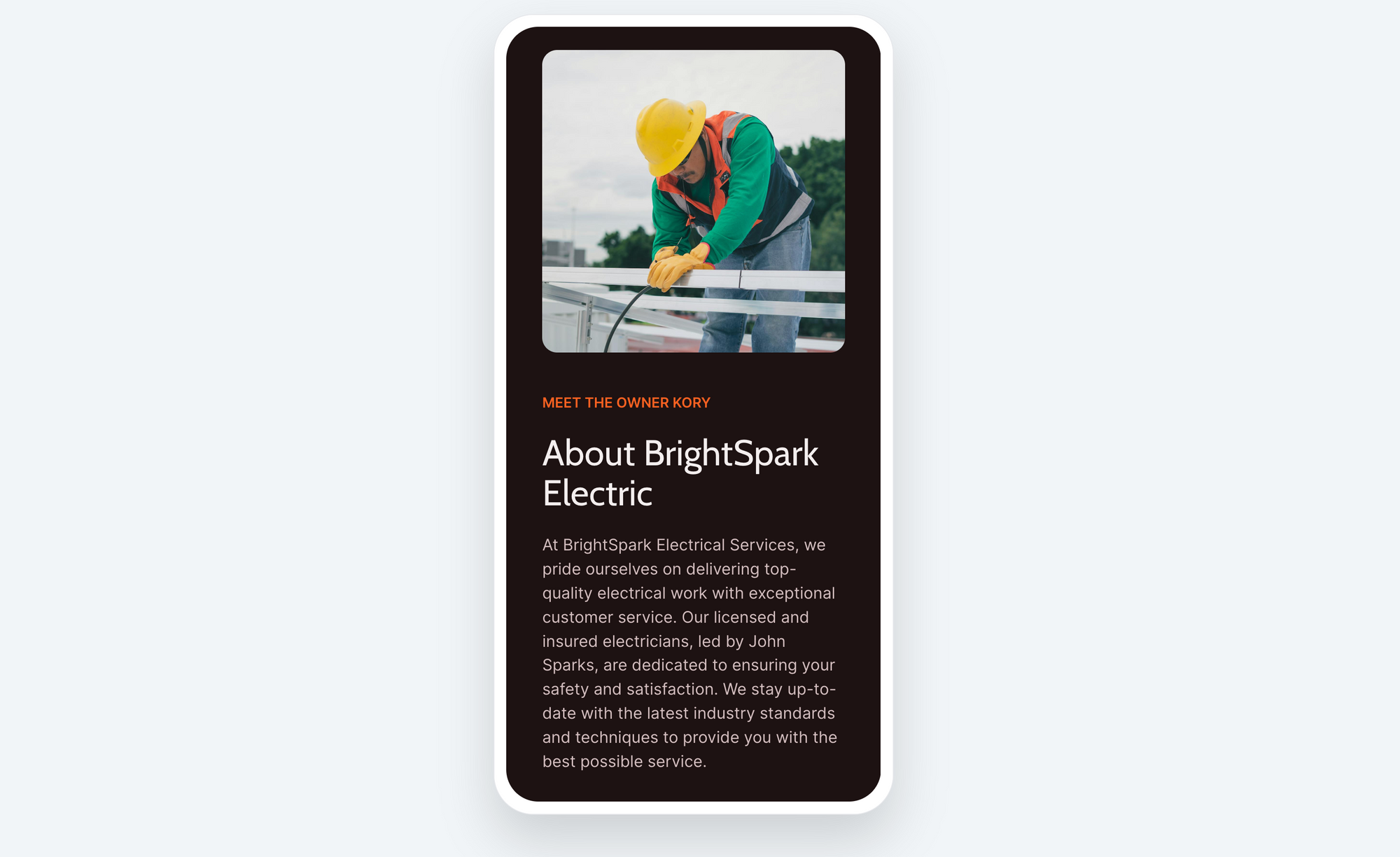
Social Media Integration: Linking to social media profiles increases your online presence. It allows clients to engage with your business on multiple platforms, building a stronger brand connection and potentially increasing referrals.
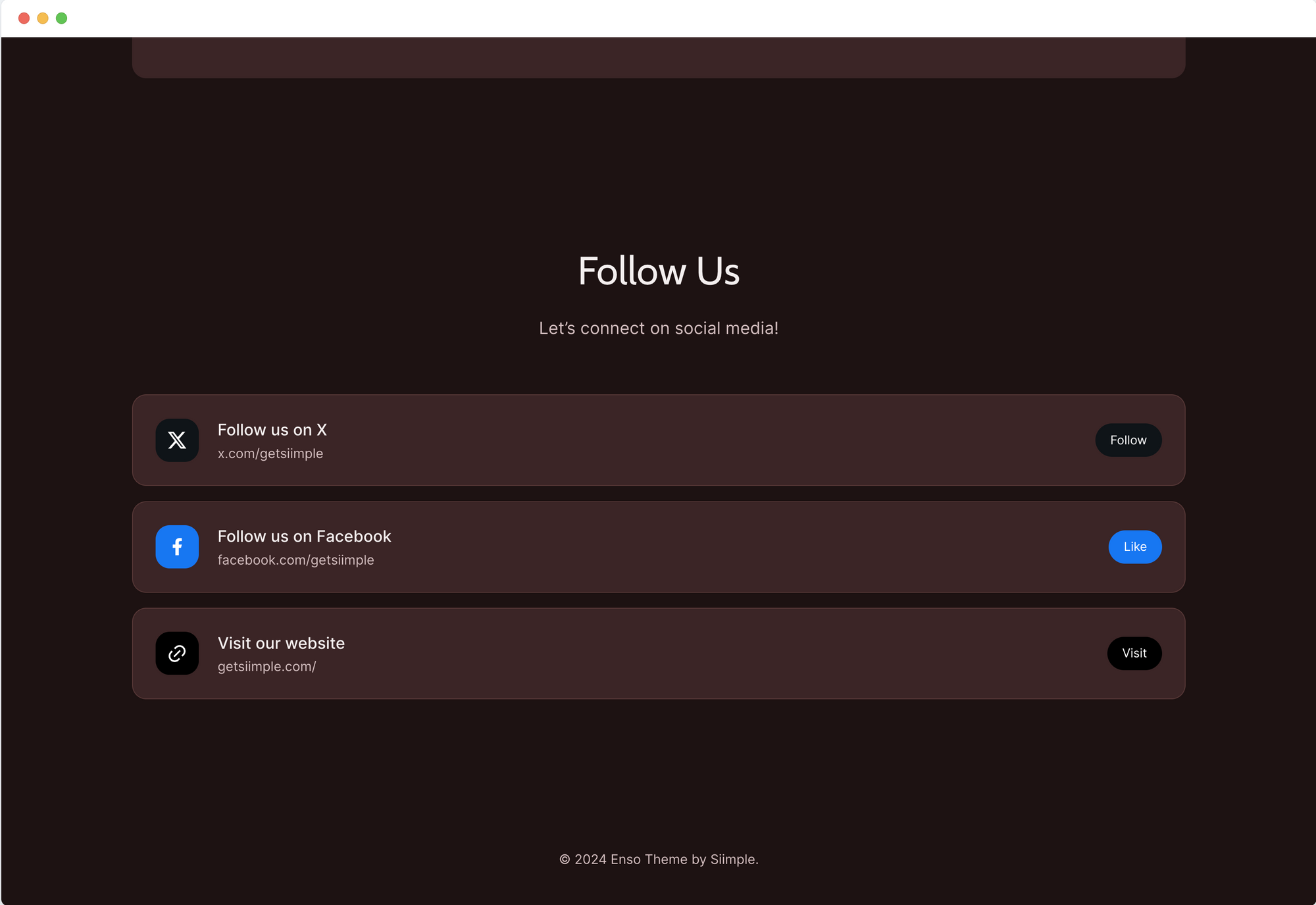
Booking and Estimates: Having a way for potential customers to ask a question, request a quote, or book a service call makes it convenient for clients to engage with your services.
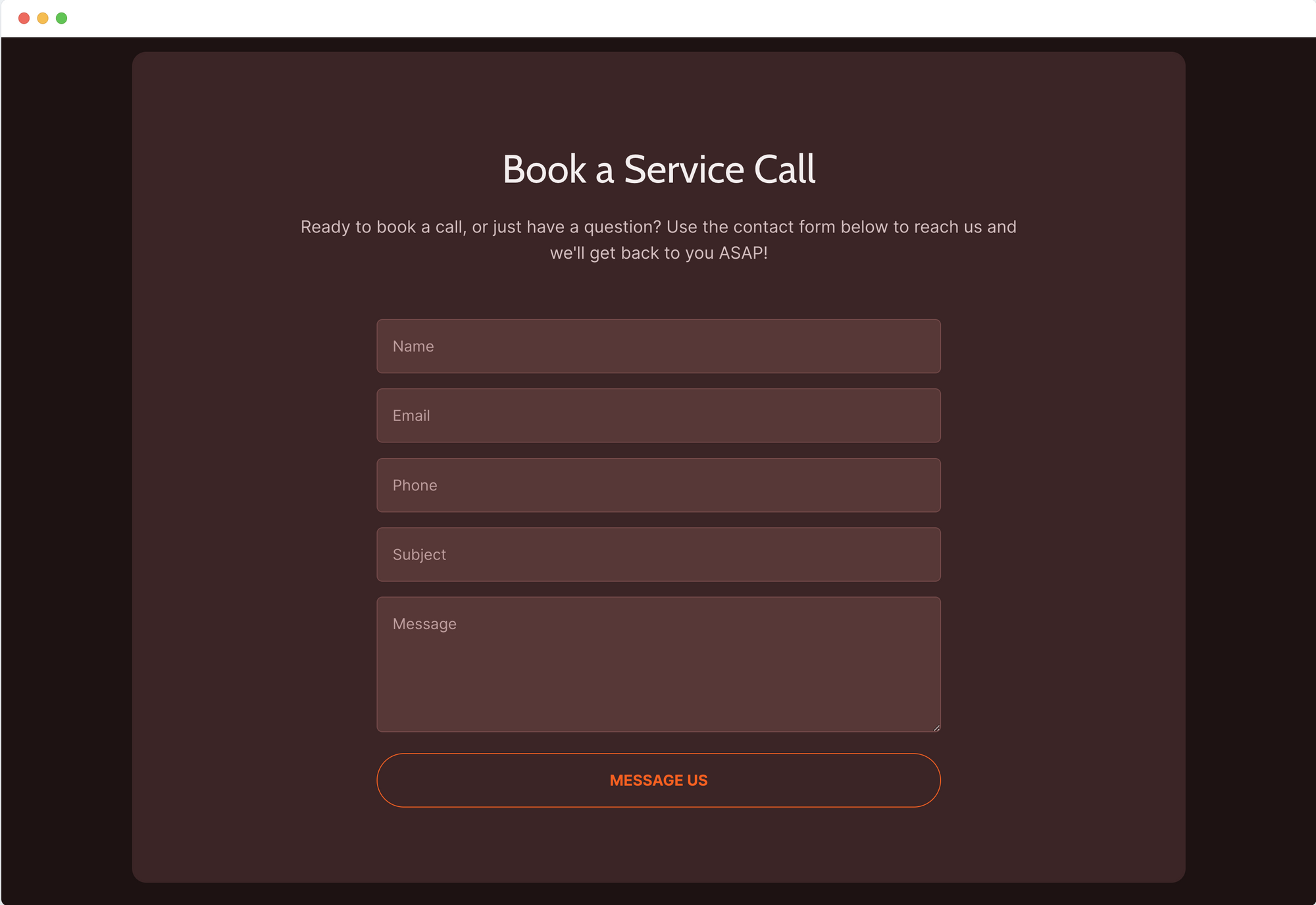
Getting Started
To try out Siimple completely for free, just sign up and create your free account. Once you're inside of Simple, you'll see the "Create a New Site" screen. Click on the drop-down to select one of the pre-made demos. You can turn any of these demos into a site for an electrician or anything else, but there is an electrician-specific demo that is a favorite among electricians!
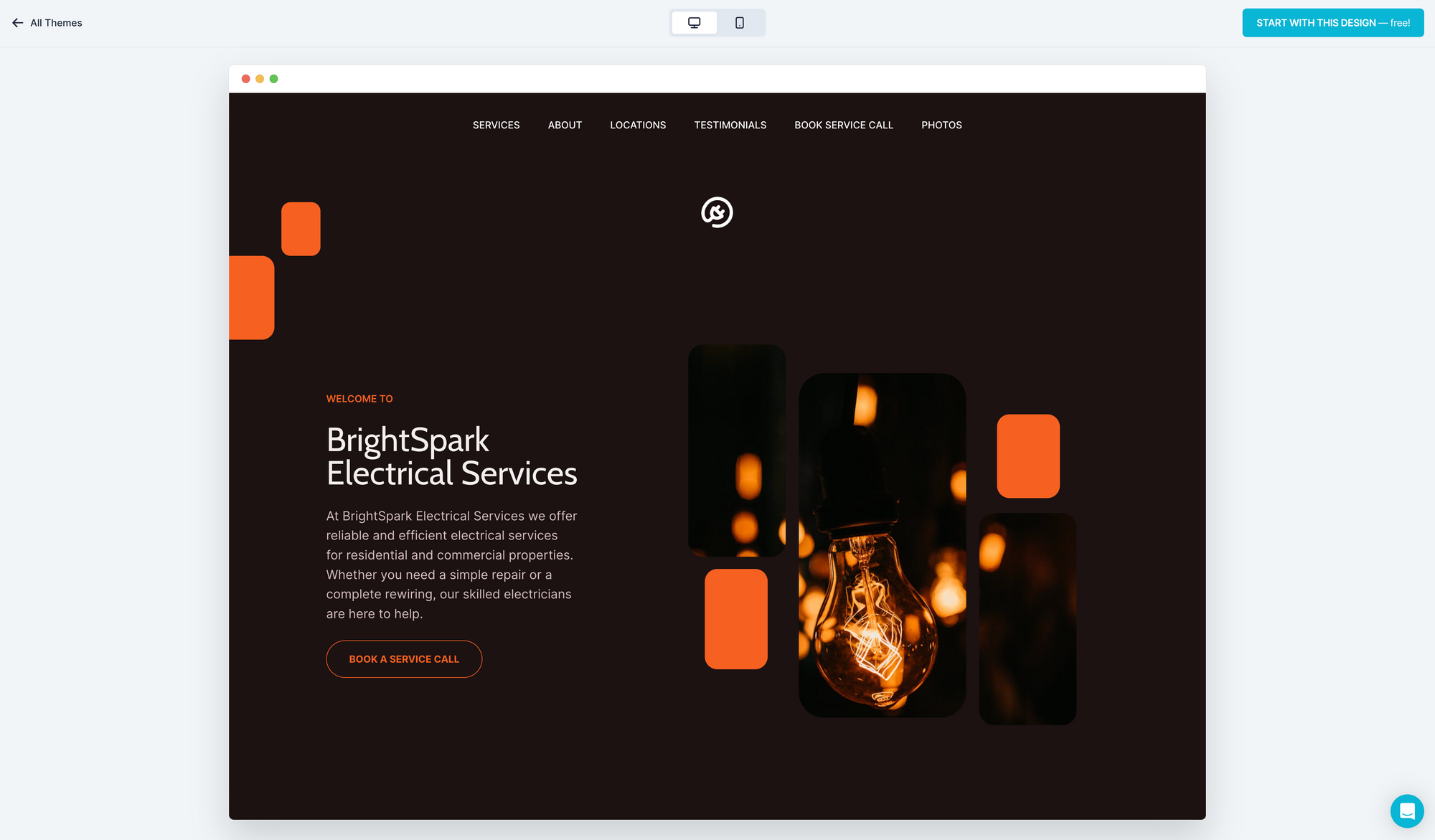
This is just a starting point, and you'll see how easy it is to change all of this. It already has great copy, text, and images to start with, including sections like Services, About, Location, Testimonials, Photos, and more.
Click the 'Start with this Design' button or select it from the dropdown if you are already logged in. Type in the name of your site and a short description, then click "Create Site." In just a few seconds, the site will load up with all of the demo content. Then click 'Create Site'
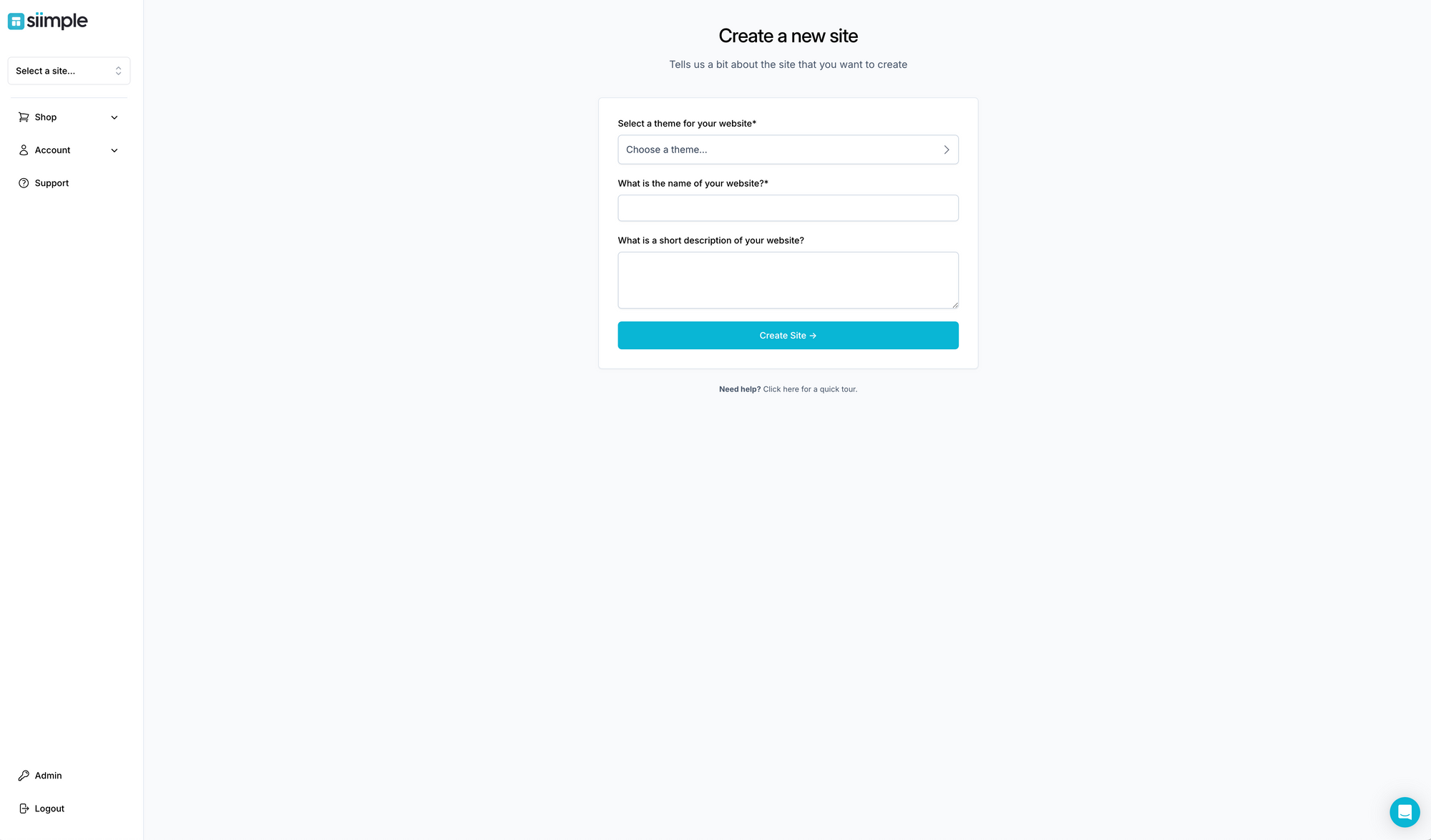
Your site will now be loaded up and ready for you to customize!
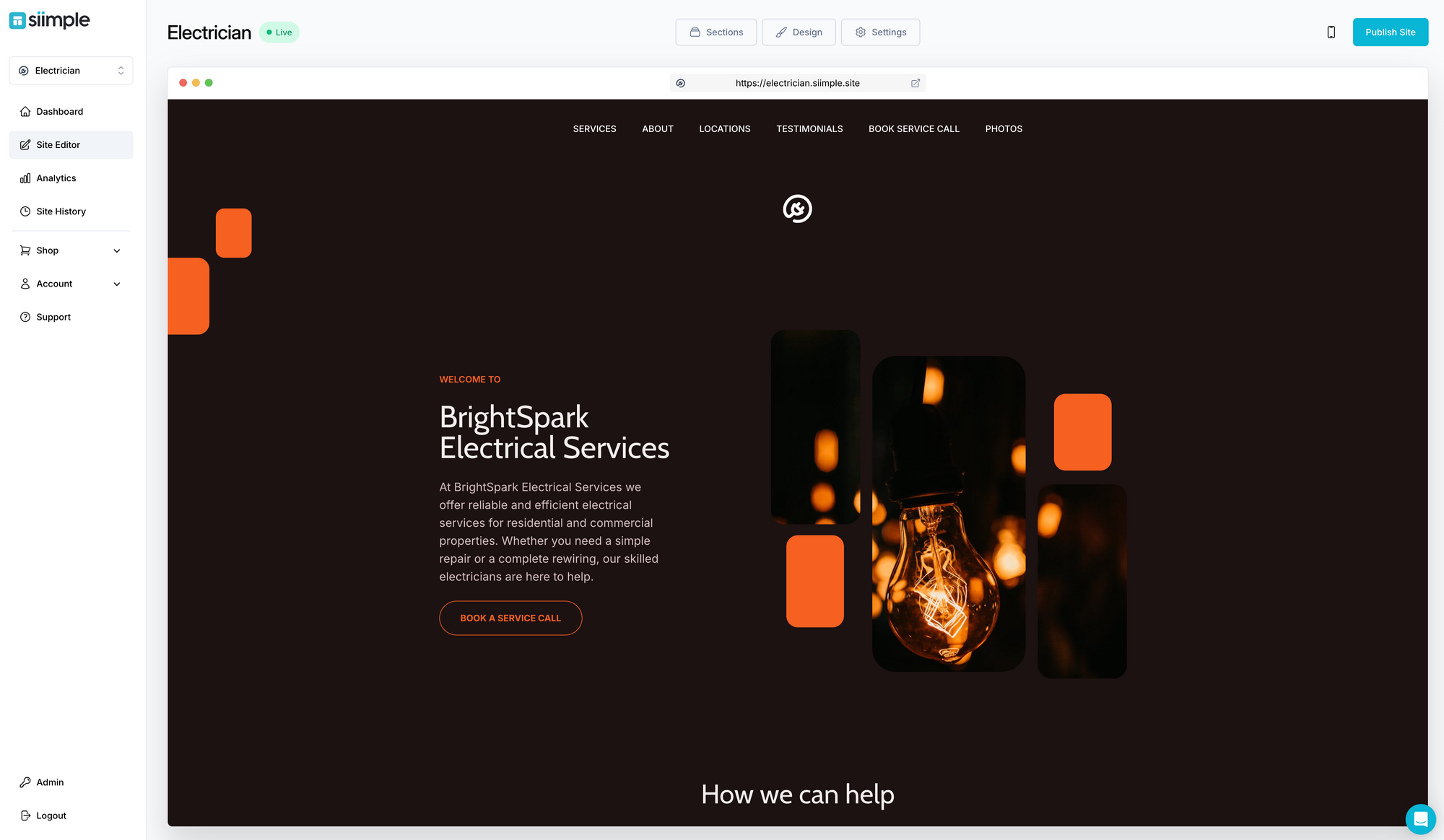
Customizing Your Site
Now all you have to do is customize it. Click "Edit Section", button that appears when you hover over any section and you'll be able to edit that part of your website.
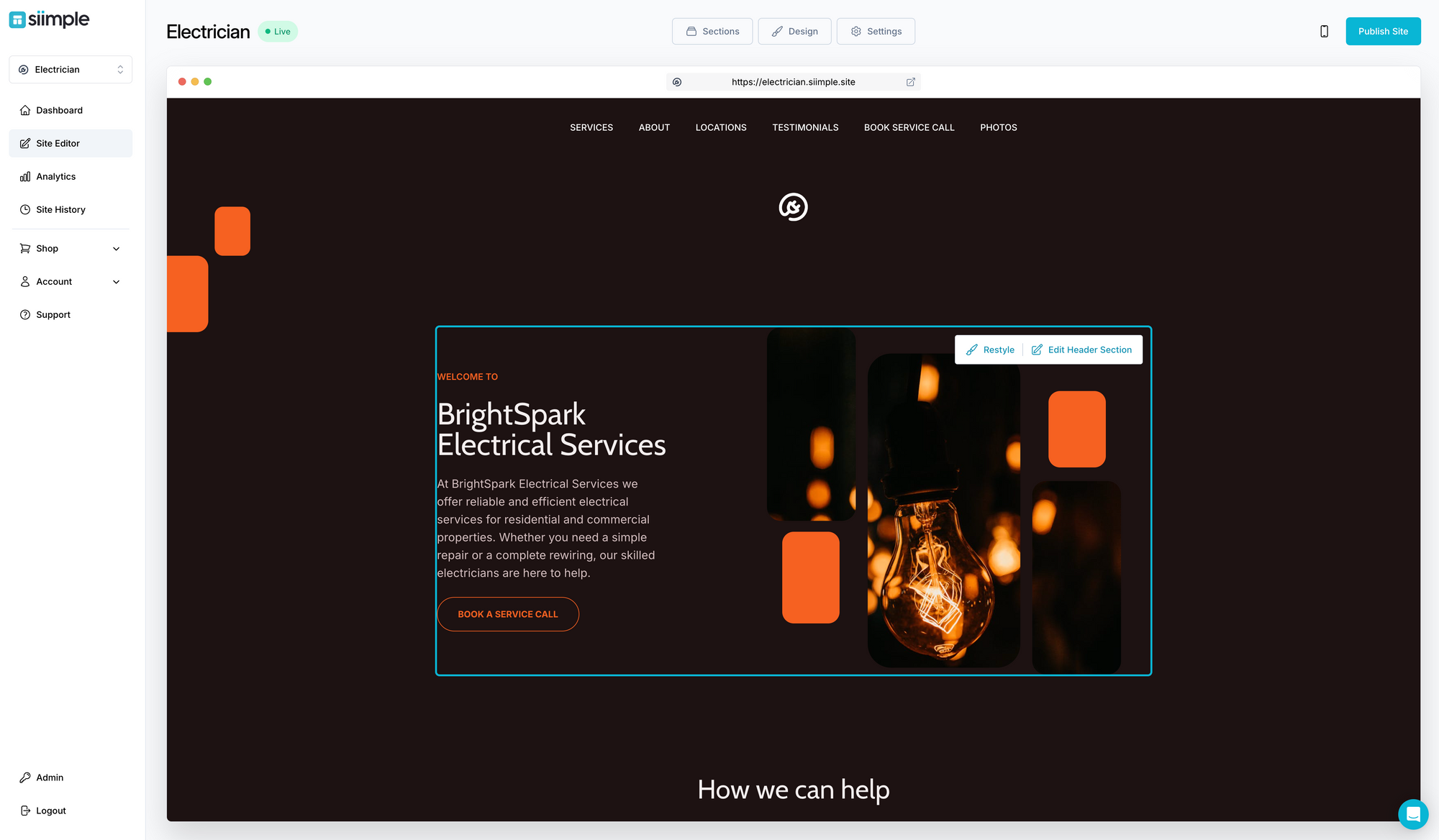
You can change the text, and description, and replace the image by clicking "Replace." You can choose to upload an image from your computer or select a stock photo from the royalty-free stock photos we provide. Just search for a keyword, find a photo you like, and click "Use Photo." You can add a button or a contact form by opening these toggles, which offer various options.
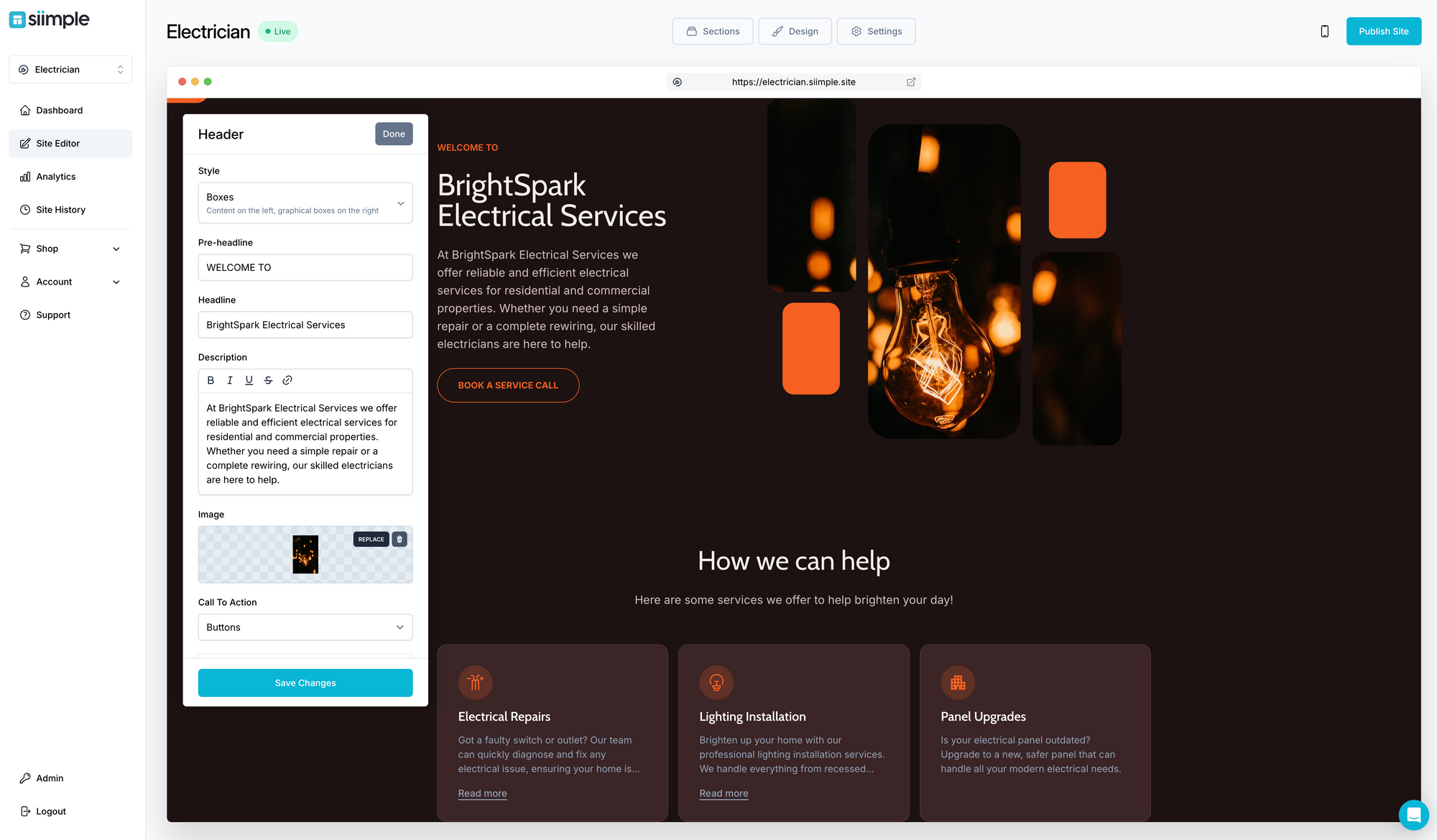
You can also add an external link for a booking service and an icon to the button by searching through thousands of available icons. When you're done, hit "Save Changes."
Editing Features and Sections
The same process applies to the "Edit Feature Section." Click on any part to add an image, an icon, or nothing at all. Change your text, add as many features or services as you'd like, and save changes.
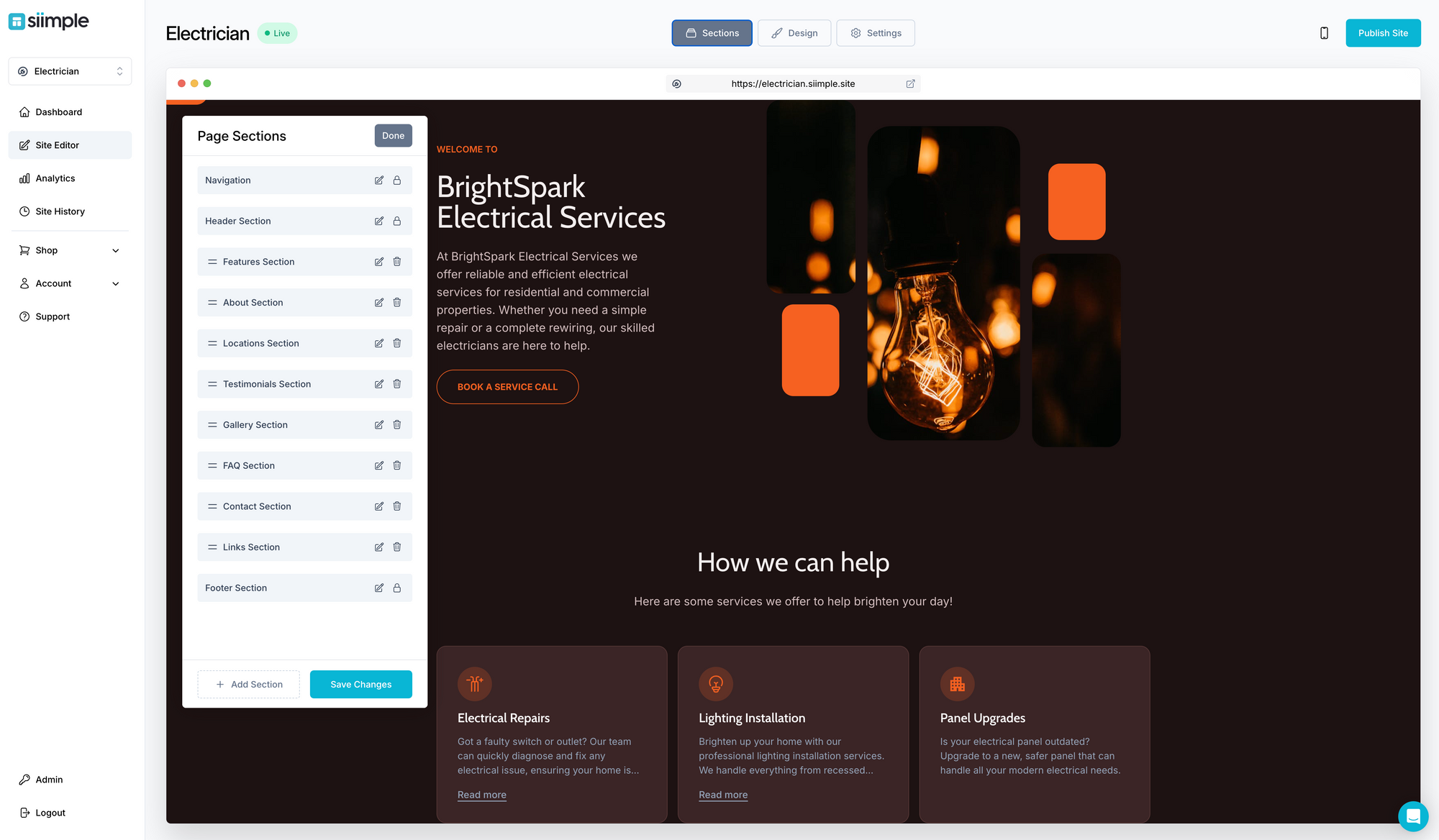
There are other page sections you can add as well. If you can't find a page section you need, click on the option to let us know, and we'll create it for you. You can rearrange these sections to suit your needs. For example, if you want to place the testimonials higher, you can do that. You can also edit sections, like the location by automatically scrolling to that section and opening up a modal to paste your address, which will pull in a Google map of your location.
Designing Your Site
Now comes the fun part—you can totally change the look of your site by going to the "Design" tab. Select different color palettes that are perfectly balanced to change the color of the text and all other elements to match. Switch from light design to dark design with just a click. You can also change the accent color.
The coolest part is changing the style of all these sections. From "Design" choose a new theme from the dropdown. We have three amazing base themes to choose from, and you can even restyle sections with different layouts. Our "Magic Restyle" button shows you these different layouts for each section.
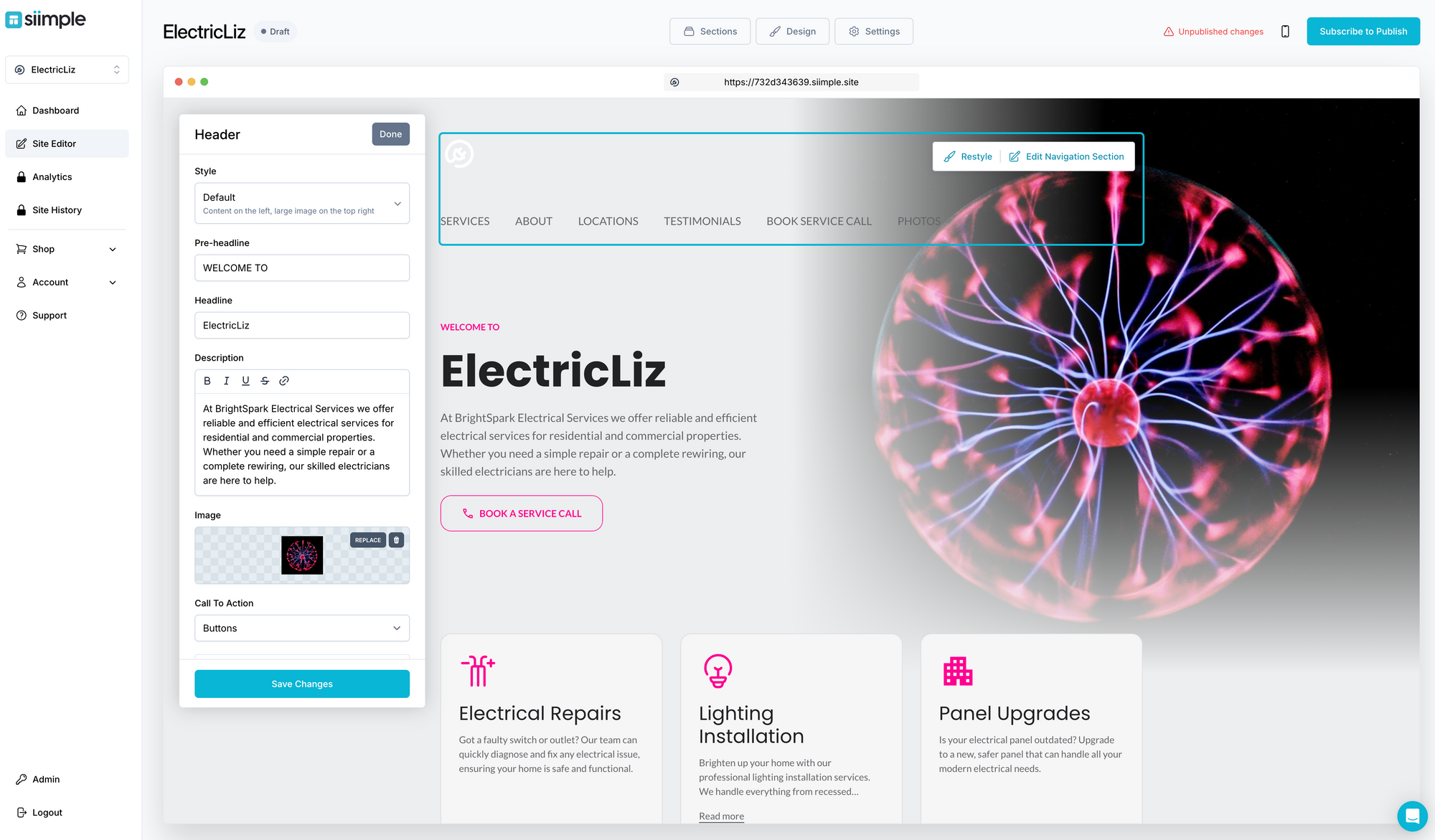
Domain Name and Settings
You can find your domain name settings inside the "Settings" tab. Choose any free domain name by searching for it here.
You can also use a domain name you already own by connecting it here and pointing your domain service to our site. So if you've purchased your domain name with Godaddy for example, you can connect it to your Siimple site in just a few steps!
Alternatively, you can purchase one from Siimpe to connect to your site. Built-in analytics allow you to connect your favorite analytics platform and set all your SEO information.
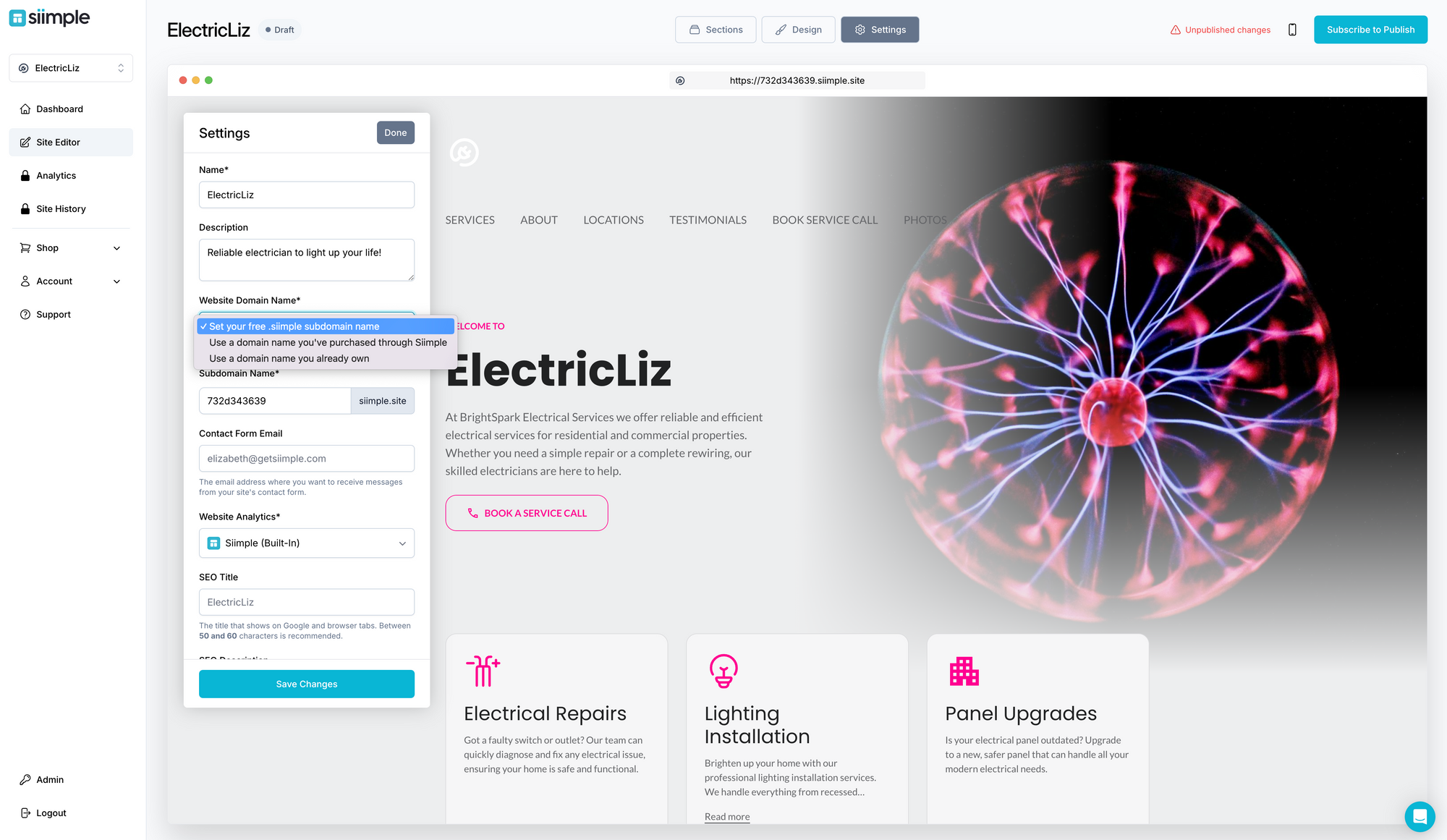
Publishing Your Site
Once you're done, hit "Subscribe to Publish." You'll unlock everything, including hosting, all themes, email capture, contact forms, and much more, for just $10 a month! You can cancel at any time.
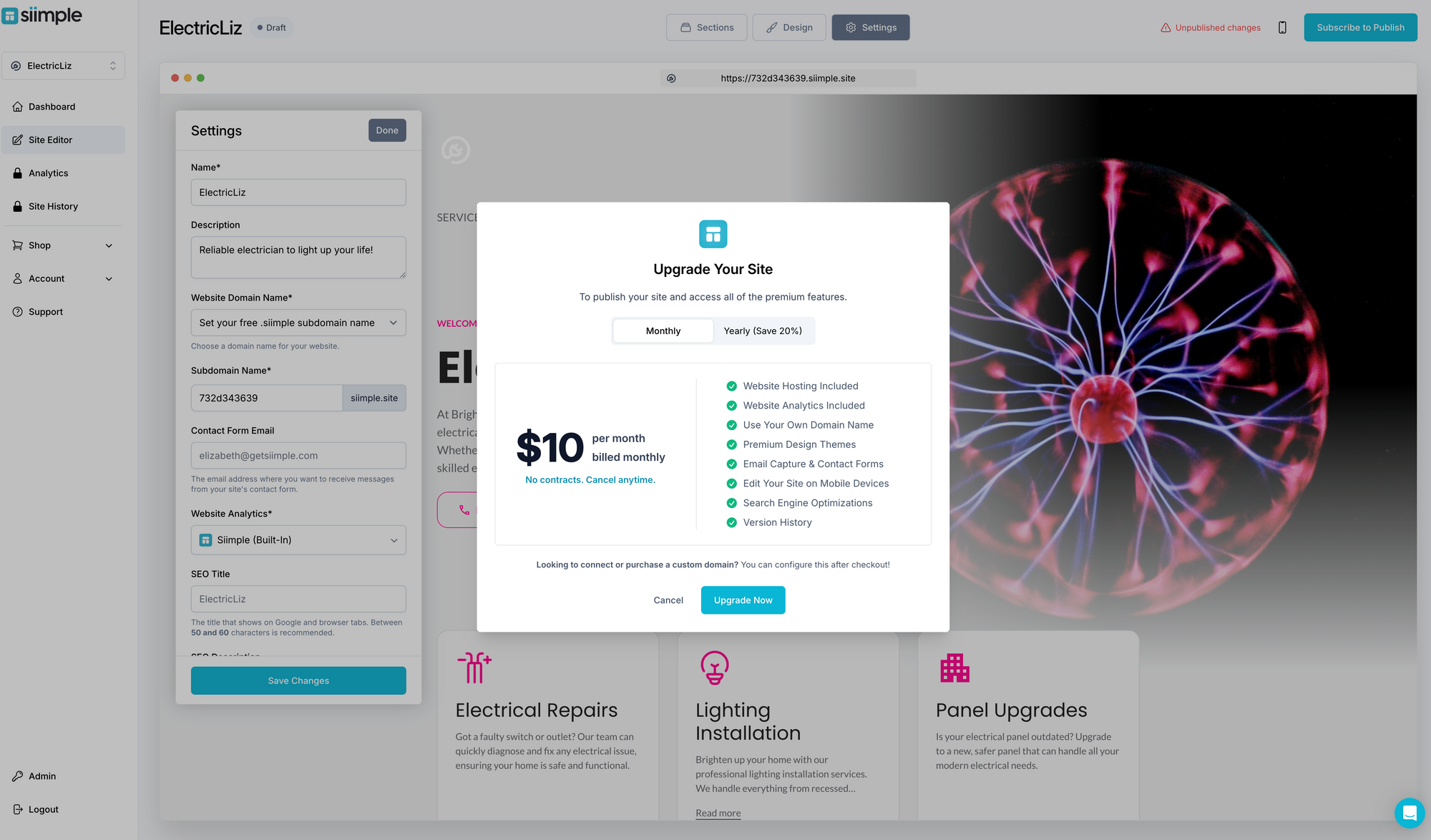
That's how easy it is to make, edit, and customize a website for an electrician using Siimple. Give it a try and let us know what you think!