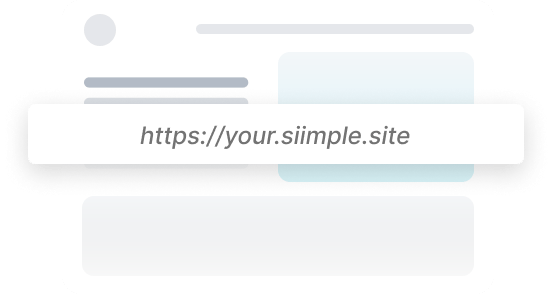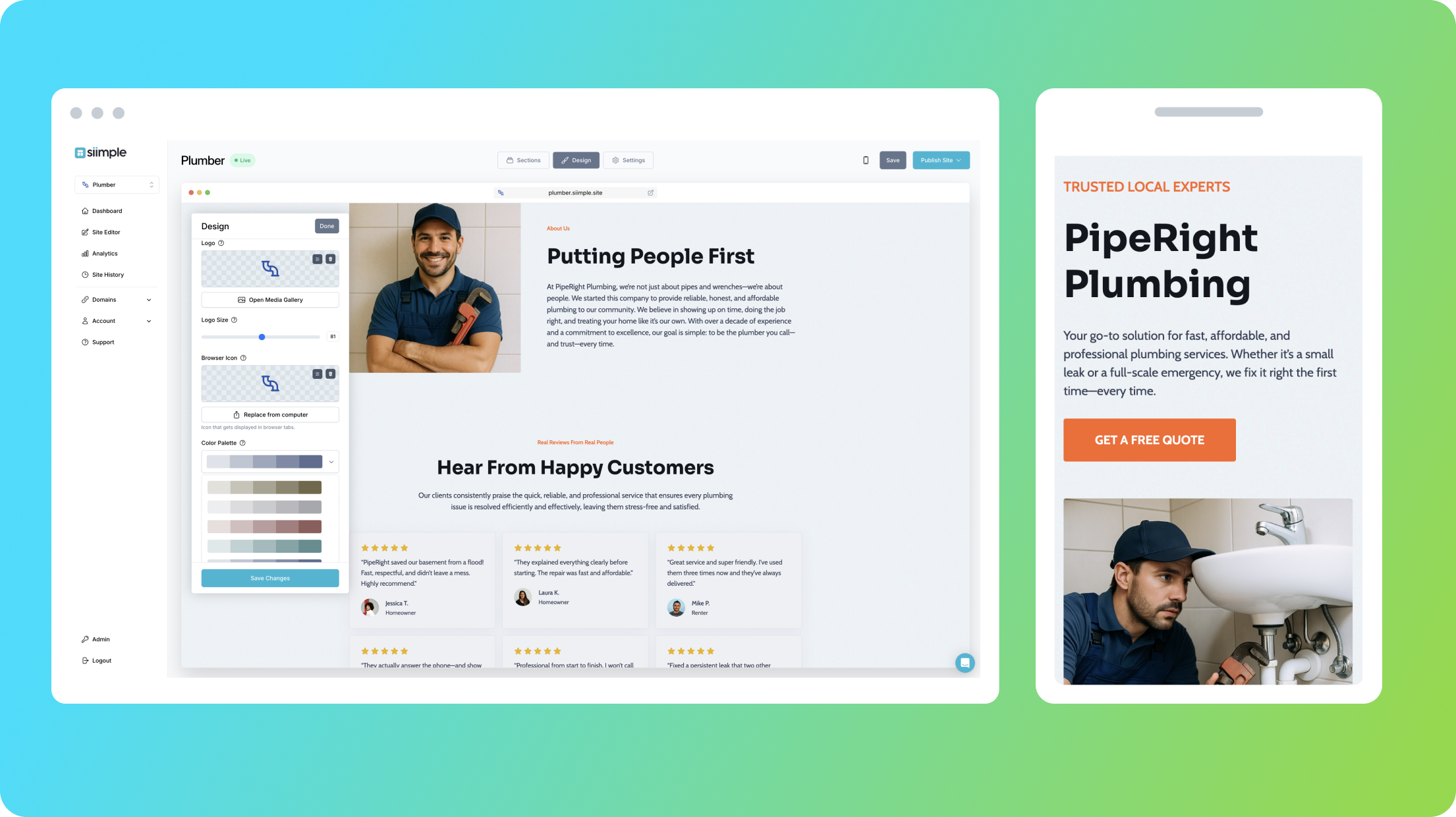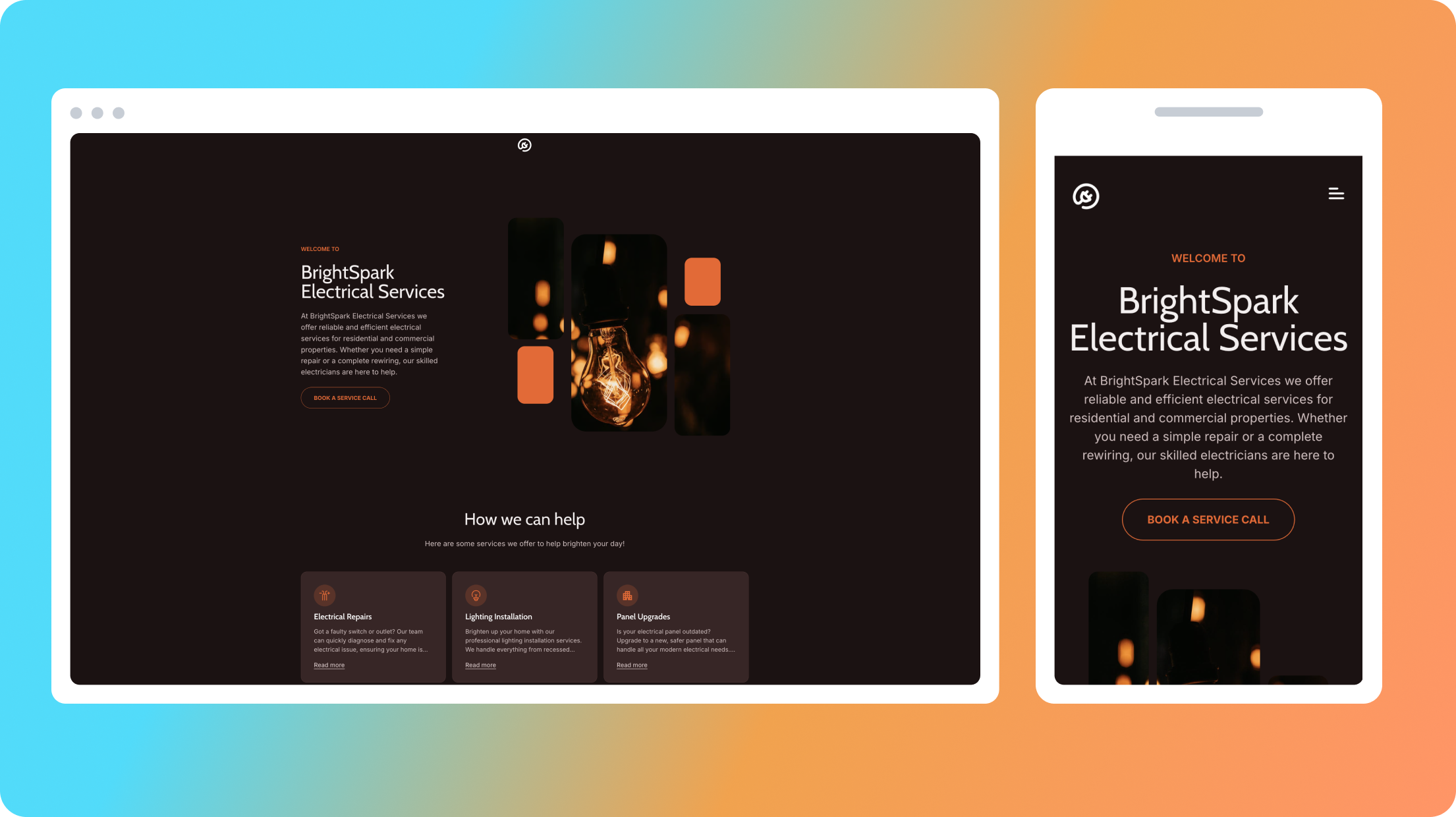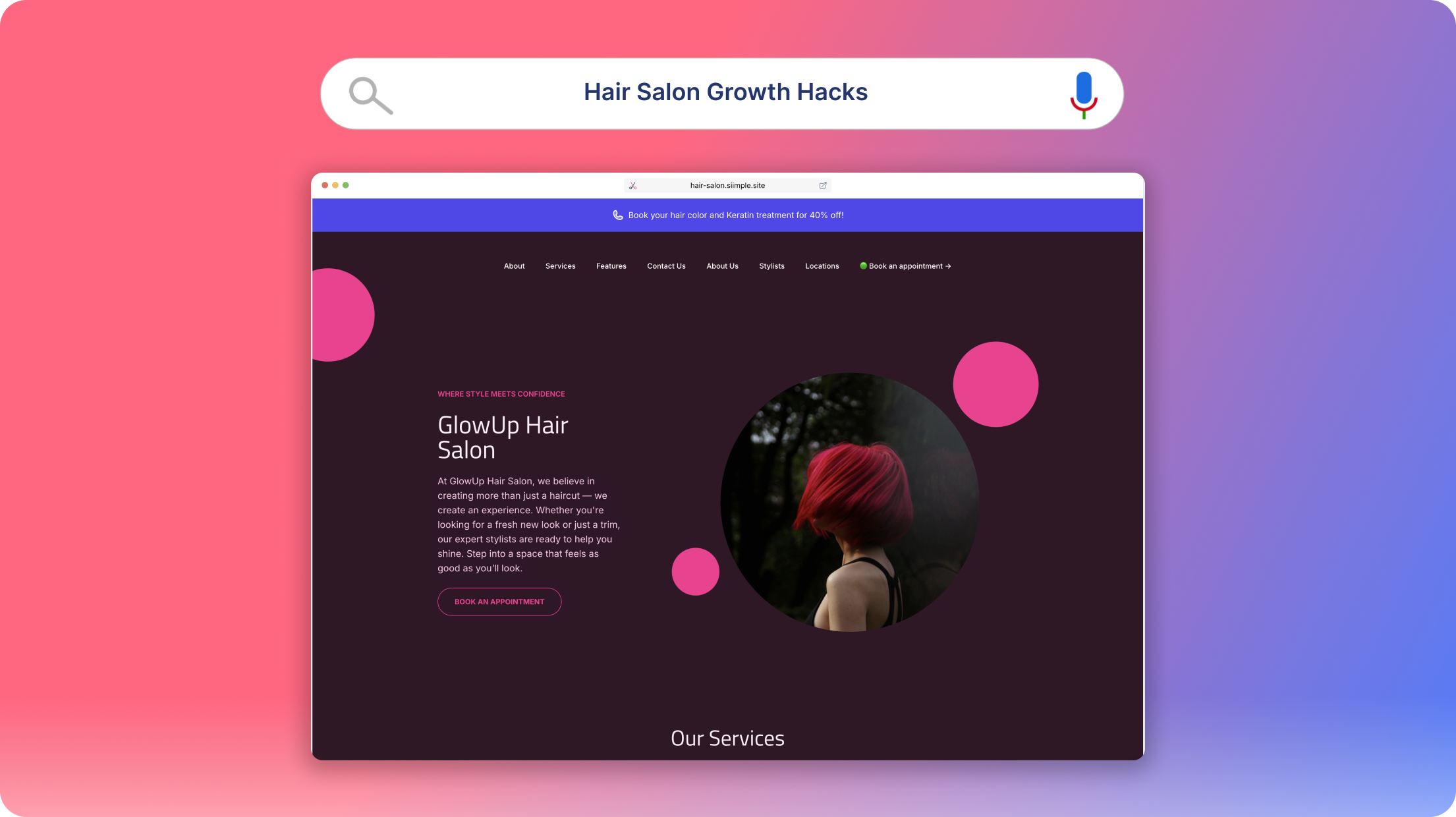Website builders like Wix, Squarespace, Shopify and WordPress are pretty popular. Yet thousands of local and small business owners and service-based professionals are ditching them because of three big reasons.
In this post, I’m going to show you how those big box website builders might actually be doing more harm than good to your local business, the real hidden cost of these website builders and an alternative that you can try instead.
The Big Problem with Drag-and-Drop Builders
Drag and drop website builders are often marketed as easy to use and simple to set up. But in reality, if you don’t know what you’re doing and you don’t have some design background, it is really hard to create a professional-looking website.
As soon as you start customizing a template, you’ll find that there are thousands and thousands of little customization options and tiny little menus that you have to go into to tweak things to make things look right.
All of a sudden, just moving a little text block down the page becomes a three-hour journey of bugs and looking up questions and submitting support tickets — of which you rarely get a human response, if you get a response in a timely manner at all.
Problem 1: Global vs. Local SEO: Why It Matters
Most of these website builders are set up for global SEO.

If you don’t know, in terms of search optimization and SEO, there’s a difference between the way Google treats local businesses and global businesses.
So if you’re a fashion brand, for example, and you sell clothing online all over the world, then something like Wix or Squarespace or even Shopify is a good option for you because you have lots of inventory and you’re trying to appeal to a very large global audience.
However, if you just have a local net — let’s say you’re a psychologist or you’re a cleaning service — well, Google doesn’t view your site the same way and it doesn’t treat SEO the same way. But these website builders are all geared towards those big businesses.
Problem 2: Slow Load Times and Accessibility Issues
Loading times can often be incredibly slow, and that really hurts your SEO and your visitors' conversions. Because there are so many features and so many pages, these sites tend to load very slowly.
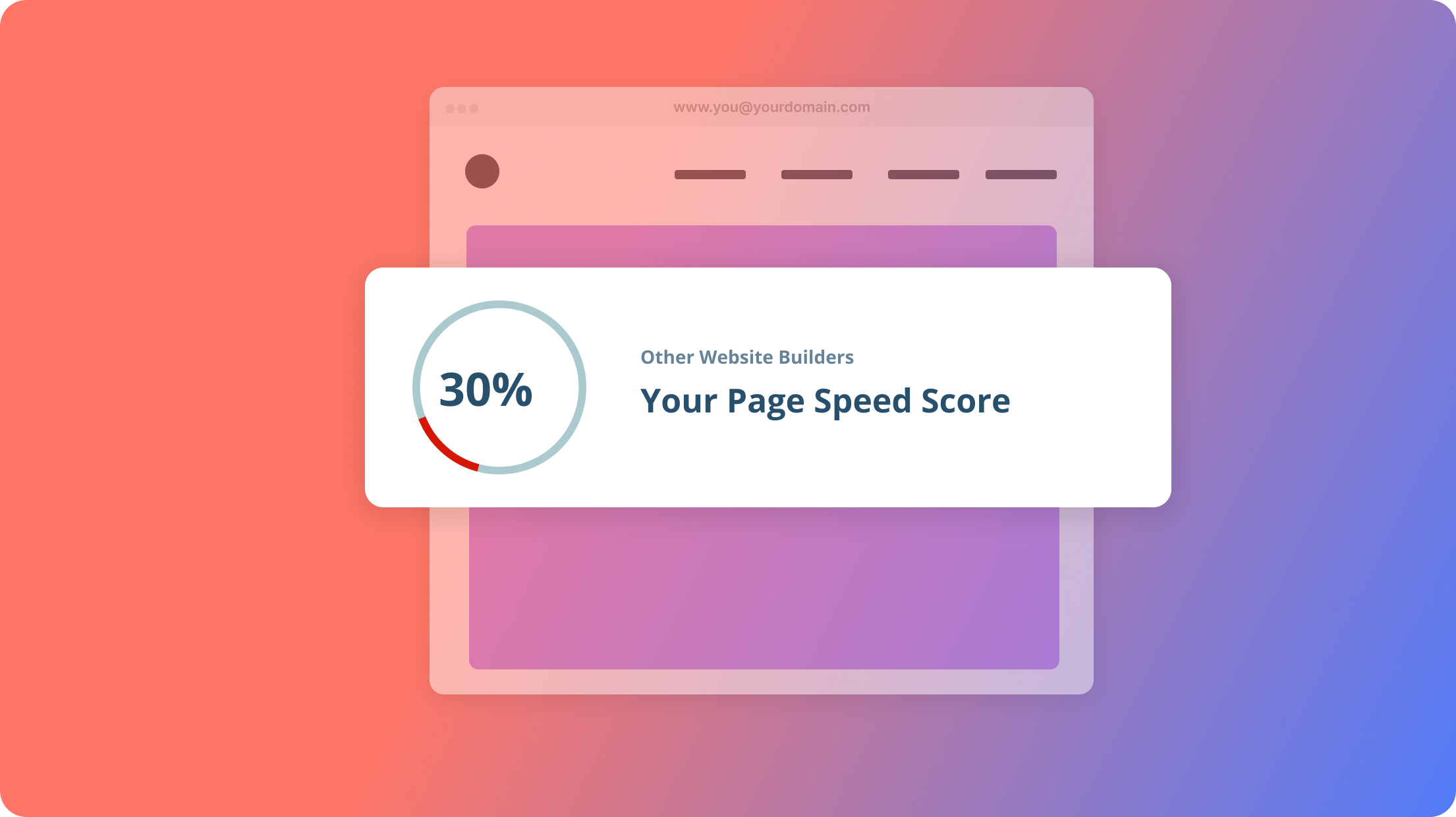
When in reality, local businesses don’t have all that much information that they need to display in the first place, so all those extra features and dependencies just bog you down.
And the biggest and potentially most expensive part is that most of these website builders are not accessible and they are not responsive.

There have been tons of lawsuits lately dropping down on small businesses who don’t have accessible websites. This is a big problem, and these big website builders don’t even take that into consideration.
Problem 3: The True Cost of Website Builders
Mostly, the costs are so high for local and small businesses because they give you too much of the wrong stuff.
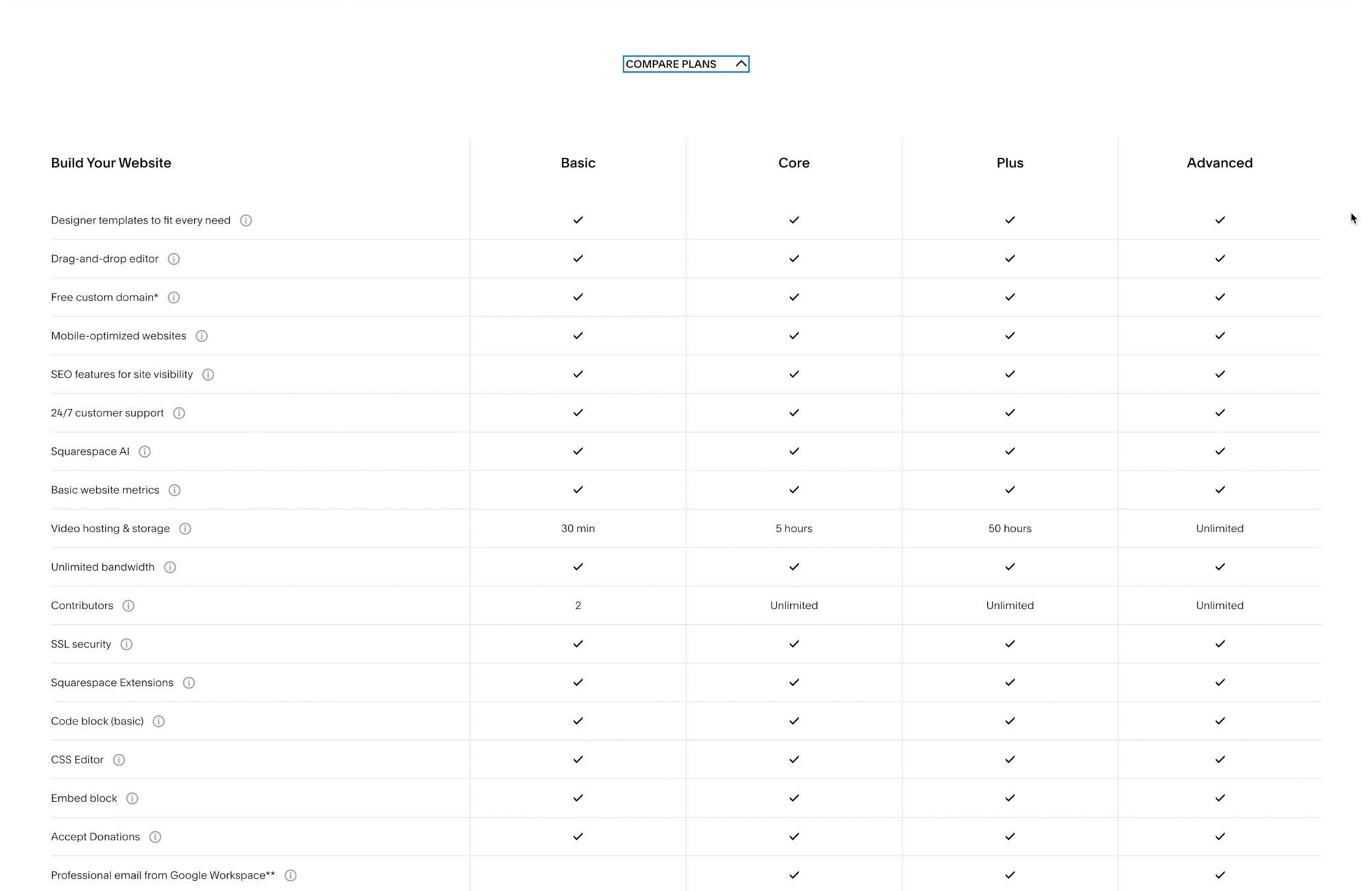
Not only are there comparison tables with hundreds of different options to compare and contrast, but builders like Squarespace are notorious for getting you hooked in by giving you a domain name free for a year and then hiking the price up to over 80% of the cost of what you would get if you just bought the domain yourself from someplace else.
Then there are plugins that are bad for making your site vulnerable and having it hacked. And there is a lot to maintain and update and you need a good technical background to even be able to do that on website builders like WordPress.

Then of course, they all feature these clunky drag-and-drop builders that are just not made for non-designers and definitely not those that are not tech-savvy.
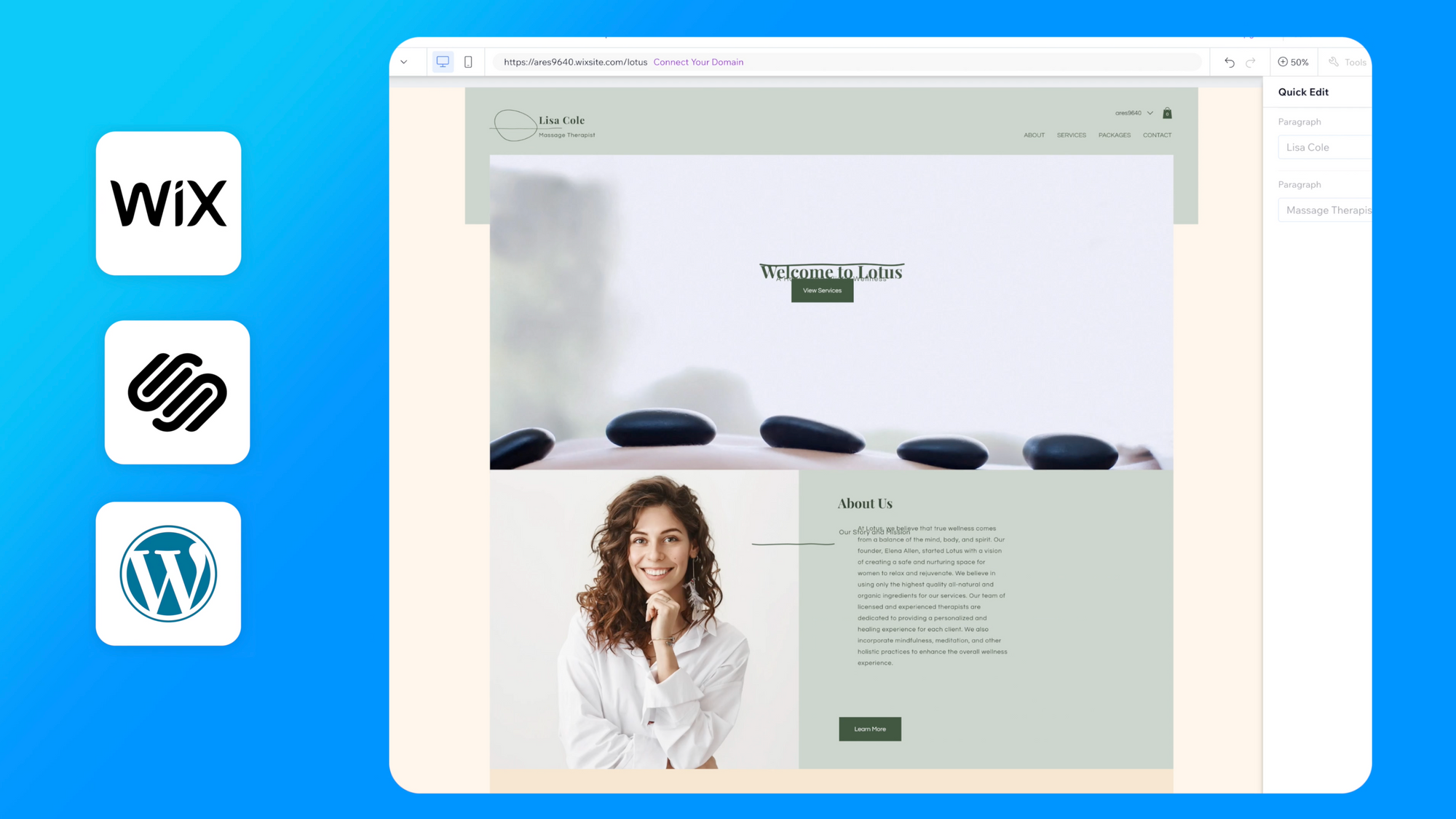
And finally, there are so many features that you will never use — but you will have to pay for.
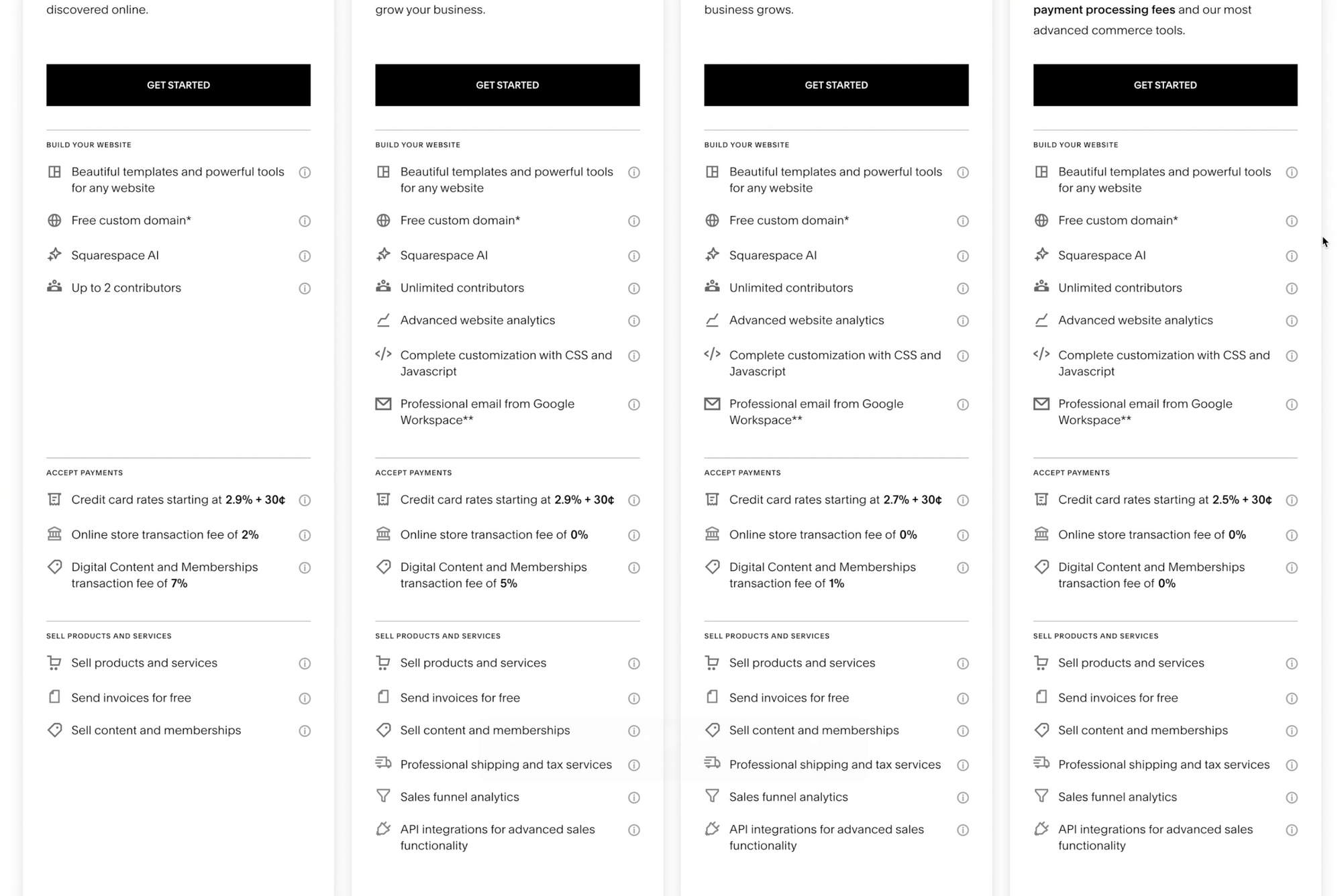
Most local businesses aren’t doing a lot of blogging and they don’t have a ton of pages, and so they’re paying for all of that infrastructure, e-commerce features, and integrations they’re just never going to use.
But There’s Something Better
There is something else out there that is absolutely blowing these other options out of the water and it's called Siimple.
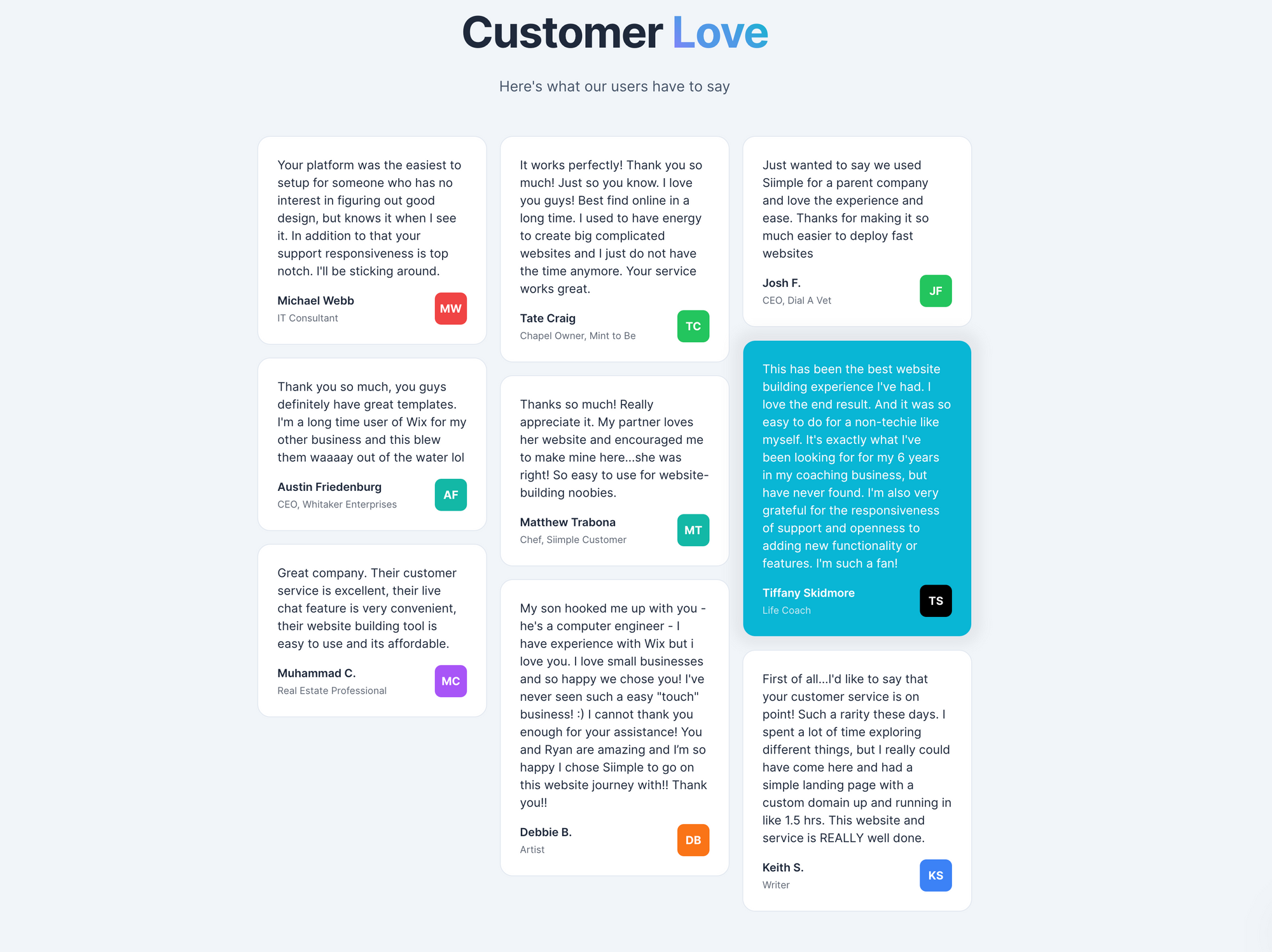
Real Testimonials from Real Users
Tiffany says:
"This has been the best website building experience I've had. I love the result and it was so easy to do for a non-techie like myself. It's exactly what I've been looking for for my six years in my coaching business but have never found. I'm also so grateful for the responsiveness of support and openness to adding new functionality or features. I'm such a fan."
Debbie says:
"My son hooked me up with you. He's a computer engineer. I have experience with Wix but I love you. I love small businesses and so happy we chose you. I've never seen such an easy-touch business. I cannot thank you enough for your assistance. You and Ryan are amazing and I'm so happy I chose Siimple to go on the website journey with. Thank you."
Keith says:
"First of all I'd like to say that your customer service is on point. Such a rarity these days. I spent a lot of time exploring different things but I really could have come here and had a simple landing page with a custom domain up and running in like 1.5 hours. This website and service is really well done."
Austin says:
"Thank you so much. You guys definitely have great templates. I'm a longtime user of Wix for my other business and this blew them way out of the water lol."
How to Build a Site with Siimple (Step-by-Step)
This is Siimple, and it is exactly as it sounds. It's everything you need to launch a one-page website.
But that one page is extremely powerful. If you’re a service-based professional, it’s more than enough to get you ranked in local search, to get you more clients, and to be so easy that no matter how bad you are with tech — I promise you can set this up yourself in under an hour.
All you need to do is:
1. Choose a Template
2. Fill in and customize your content
3. Hit publish
1. Find a Template That Fits You
With Siimple, you don’t start from a blank page—you start with a purpose-built template that actually understands the kind of business you run.
Whether you’re a therapist, life coach, dog groomer, photographer, or personal trainer, you can just type in your profession, and Siimple will show you curated templates tailored specifically for your industry.
No guessing. No generic layouts.
Let’s say you’re a therapist. Type that into the search bar, and you’ll instantly see options that include everything a potential client wants to know:
Jump into the templates and search for your business type.
Let’s say you’re a therapist—you just type in “therapist” or “psychologist” and you’ll see relevant options.

Choose one of our thoughtfully designed templates in your industry as a starting point. These templates are based on decades of real-world experience.
This includes page sections like:
- Service list
- Features Section
- Credentials & education
- Photo gallery
- Testimonials
- Map embed
- Social media links
- FAQs
- Contact form (emails go straight to you)
Once you’ve found your favorite layout, click “Start with this template.”
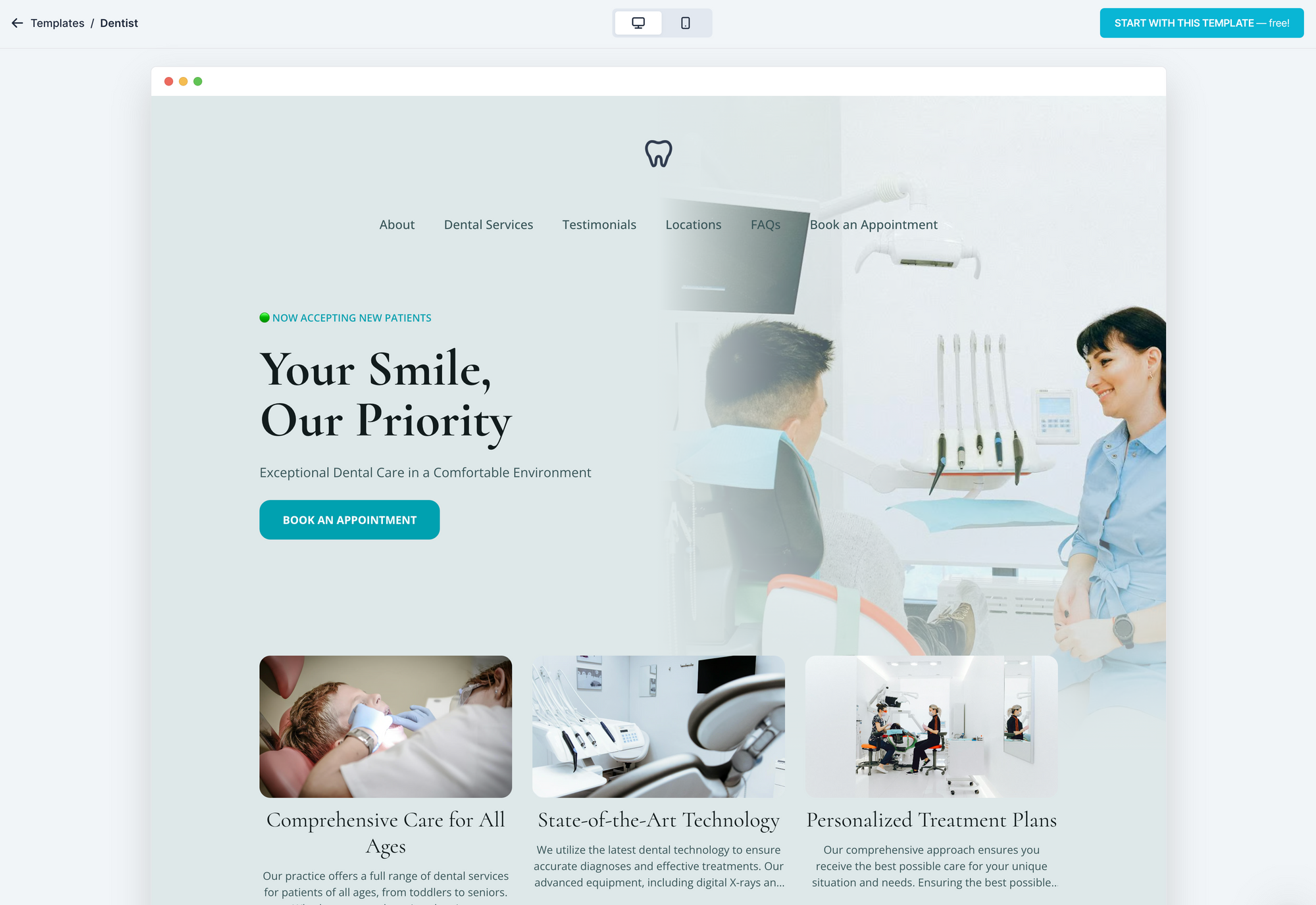
2. Customize It in Minutes
Once your template is loaded, you're greeted with a calm, clean editor that doesn’t overwhelm you with a million toolbars or confusing options. There are just three main tabs to guide your entire experience:
Sections – where you manage the content on your page
Design – where you choose colors, fonts, and overall vibe
Global Settings – where you handle your site’s basics like name, domain, and contact email
Let’s start with Sections.
Everything is already pre-loaded: About Me, Services, Contact, Testimonials, FAQs, and more. These aren’t random — they’re the exact sections local service websites need, based on years of experience building them.
Want to add a new section? Just choose from the menu — no overthinking.
Each type of section can only be added once, which helps you avoid the clutter and confusion that comes with traditional page builders. You’ll never accidentally stack three different “About” sections or two contact forms on the same page.
Editing content is refreshingly simple. Hover over any block and click Edit:
Need to change a title? Just type.
Want to swap an icon? One click opens a curated icon library.
Writing not your thing? Use Siimple's AI Assistant to instantly generate polished, professional text based on your business.
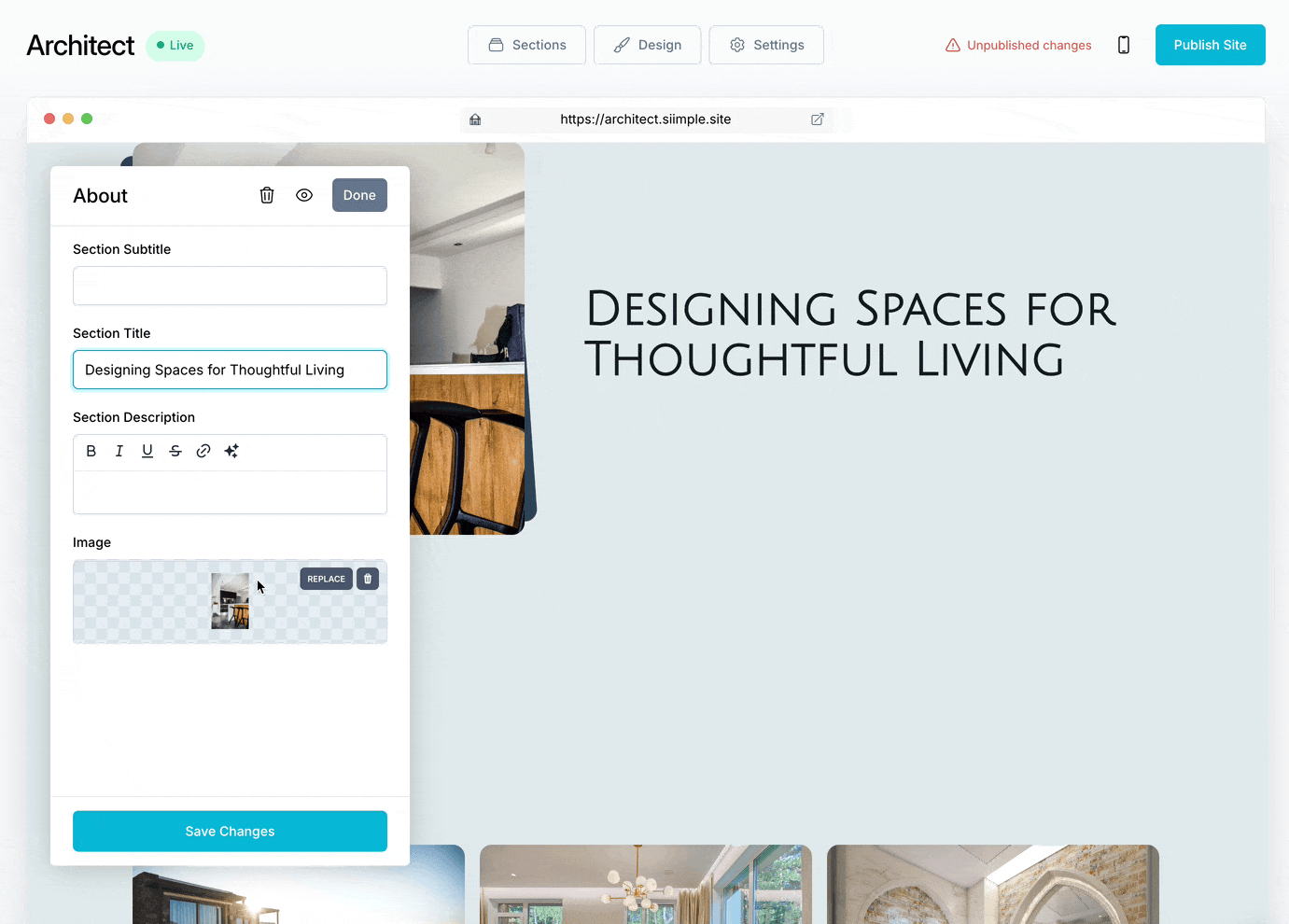
For example, you could click on your “Features” section and type “Are you anxious?” as the headline. Then click the AI button to generate a thoughtful, human-sounding description underneath — no writing stress, no copy-paste guesswork.
Need images? You’re covered. Click Replace and choose from Siimple’s stock photo library — all licensed and ready to go. No searching, no worrying about copyright, no paying for external photo sites.
Every image drops into place perfectly sized and beautifully aligned.
Want to add a testimonial? Just click “Add Item,” type in a name and a quote, and you’re done. Add pricing? Add services? Update your credentials? All of it is right there, ready to edit with just a few clicks.
And if you ever want to move sections around, they are easy to recorder. No code. No confusion. No breaking your layout.
This isn’t just customization—it’s liberation from every bad website-building experience you’ve ever had.
You’re in control, without being overwhelmed.
You can make your site yours, without spending weeks learning how.
You can get back to what matters: running your business, not your website.
Link buttons to other pages or external sites
Upload photos or use the built-in stock library (licensed and safe!)
Now for the fun part—design.'
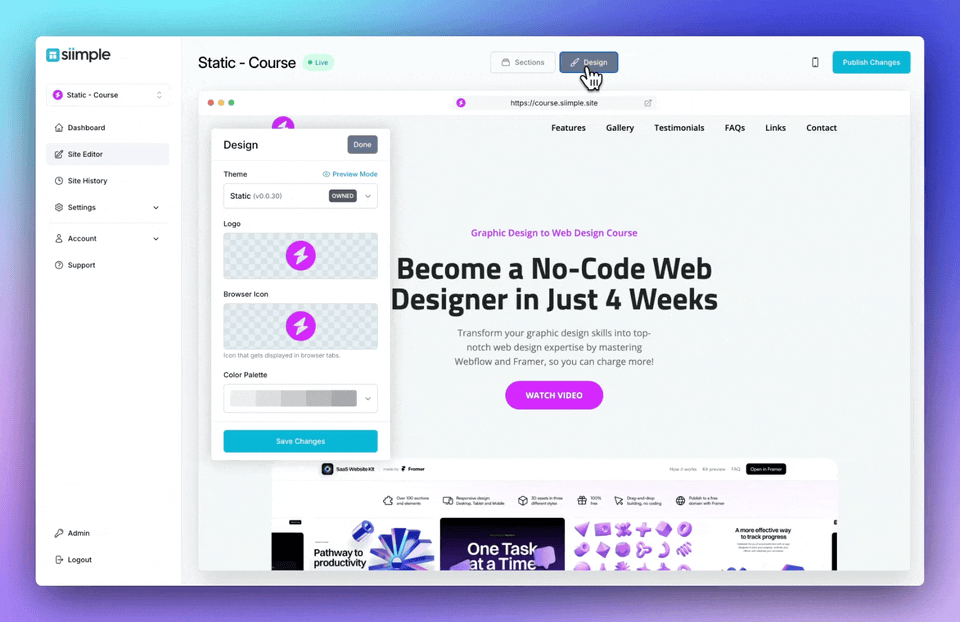
Go to the Design tab and:
- Change color palettes (balanced, accessible, and curated)
- Pick accent colors and dark/light modes
- Swap fonts for different vibes (all pre-sized and style-safe)
- Add animations (fade in/out, left/right)
- Adjust button styles (square, rounded, outline, solid)
Want a different layout entirely?
Choose a new base theme like:
Static – Clean, alternating rows
Enso – Modern geometic image masks
Cards - Bold hero image and clean minimal cards
Each section can also be restyled independently. So you can mix layouts and textures for a custom look, with the click of a single button!
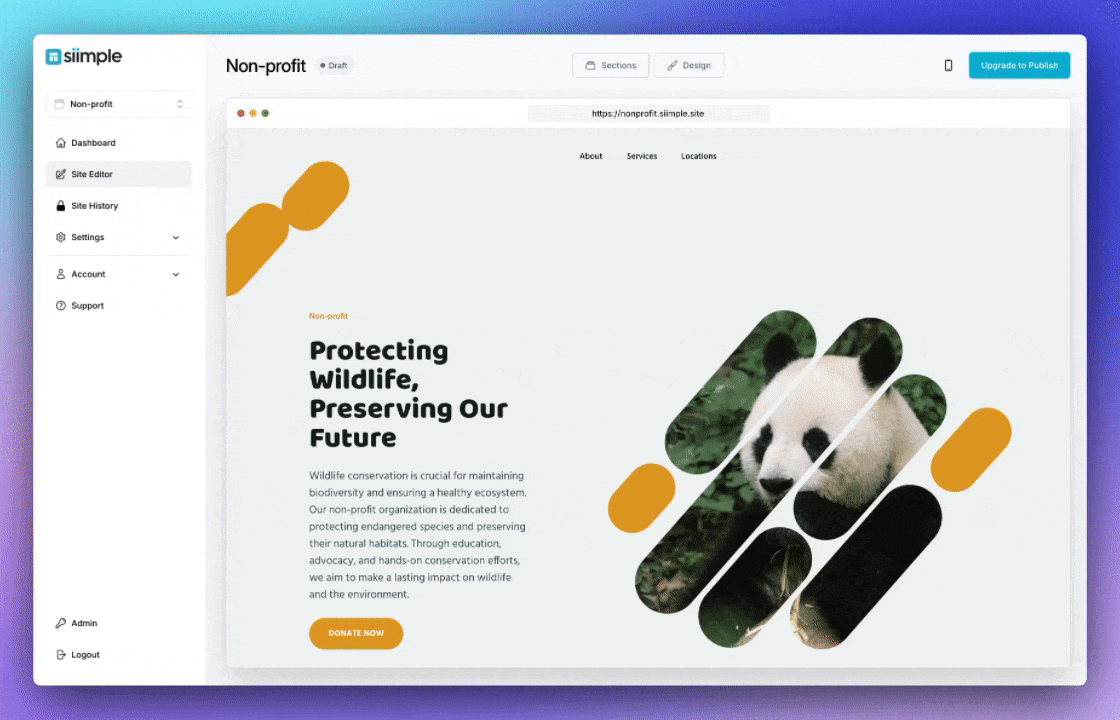
3. Publish and Connect Your Domain
With Siimple, publishing is exactly what it should be: a single click.
No complicated launch checklists, no confusing “site map” warnings, no third-party domain headaches. You just hit Publish, and your site is live.
Want a free domain to start?
You’ll automatically get a free Siimple subdomain — something like:
bloomtherapy.siimple.site
orlizwrites.siimple.site
It’s perfect for getting your site out there immediately, even while you’re still finalizing your custom domain.
Already own a domain name?
Connecting it is straightforward. No weird DNS voodoo.
Whether you bought it from GoDaddy, Google Domains, Namecheap, or anywhere else, Siimple walks you through exactly how to connect it—step by step. You don't need to be tech-savvy to do it. And if you get stuck? Real human support is there to help. Fast.
Don’t have a domain yet?
No problem — you can buy one right inside Siimple.
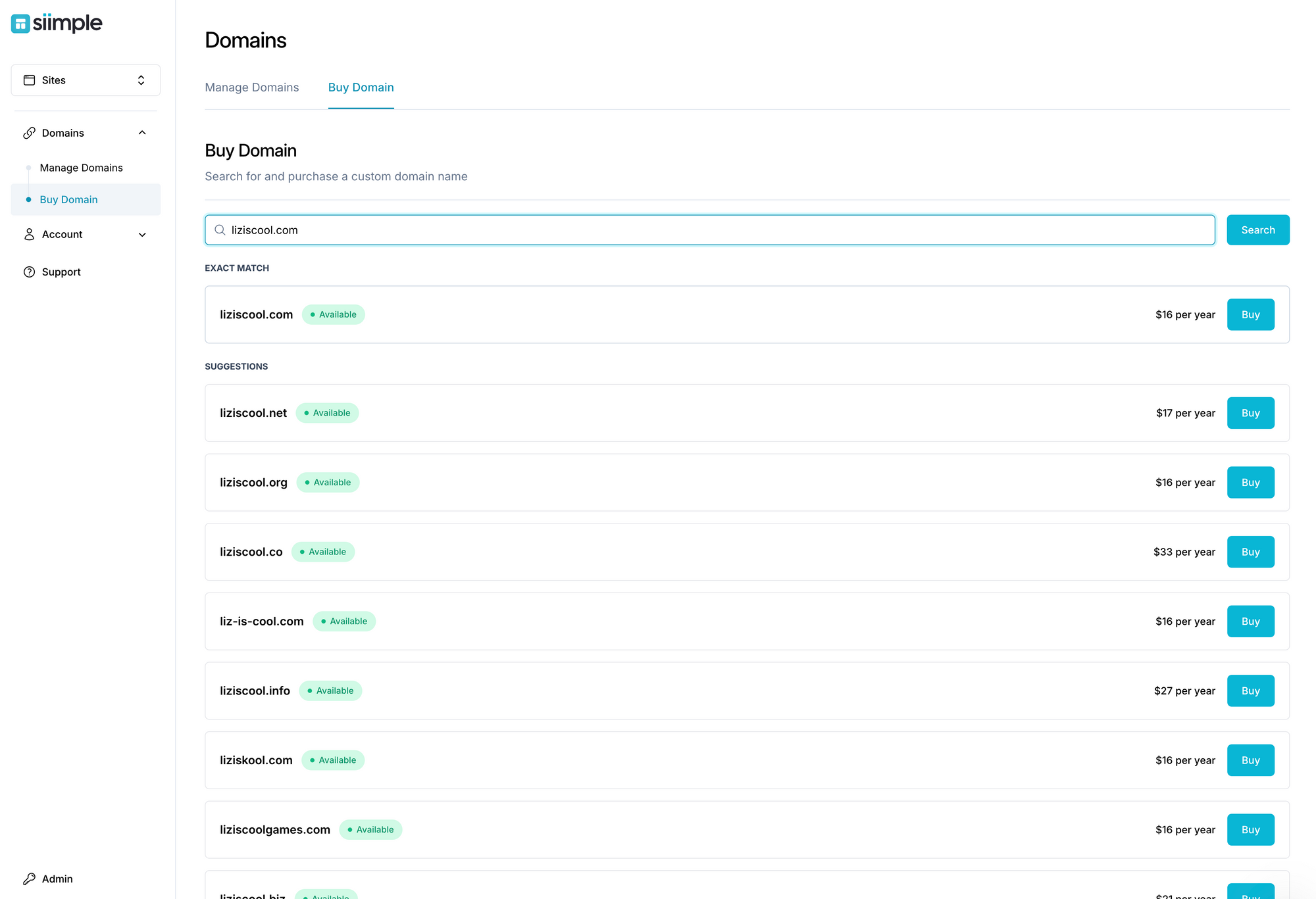
Just go to the Buy Domains tab, search for the name you want, and you’ll instantly see what’s available. For example, search:
lizcool.com — if it’s available, you can buy it for just $16/year.
That’s it. No hidden fees. No confusing tiered pricing.
And unlike other builders, Siimple doesn’t bait you like Squarespace and others with a cheap first year only to jack up the price later. What you see is exactly what you’ll pay—this year, next year, every year.
No funny business. Just fair, transparent pricing that respects your budget.
One Page, One Click, One Real Website
Publishing used to be the scariest part of launching a site. With Siimple, it’s the easiest.
There are no delays, no hoops to jump through, and no surprises. Your site is live. People can find you. Clients can reach you.
And all of this? You can do it yourself—without asking your techie friend, without waiting three weeks for your cousin’s roommate who “knows WordPress,” and without paying a web agency thousands of dollars.
You're not just publishing a page. You're putting your business on the map and you're doing it yourself in under an hour.
You can:
- Use a free Siimple domain (e.g., bloomtherapy.siimple.site)
- Connect your own domain from anywhere
- Or buy a new domain directly from Siimple
Example:
Search for something like liziscool.com — available for $16/year, flat rate.
No upsells, no annual price hikes. Just fair, honest pricing.
Support That's Human
Siimple is made with care and attention my team of 3 friends that have been building websites for over 2 decades. If anything gets tricky, you can talk to a real person immediately.
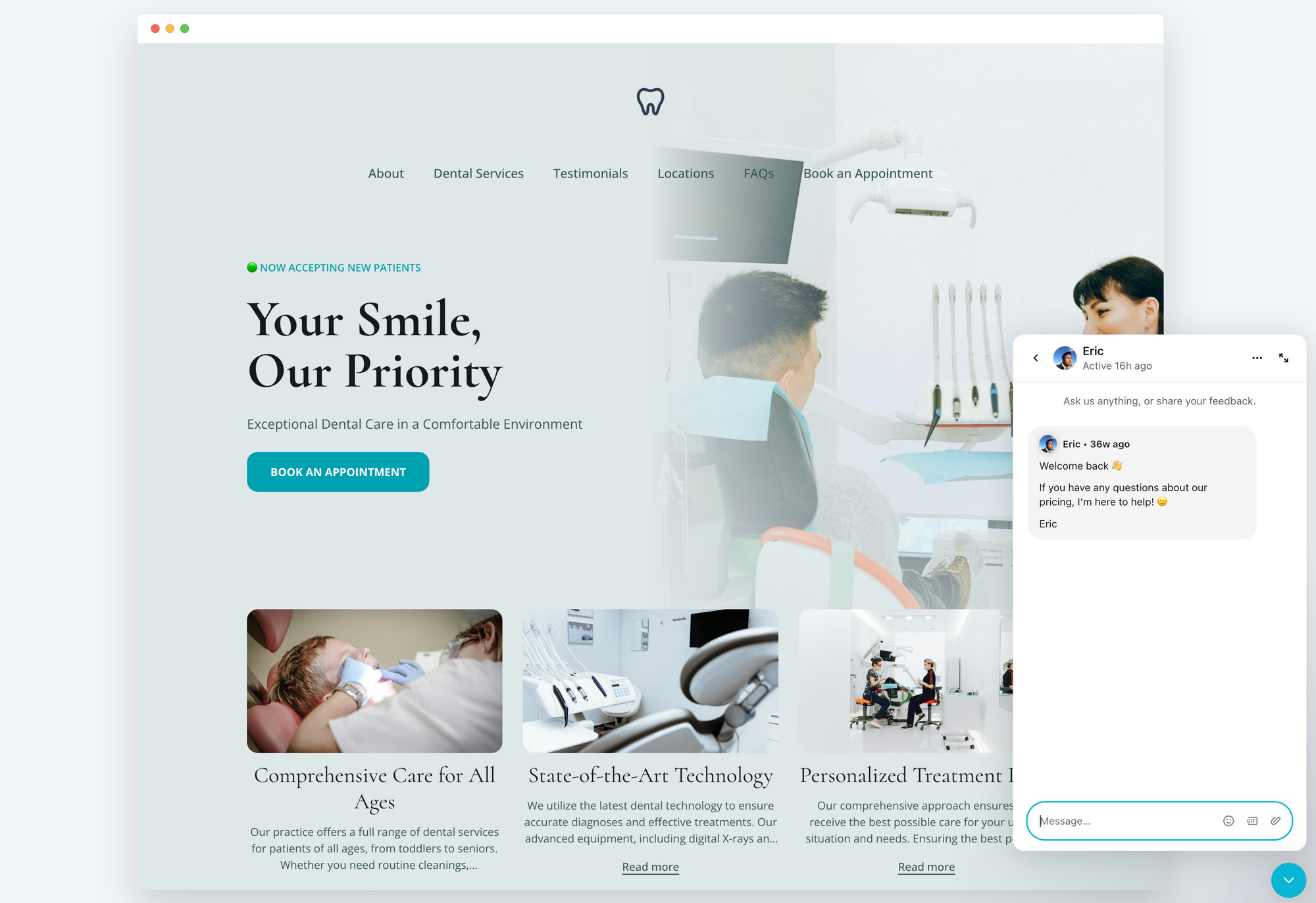
No bots. No endless help docs. Just fast, friendly, human help.
Try It—Risk-Free, Limitless, Actually Simple
If you’re a local business, small business, or service-based professional, and you’re exhausted from testing website builders, fighting design tools, or paying for bloated features you’ll never use—Siimple is a must-try.
You can build your entire website— no limits. You only pay when you’re ready to launch.
And what you do pay?
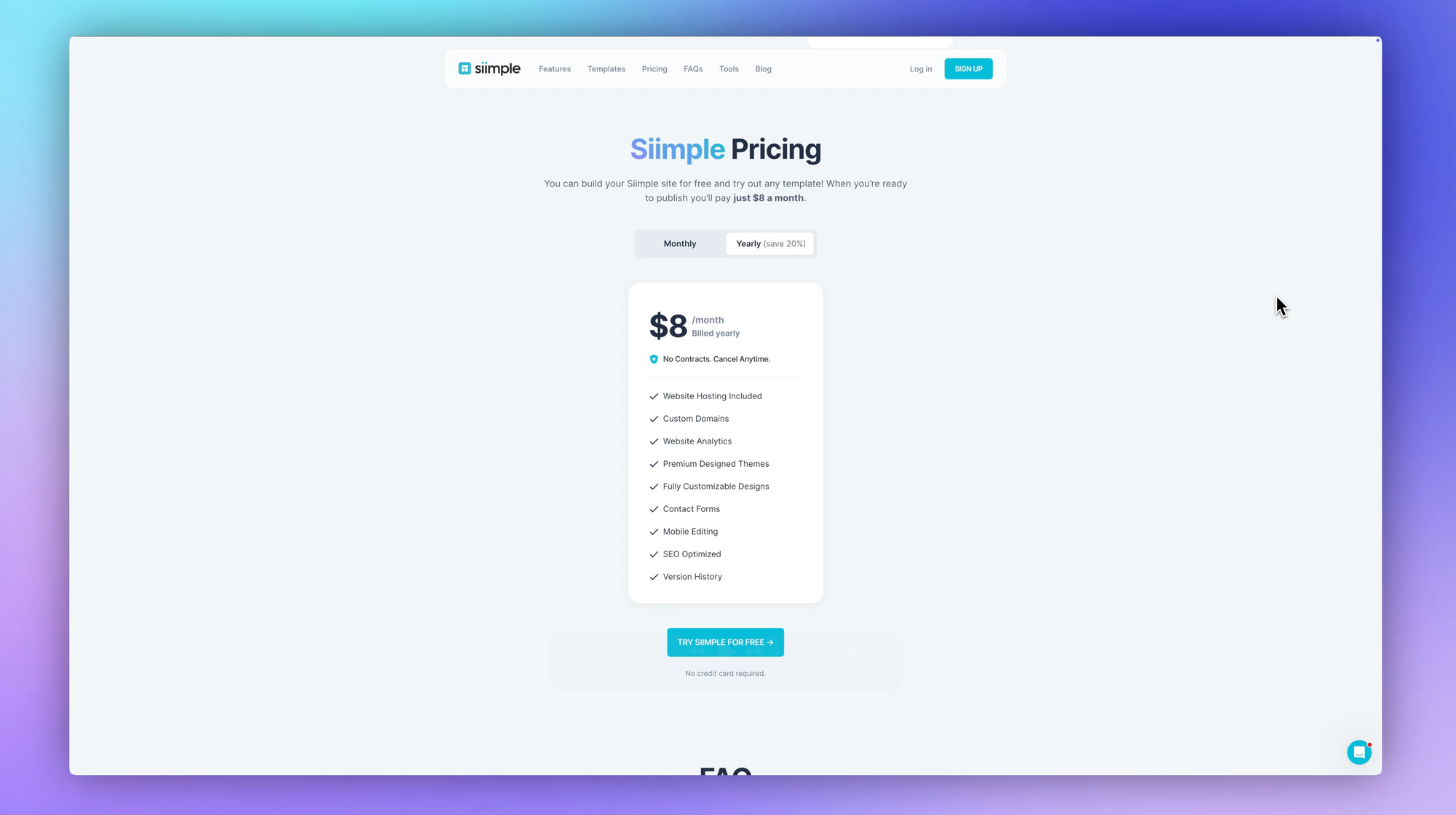
It’s as little as $8/month if you pay for the year. Want to pay monthly? That’s only $10. Totally up to you.
This is transparent pricing:
🚫 No hidden features
🚫 No sneaky upsells
🚫 No paywall traps
Just simple, ethical practices.
No credit card required. No time limits. No nonsense.