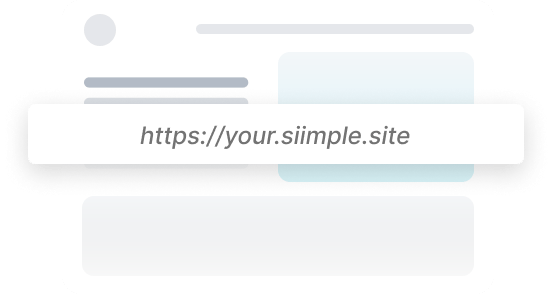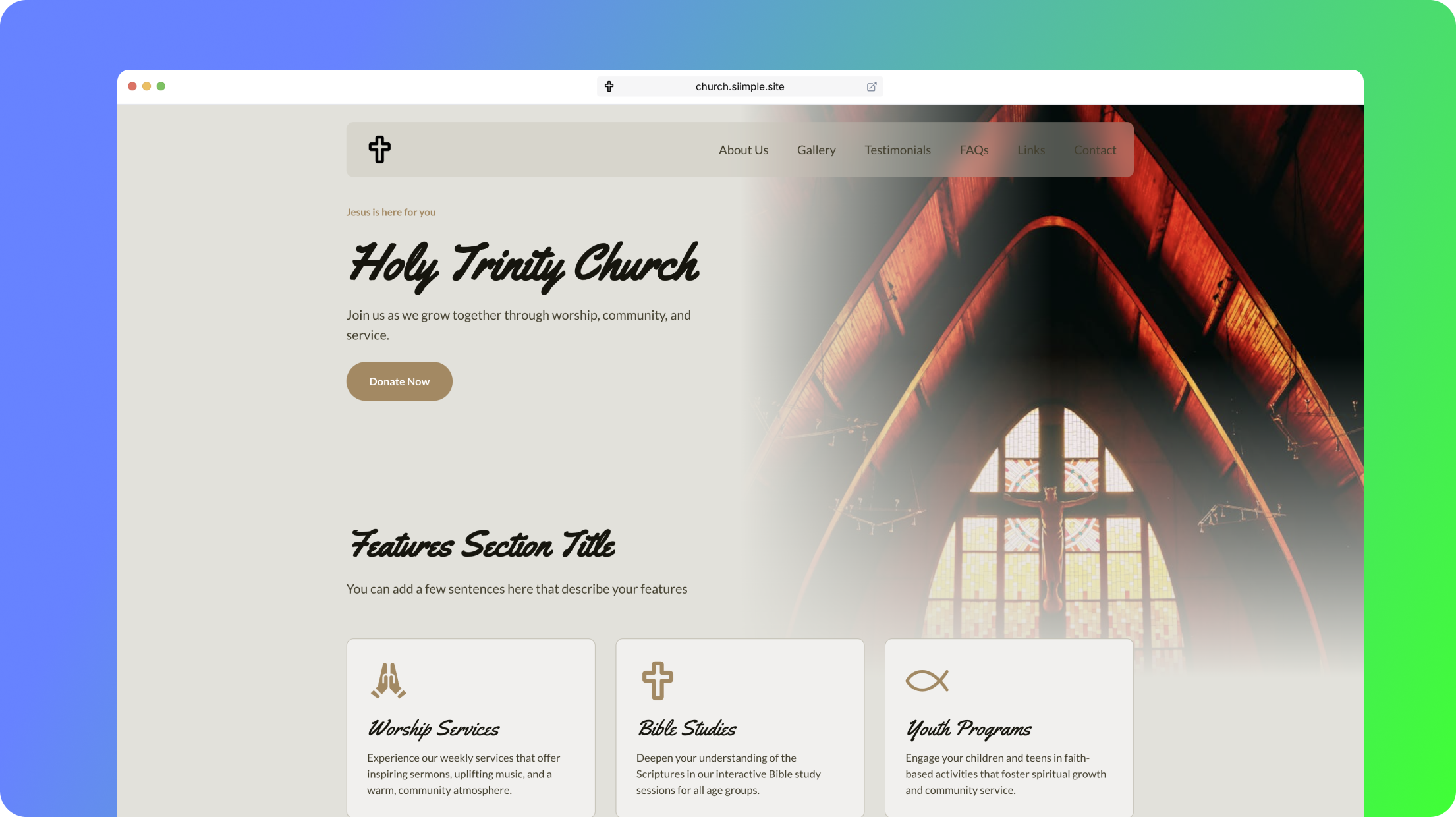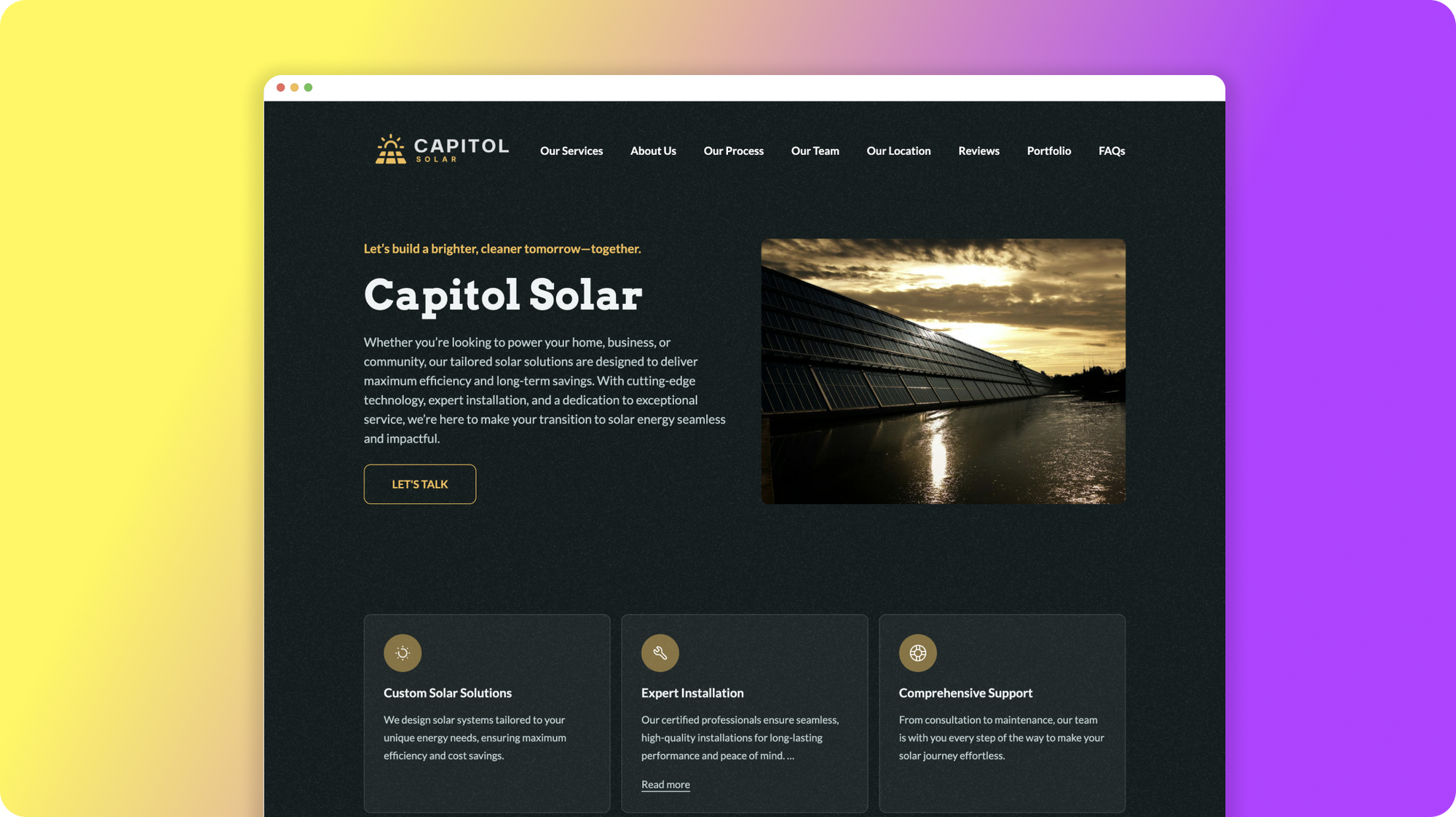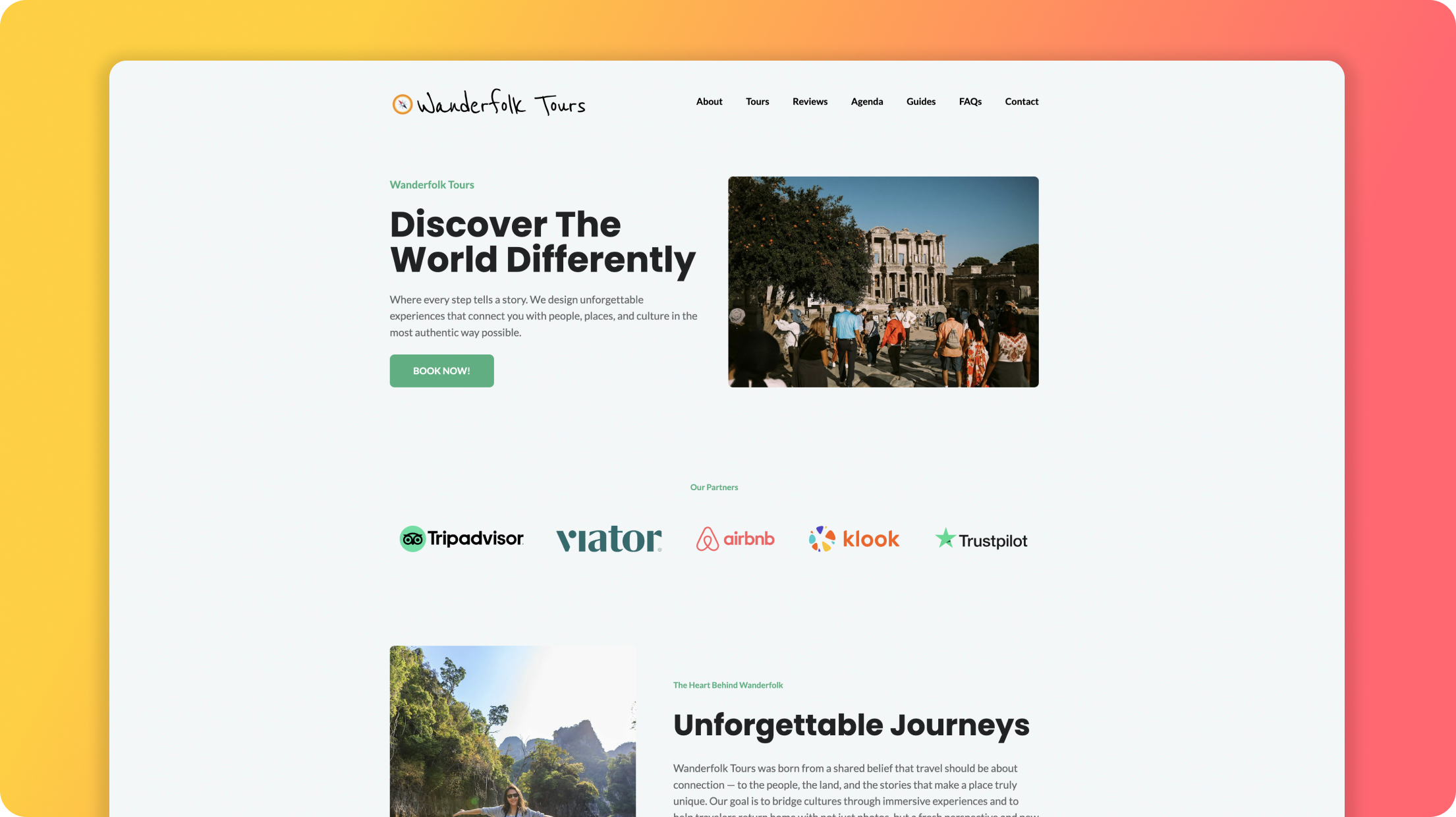It's no secret that a website presence is indispensable for small businesses. However, the allure of sophisticated website builders like WordPress, Framer, or Webflow can sometimes lead small business owners down a path fraught with complexities, unforeseen challenges and high costs. This article delves into why opting for a simple website builder might be the best choice for small businesses and can help you avoid pouring time, effort and money into building a website that doesn't yield actual results for your small or local business.
Small and local business owners are often told they need a fancy, feature-rich website to succeed. Website builders like WordPress, Framer, and Webflow offer dazzling designs and endless customization options. But what if I told you these flashy tools could actually hurt your business?
The Hidden Challenges of Fancy Website Builders
1. Overcomplicated Features
Popular website builders like WordPress and SquareSpace are designed to cater to everyone: bloggers, massive e-commerce stores, photographers, and more. While their versatility is impressive, this "one-size-fits-all" approach often means they’re loaded with features most small businesses don’t need.
For example, WordPress offers thousands of plugins to extend your site’s functionality. But purchasing these plugins, choosing the right ones, managing them keeping them updated, and troubleshooting conflicts—can quickly become overwhelming.
Businesses report that 67% of unnecessary website features create confusion and waste time (source: Clutch).
The Problem?
Most small businesses just need a few core page sections, not hundreds of plugins and features.
Instead, they get bombarded with options like custom taxonomies, API integrations, and advanced developer settings that have no bearing on their goals.
The truth is, most popular website business are trying to be everything to everyone – an all-in-one-tool to help them with scheduling, selling products, creating client invoices and doing a million different things. But this rarely the answer and most of these cause more issues than they solve and there are far better tools that you could use that are focus on exactly what your business needs that don't require you to be locked into their format or pay the premium for their custom feature.
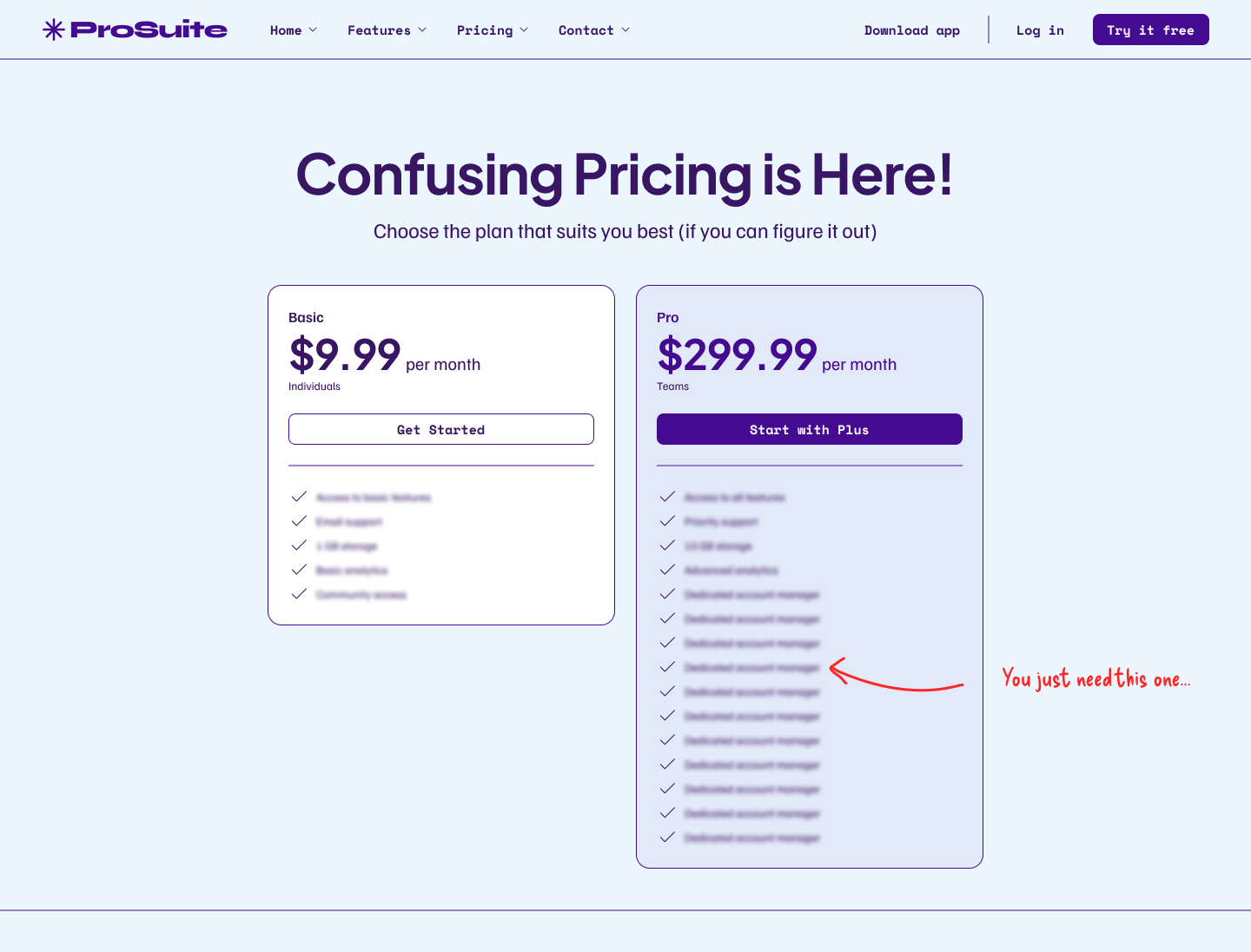
For example, LemonSqueezy and Gumroad are far better at helping you sell digital products like e-books or PDFs or Courses than Wix and Calendly and Google Calendar (which is free!) makes scheduling so easy (and you're probably already using this anyway!) There's no need to pay for a higher tier to access and configure some custom solution or purchase a plugin within these builders that aren't built to focus on those things in the first place. More often than not you find that they are an afterthought because that isn't the focus of their platform anyway. By trying to appeal to everyone, they appeal to no-one and leave with paying for extra feature you don't know how to use or don't end-up using at all.
2. Steep Learning Curve
Let’s face it: not every small business owner is a tech wizard. Fancy website builders often require significant technical knowledge to get the most out of them. Whether it’s understanding hosting configurations, dealing with plugin compatibility issues, or troubleshooting slow site speeds, the learning curve can feel insurmountable.
72% of small business owners say they feel overwhelmed when managing their website (source: SCORE).
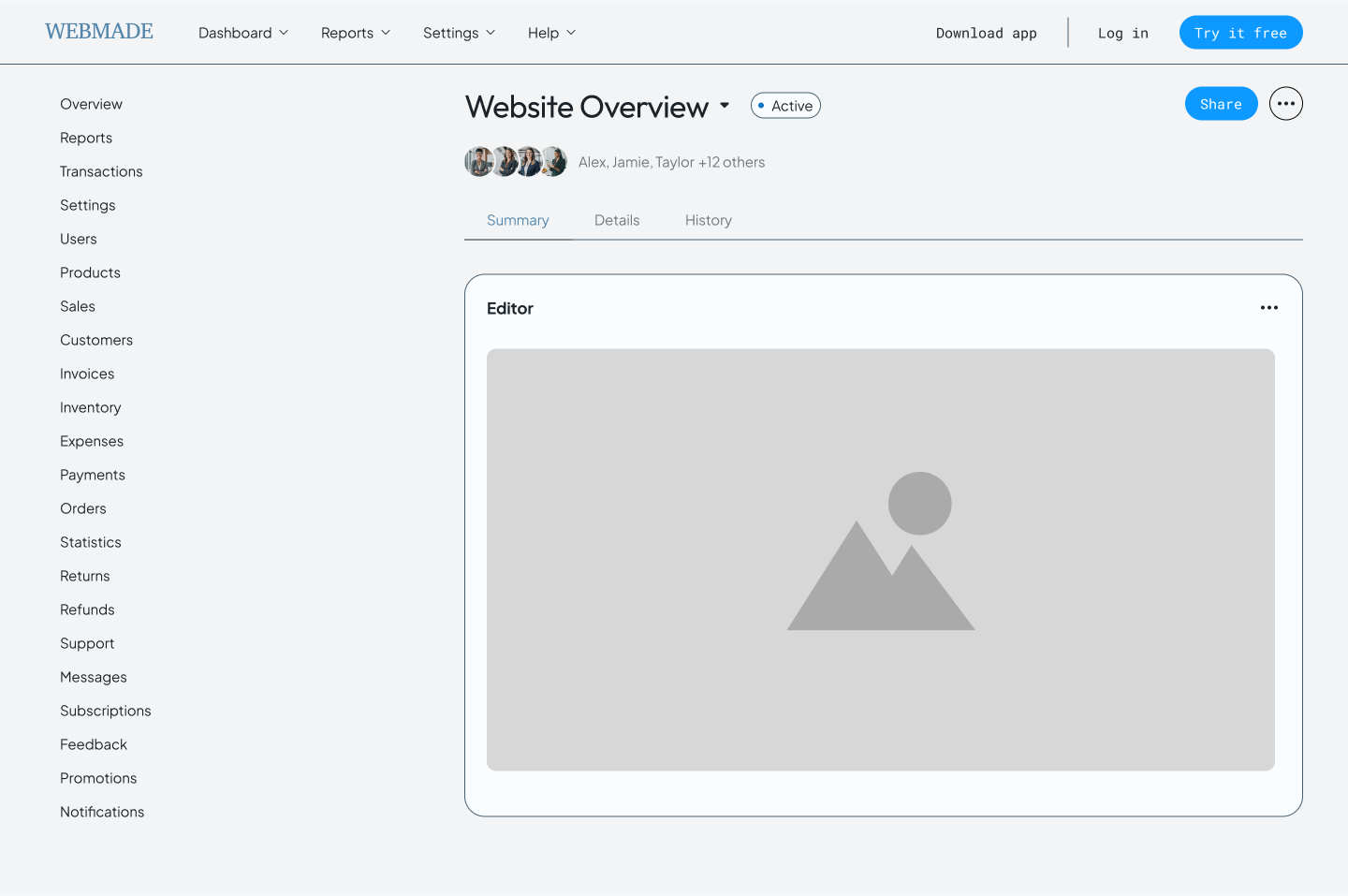
For example, WordPress requires setting up hosting, buying and setting up themes and wading through thousands of customization options and learning how to use third-party plugins just to create your site! Webflow markets itself as “no-code,” but in reality, its advanced design tools can feel like learning Photoshop. Not to mention all of the manual maintenance and updates you'll have to handle on your own or hire someone to do so that your website doesn't break!
3. Bloated Code and Slow Load Times
All those extra features don’t just make your site harder to manage—they slow it down. Fancy animations, heavy plugins, and bloated code can cause load times to skyrocket, frustrating users and driving away potential customers.
The Impact:
- 53% of mobile users abandon a site if it takes more than 3 seconds to load
- A 1-second delay in load time can result in a 7% drop in conversions
Imagine losing 7% of your potential sales simply because your website isn’t optimized for speed!
4. Hidden Costs
Many website builders lure you in with “free” plans or affordable base pricing, only to hit you with extra costs for essential features or lock you behind a paywall before you can test out even the most basic features. For example:

- Premium themes or templates
- Plugins for SEO, e-commerce, or analytics
- Extra charges for additional bandwidth or storage
63% of small businesses overspend on website costs due to unexpected fees
And let’s not forget the cost of hiring developers or designers to make your site work the way you want. These hidden costs can quickly balloon beyond your initial budget.
What Small Businesses Really Need in a Website
Fancy features are nice, but they don’t necessarily drive results. So, what should a small business website focus on?
1. Speed and Simplicity
Your customers care about finding the information they need quickly—not about how many plugins or animations you have. A streamlined website with clean, fast-loading pages is more effective than a flashy design.
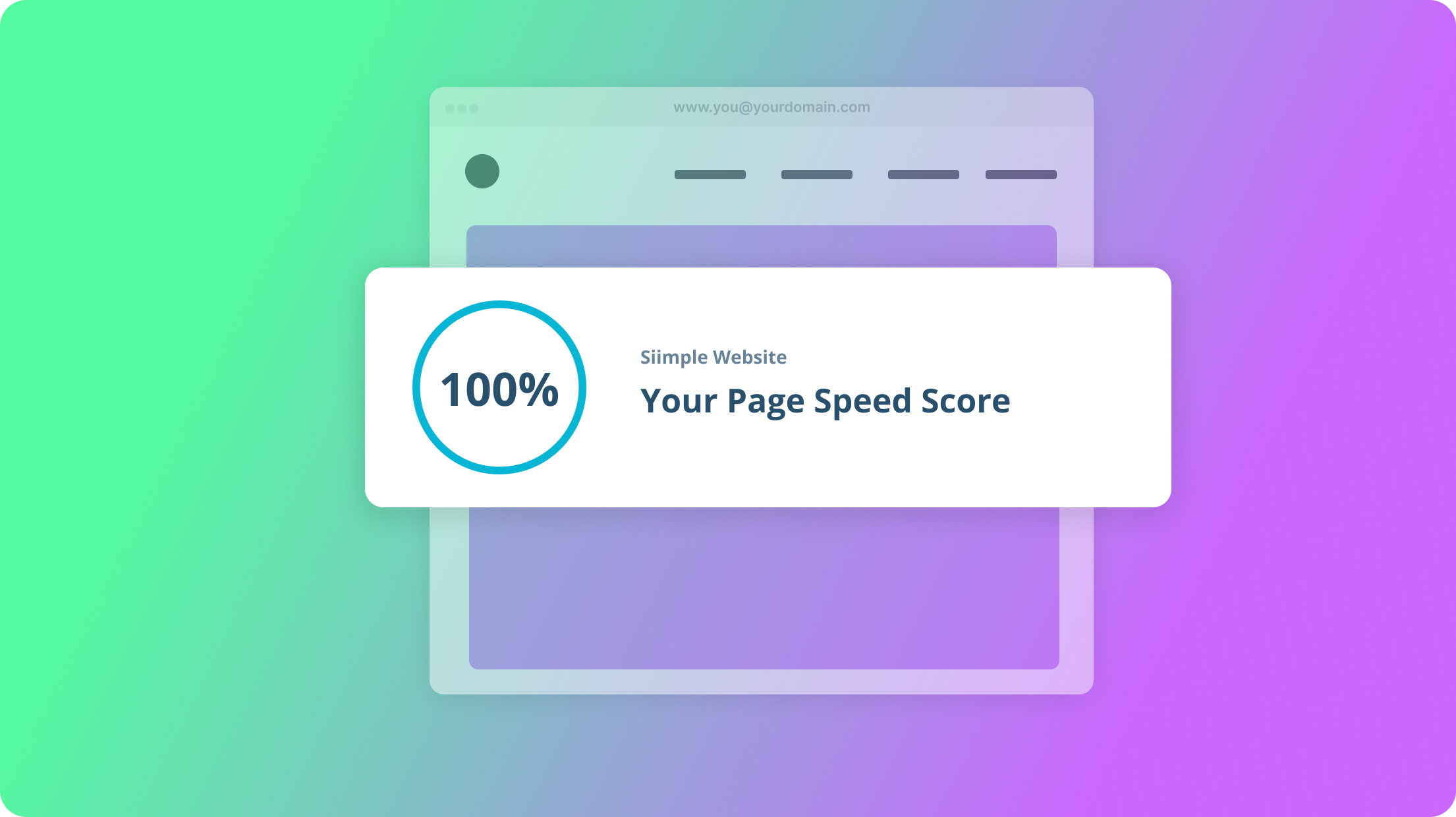
Websites that load in under 3 seconds have a 2X higher conversion rate compared to slower sites (source: Portent).
2. User-Friendly Design
Your website isn’t for you—it’s for your customers. A cluttered or confusing layout can lead to high bounce rates, meaning visitors leave your site without taking any action. Simple navigation and clear calls-to-action are key.
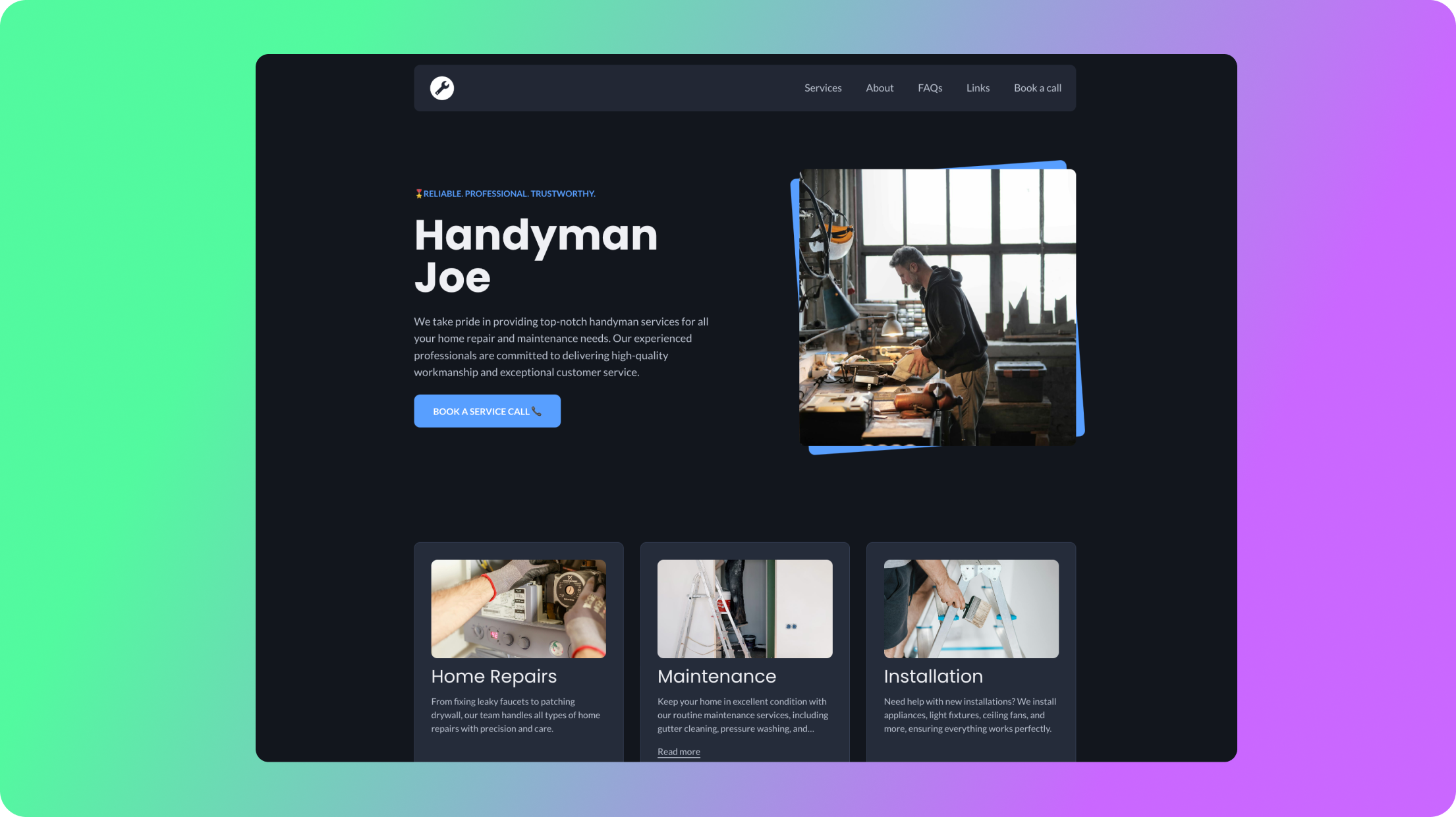
Example:
A hair salon’s website should immediately show:
- Services offered
- Pricing
- A “Book Now” button
Anything else just gets in the way.
3. Mobile Optimization - Why It’s Non-Negotiable for Small Business Websites
Mobile devices account for 54.8% of global website traffic (Statista), making mobile optimization critical for your business. If your website isn’t mobile-friendly, you’re likely alienating half of your audience and losing potential customers.

What Is Responsive Design?
Responsive design ensures your website adjusts automatically to fit any screen size—whether it’s a smartphone, tablet, or desktop. This includes:
- Adjusting layouts to fit smaller screens.
- Ensuring text is legible without zooming.
- Streamlining navigation for touchscreens.
According to Google - Websites optimized for speed and mobile-first design rank 1.5X higher in Google search results.
Why Many Website Builders Struggle with Mobile Optimization
Although most website builders claim to offer responsive templates, they often fall short:
- Complex Templates: Packed with unnecessary features, leading to slow load times.
- Manual Adjustments: Some require you to customize layouts for each device, adding complexity.
- Poor Navigation: Small buttons, cluttered menus, and hard-to-close pop-ups frustrate users.
- Desktop-First Designs: Builders often optimize for large screens first, treating mobile as an afterthought.
Stat: Slow-loading mobile sites cause 53% of visitors to abandon a page within 3 seconds (Google).
Siimple makes mobile optimization effortless with:
- Fully responsive templates that adjust perfectly on any device.
- A mobile-first design philosophy, ensuring touch-friendly navigation and clear layouts.
- Automatic image and video resizing for faster load times.
- Lightning-fast performance—Siimple websites load in under 2 seconds.
With Siimple, you can deliver a mobile experience that not only keeps customers engaged but also helps your website rank higher in Google search results.
4. SEO That Matters
Search engine optimization (SEO) doesn’t have to be complicated. Many small business websites struggle with advanced SEO plugins and settings that overcomplicate things. Instead, focusing on the fundamentals can deliver better results without the stress.
Two types of SEO
SEO can be divided into on-page and off-page strategies, but for small businesses, on-page SEO is the most crucial. On-page SEO includes everything you control directly on your site, like content, mobile optimization, page speed, and code structure. It ensures your site is fast, user-friendly, and easy for search engines to crawl.
Why On-Page SEO is Key for Small Businesses:
- Full Control: You can directly optimize your site structure, content, and speed.
- First Impressions Matter: Slow, confusing sites drive visitors away—and Google notices.
- Search Engine Preference: Clean code and mobile-friendly design improve rankings.
How Siimple Excels at On-Page SEO
1. Clean, Lightweight Code
Siimple uses optimized code that loads quickly and helps search engines index your site efficiently, unlike many bloated website builders.
2. Mobile-First Design
Siimple templates are responsive by default, meeting Google’s mobile-first indexing standards.
3. SEO-Ready Structure
Automatically organized headings, meta tags, and clean URLs make your site search-engine friendly without extra work.
Why it Matters: Sites with clean code and fast speeds rank 1.5X higher in Google search results
Clean code and intuitive design will naturally improve your website’s search engine rankings.
Why Siimple Is the Best Website Builder for Small Businesses
Now that we’ve identified what small businesses need, let’s explore how Siimple delivers on every front.
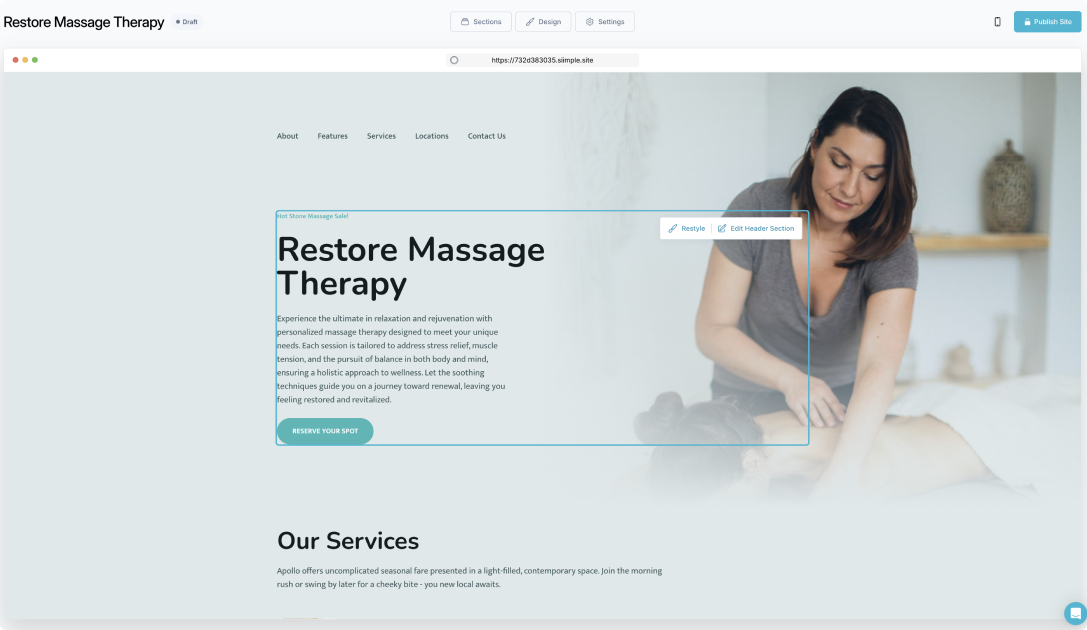
1. Designed for Small Businesses
Unlike generic website builders, Siimple is tailored specifically for small business owners. Our pre-built templates are optimized for industries like retail, hospitality, and personal services.
Choose a one-click template designed for your business type—like a service-based teplates for plumbers, yoga teachers etc.
2. Fast and Lightweight
Siimple websites are built to load lightning-fast, ensuring you don’t lose customers due to slow load times.
By comparison, a WordPress site with 10+ plugins might take 6-10 seconds to load. A Siimple website? Under 2 seconds.
3. Built-In SEO
With Siimple, you don’t need to worry about SEO plugins or settings. Our sites are optimized for search engines right out of the box, with mobile-friendly designs, fast speeds, and clean code.
Sites built on Siimple are 50% faster on average compared to those using traditional builders.
4. Accessibility Compliance
Accessibility matters—not just for inclusivity but also for SEO and legal compliance. Siimple’s templates use accessible color palettes and layouts, ensuring your site meets WCAG standards.
Accessible websites reach up to 20% more users (source: W3C).
5. AI features that are actually useful
Siimple doesn't just generate an entire site for you that is novelty at best and hard to tweak. It let's you use AI to generate small chunks of text and content that makes sense in the context of your site and unlike any other website builder on the market AI generations are ALL FREE with NO LIMITS!
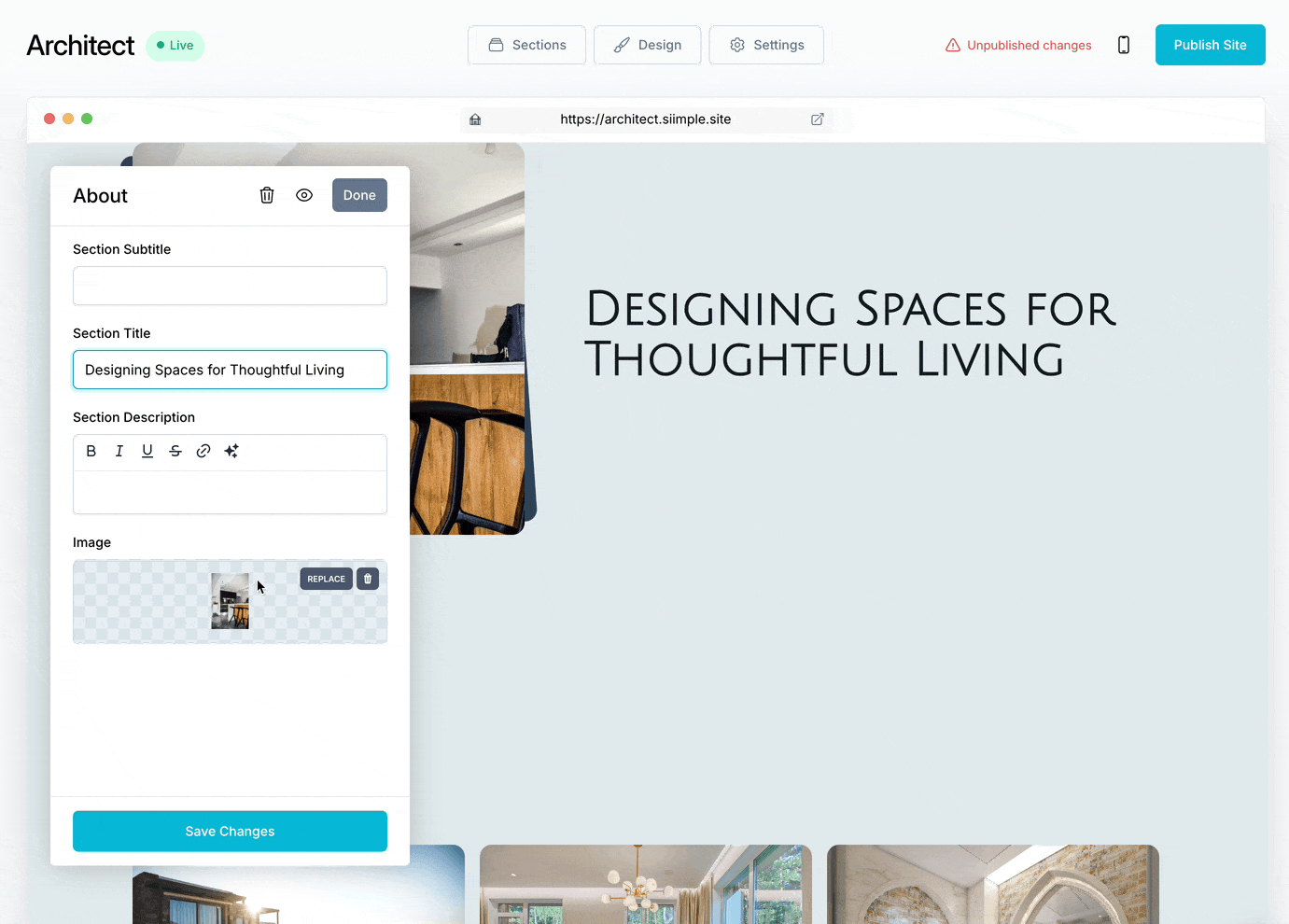
How to Get Started with Siimple
Creating your website with Siimple is easy. Here’s how:
Sign Up
Choose a Template
- Pick from professionally designed template tailored to small businesses or start from scratch.
Customize Your Content
- Add your text, images, and a call-to-action. Use our AI features to help you write content and our built in selection of thousands of high-quality, royalty-free stock images.
Go Live
- Publish your site and start attracting customers.
Final Thoughts:
For small businesses, simplicity isn’t just a preference—it’s a necessity. Fancy website builders may promise the moon, but their hidden challenges often outweigh their benefits. Instead, choosing a simple website builder like Siimple allows you to focus on what truly matters: growing your business.
Want more insights?
Check out these helpful articles:
- The Most Simple and Effective Small Business Website Layout
- Why WordPress Might Be a Bad Choice For Your Website
If you’re ready to simplify your online presence and build a website that works for you, get started with Siimple today.