Everything you need to know to launch a professional, one-page website for your church. No technical or design skills required.
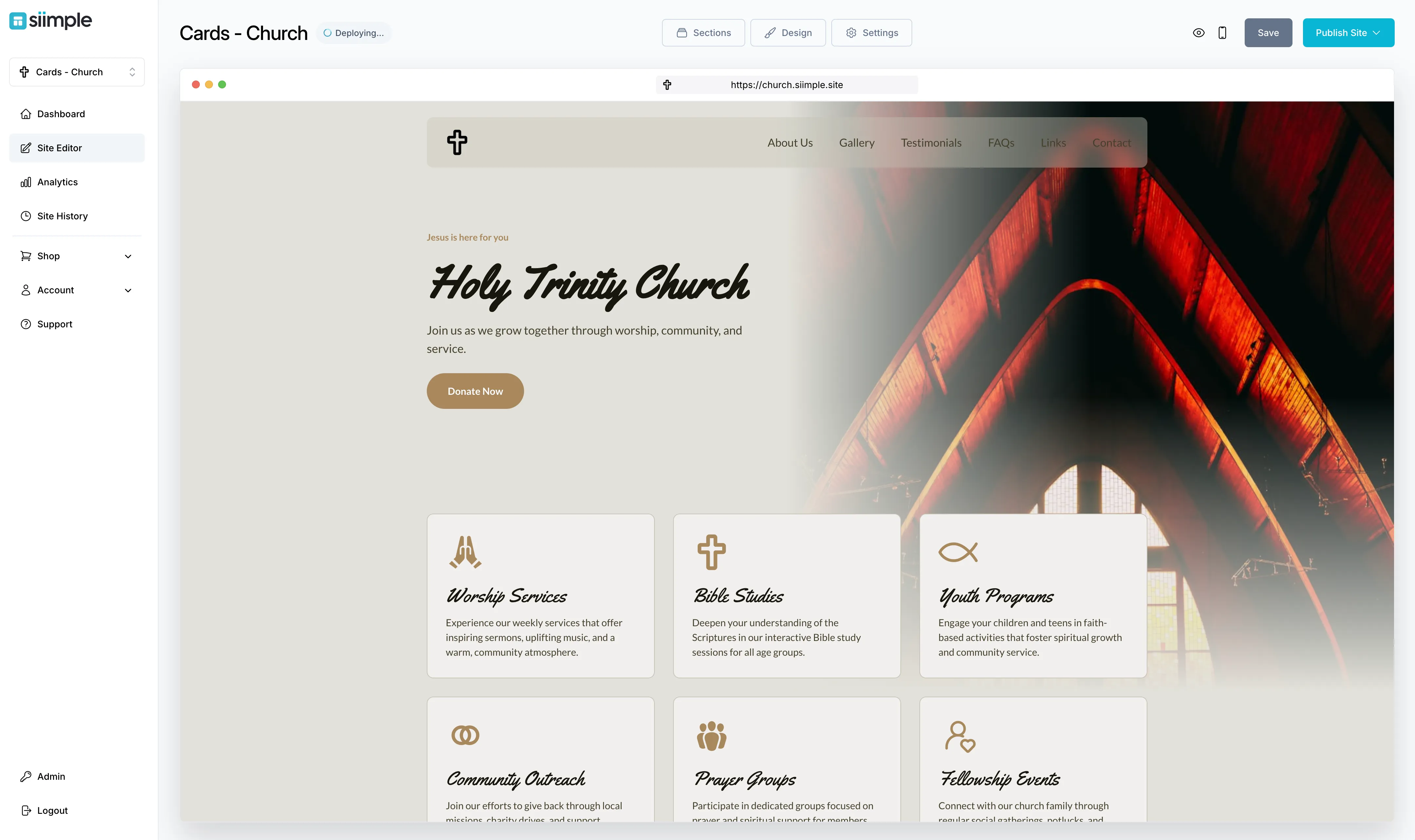
As a church, your mission is to shine a light of hope, faith, and service in your community, but without a professional website, it’s like trying to light a room with a candle in the dark—your message is there, but it’s hard for people to see. Relying on word-of-mouth alone can only illuminate a small circle, and without an online presence, your church may remain out of reach for many who need it most.
The good news is that building an online presence doesn’t have to be overwhelming. With Siimple, you can have a polished, easy-to-find website up and running in under an hour—no technical skills needed, no stress involved. Let us help you turn on the lights so your community can find their way to you.
According to a Pew Research Center study, more than 40% of Americans say they look online to find information about churches and religious services. If your church isn’t online, you’re missing out on a massive opportunity to connect with potential new members and grow your ministry. Having a website isn’t just an option—it’s a necessity to stand out.
A professional and welcoming website is key to building trust with potential new members. Your website should reflect your church's mission and values, highlight upcoming events and services, and provide easy ways for people to get involved.
In this article, you will learn how to create a professional, user-friendly website for your church that reflects your mission and attracts more visitors. We’ll walk you through the essential steps to get your site up and running using Siimple—a website builder designed for small businesses, including churches.
Simple’s website templates are designed specifically for small business owners who don’t want to fuss with tech or spend unnecessary amounts of money to get a professional result and it’s backed by two decades of research on what actually makes visitors convert to customers for your small business.
Just click to use and customize the demo content!
Leave the tech to us and never worry about downtime.
Build for free, one low price when you’re ready to launch.
Use one of free domain names or use your own URL.
I don't know what I'd do without you. Thanks a million.
It takes less than one hour to launch your fully finished website with Siimple. Here’s how:
Start by exploring the pre-made one-click templates on Siimple. These are tailored for various industries, including restaurants, salons, and consultants and more. All templates come pre-loaded with demo content and essential sections specific to your use-case. These are based on best practices and designed to convert visitors into customers.
View Templates →After selecting a template, your site editor will open. This is where you can make all your customizations:
Siimple’s tools make it simple to add your content with the help of AI to assist with writing copy and thousands of stock photos and icons already loaded in for you.
A custom domain (e.g., www.yourbusiness.com) adds professionalism and builds trust. Siimple’s step-by-step guide ensures you can connect your domain quickly or purchase a new one if you don’t have one already! With just a few clicks you’ll be live and attracting more of the right customers to your church.
Thank you so much, you guys definitely have great templates. I'm a long time user of Wix for my other business and this blew them waaaay out of the water lol
Important things everyone should know about creating their church website
No, you don’t need any technical skills! Platforms like Siimple are designed for anyone, regardless of skill level or technical expertise.
Yes, you can! You can point a domain you already own or purchase a new one directly from us. We do not charge a fee for purchasing a domain name; this is paid directly to the registrar.
Siimple sites are just one low price of $10 per month ($8 if you pay for the year) this includes all features, hosting and support. (No confusing payment tiers, no hidden fees).
Yes, web hosting is included.
No, Siimple is a one-page website builder and does not support creating multiple pages or a blog. You can add multiple distinct sections to your page. It’s perfect for those looking for a simple and effective online presence.
Siimple does not offer blogging features, just one-page websites.
No, Siimple does not include e-commerce functionality. If you need to sell products online, you may need a different platform.
No, Siimple does not have a calendar or advanced booking features. However, you can integrate your own calendar (like Google or Calendly) and connect it to the buttons or sections on your Siimple site. Siimple also offers a contact form to allow customers to reach out for appointments through email.
Yes, you can cancel your subscription at any time. There are no contracts or hidden fees.
If you cancel your subscription, your website will be taken offline, but your site and its content will remain. You can reactivate your subscription at any time to bring your site back online.
You can host as many sites as you'd like! The same pricing applies to each site you create.
You can build your Siimple site for free and try out any template! When you’re ready to publish you’ll pay just $8 a month.
No credit card required.
Important things everyone should know about creating their church website